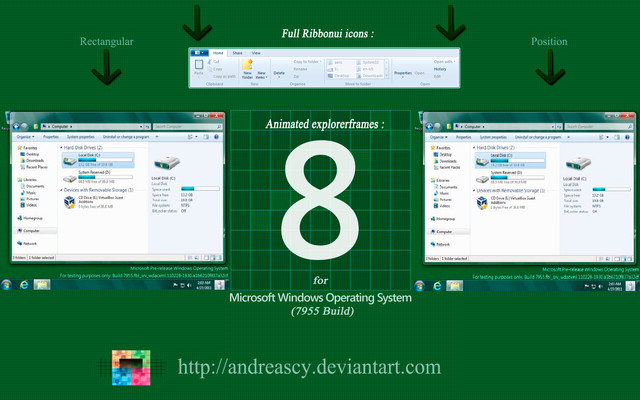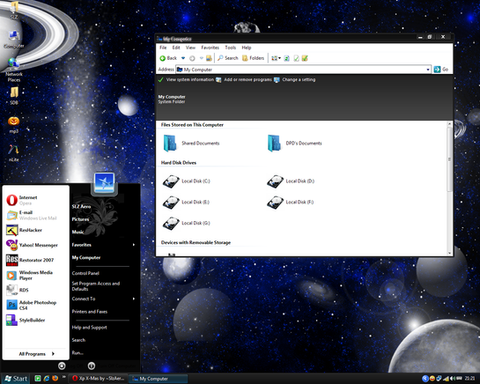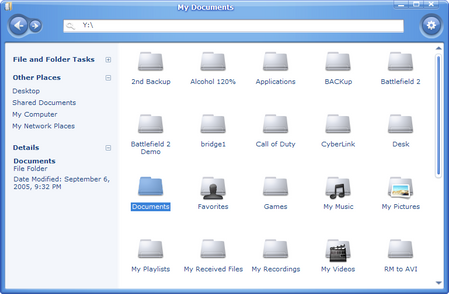HOME | DD
 andreascy — Animated ExplorerFrame V.1
by-nd
andreascy — Animated ExplorerFrame V.1
by-nd

Published: 2011-03-06 21:34:31 +0000 UTC; Views: 94413; Favourites: 122; Downloads: 38529
Redirect to original
Description
UPDATED :Now a tutorial is also included, similar to V.2 and V.3 plus a more detailed tutorial by iHackit (ihackit.deviantart.com/ ) as a support to this work.
Inspired and produced by andreascy : andreascy.deviantart.com
Check also :
V.2 for Windows 8 M2 (7955 Build) :
andreascy.deviantart.com/art/A…
V.3 for Windows 8 M3 (7989 Build) :
andreascy.deviantart.com/art/A…
V.4 for Windows 8 Developer Preview Pre - Beta (8102 Build) :
andreascy.deviantart.com/art/A…
V.5 for Windows 8 Consumer Preview :
andreascy.deviantart.com/art/A…
We featured this work on my Blog officialandreascy.blogspot.com… and on Instructables www.instructables.com/id/How-t…
Here is an animated ExplorerFrame for Windows 7 (32bit and 64 bit) i made ..It works perfectly with Windows 7 SP1 too just replace those files:
For 32 and 64 bit bit users :
1. Take ownership of the old file, rename it to explorerframe.dll.bak and replace it with the new file
2. Replace the old file in system32 folder of the windows directory
Previewing the Animations - Two options are available :
1. Run Task Manager, Stop the Windows Explorer process, make a new task, write "Explorer" and hit "Enter" OR
2. Go to the Start Menu, Run Command and write "TSKILL EXPLORER" without the "" and hit Enter. It will restart windows explorer.
Animations can be seen on:
- Windows Explorer Icons (any preview type selected it has a different animation style)
- Shell Texts
- Start Menu Search Box (found items fall from the top of the start menu everytime you are making a search)
Preview : www.youtube.com/watch?feature=…
Thanks also to Vishal Gupta for featuring my stuff on ASKVG : www.askvg.com/enable-hidden-se…
VS used for the preview: Midnight Glass Nature: virtualcustoms.net/showthread.…
Enjoy!!














This is a registered and copyright property© copyright - All Rights Reserved.
MCN : W3PJ7 - ADRL5 - FSTRH (MyFreeCopyright.com Registered & Protected)
DONATION LINK : andreascy.deviantart.com/?give…
---------------------
Related content
Comments: 219

yr right matoyek but u can change the view options to avoid this..i mean other view options have different ways of preview..e.g in c\program files we have many folders to be previewed so if u use "list" or "details" view options, it will become for some people odd as u said..personally for my program files i use "details" for view options and i don't scroll it so fast to lose control so i almost never get lost in there even the animation presents (its something u get used to it i think)..For my Libraries and My computer i use big icons..u can see there that animation works good..so i ll be very happy if someone makes a better animation for cases we have a lots of folders to preview..thx for the comment btw..
👍: 0 ⏩: 0

seems very odd when viewing in list mode, scrolling down the files
👍: 0 ⏩: 0


[link]
enjoy it
👍: 0 ⏩: 0

What is that taskbar? It is unreal. Please, where can I find it?
👍: 0 ⏩: 0

Thank you, i triet toomorow also...
👍: 0 ⏩: 1

hehe ok man..if something goes wrong just let me know so i can help..
👍: 0 ⏩: 0

it animates the way that files appear in windows explorer every time u open a new folder..it animates also the way files previewed in start menu after a search u make..open start menu and write something to search for it..u will see found files dropped from the top..also in windows explorer songs and pictures have different animation than normal files..if u dont see tha animation try again maybe u missed something and let me know..i hope it works for u also..
👍: 0 ⏩: 3

then it might didnt worked my friend..u ll see the result if it works and u ll be amazed if it works..it animates the way all yr items are presented in any windows,folder u open..try it again cz i think something u ve did wrong..maybe taking ownership didnt worked..check if yr old explorerframe.bak is there that renaming worked and copy paste again the file i provided u here..also dont forget to do the refresh of the windows explorer i mean kill it and run it again..read the instructions its easy..
👍: 0 ⏩: 0

Man... i didn't notice a difference in music and pictures and other files... It feels the same... what is the difference between them??
👍: 0 ⏩: 0

Ahhh I see.
Will try it tomorrow.
It's too late at night to risk screwing my laptop.
👍: 0 ⏩: 0

whats animated?
you made animated bmp O.o?
👍: 0 ⏩: 0

heh yeah i tried to see if it works..i could get rid of that yellow number there using snipping tool but ok..
👍: 0 ⏩: 0
<= Prev |