HOME | DD
 Andrey-A-M — Editing HDRI-map in Photoshop.
by-nc-nd
Andrey-A-M — Editing HDRI-map in Photoshop.
by-nc-nd
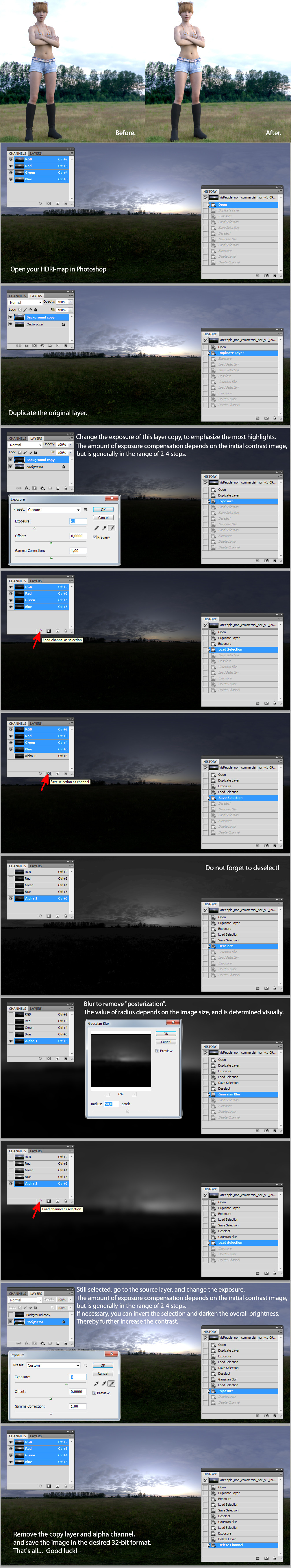
#daz3d #dazstudio #iray #irayrender
Published: 2016-08-20 19:10:10 +0000 UTC; Views: 5723; Favourites: 15; Downloads: 218
Redirect to original
Description
Lighting using HDRI-map is very realistic, but often "sluggish" and low contrast.Enlarge image contrast, you can use simple processing HDRI-map in Photoshop.
If you have questions, I am ready to answer.
UPD
If the sky is "neutral" and does not have any shades (red or yellow), as an alpha channel, you can use the "green" channel. Because it was he who carries basic information about brightness.
In this case, the "blur" is not required.
Related content
Comments: 3

Ugh. This is why I will never be an artist or even graphic designer.
Many times, when artists criticize each other for 'errors', I don't see any! For me, it's perfect, while they see some hidden flaws.
I just don't see the difference between 'before' and 'after' pictures.
Care to explain?
👍: 0 ⏩: 0

You are welcome.
I added a little bit.
👍: 0 ⏩: 0

























