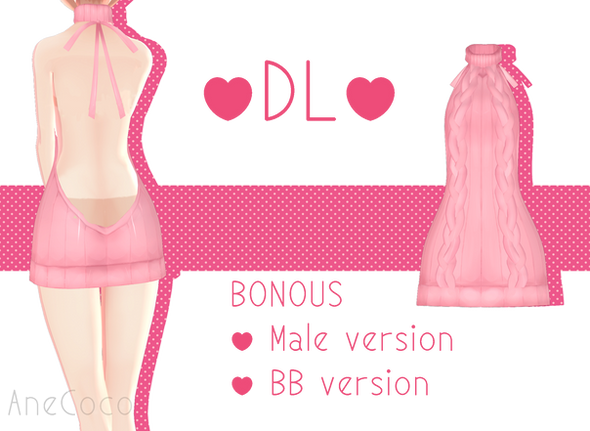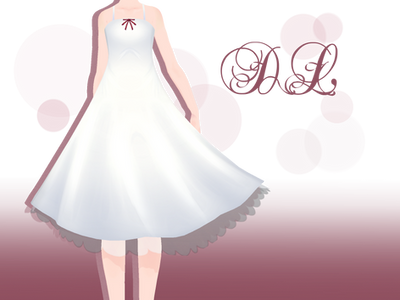HOME | DD
 AneCoco — .:: Metasequoia 4 Simple dress pt 2 - Tutorial ::.
AneCoco — .:: Metasequoia 4 Simple dress pt 2 - Tutorial ::.

Published: 2016-03-15 09:39:04 +0000 UTC; Views: 7505; Favourites: 233; Downloads: 66
Redirect to original
Description
Here the UV map part~This Auto unwrap has made my life easier so so much bless u darling
Ruko000Yokune I hope it's okay....
This was just a quick texture so hope u don't mind..
Again this function is present only in the new version meta so make sure u dl it ♥
Next part'll be on skirt and bones. Please look forward to those !!
Bye~
Related content
Comments: 51

thank you for the tutorial! I couldn't for the life of me figure out how to map the model I'd made!
👍: 0 ⏩: 1

Where can I download your version of metasequoia?
I have version 4.25, but I have some blocked options, like bones,armature,etc
👍: 0 ⏩: 1

you have to get a trial ~
I get one every month lol
👍: 0 ⏩: 1

metaseq.sakura.ne.jp/metaseq/t…
Fill it up and the trial is in your mail !!
👍: 0 ⏩: 1

How can you open the model in Metasequoia?? I'm begginer
👍: 0 ⏩: 1

in pmd or pmx editor export it as .obj
👍: 0 ⏩: 0

i need help pls, i am using meta 4, i tried saving it in .pmd and .x files but it wont work. it only gives me an error. and when i load it to pmx editor as .mqo file it only gives me the half part D: pls help
yes its not 4.5, i just need help in converting xD and i know you can help
👍: 0 ⏩: 1

U have to freeze (object-> freeze) before u export ~
Also get the meta 4 trial..otherwise u can't export it as .x or .pmd
👍: 0 ⏩: 1

oh ok, thx ill try that
👍: 0 ⏩: 1

I am trying to UV something, and in my Meta (I use Meta 4)
I don't have all the options that you do? I'm in Mapping and I don't get the options: Lattice, relax, split, stitch, straigten, vertext slide, auto unwrap.
Just everything before Magnet. I have a registered Version of 4
👍: 0 ⏩: 1

Umm these options are not available in the earlier versions of meta 4. U have to dl meta 4.5
👍: 0 ⏩: 1

I usually use cylinder for shorts .... autounwrap wont be that good for that..
👍: 0 ⏩: 1

dang it yeah i use cylinder also so is there a way to do a urm a uv mapping for it?
👍: 0 ⏩: 1

maybe check out my latest speed modeling video. u can kinda get how i did it~
👍: 0 ⏩: 0

Nevermind, found your other tutorial!
👍: 0 ⏩: 0

When I exported it into a .PMD file, only half of the dress was shown because I mirrored it! How do I fix that?
👍: 0 ⏩: 1

Hello :3
This is a nice tutorial, but unfortunately I cant get a license for meta
I was wondering if maybe you could help me get a UV map for a dress I have?
Its ok if no :3
👍: 0 ⏩: 1

U can get the trial licence ~
It is valid for one month and u can get it however many time u want!!
👍: 0 ⏩: 1

fill this u'll get the codes in ur email
metaseq.sakura.ne.jp/metaseq/t…
👍: 0 ⏩: 2

Well if u create a model and u wanna add some texture to it, u can't just paint over the 3d model in meta atm....so u use UV map to do a map of the model and project the texture over it...
actually it's like the 3d model is transformed into 2d picture and whatever we draw on it appears on the model..
sorry I'm not so good at explaining
👍: 0 ⏩: 1

Here -->www.metaseq.net/en/download.ht…
👍: 0 ⏩: 0

Oh this is soooo much more helpful then using the flat/cylinder/circle mapping!
👍: 0 ⏩: 1

Yup!!
but there are times u gotta use those
I hope u like this ♥
👍: 0 ⏩: 1