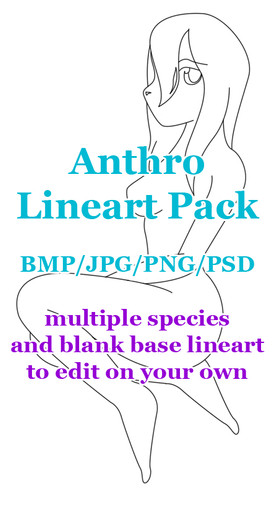HOME | DD
 angelwolfchris — Base Tutorial Part 1
angelwolfchris — Base Tutorial Part 1
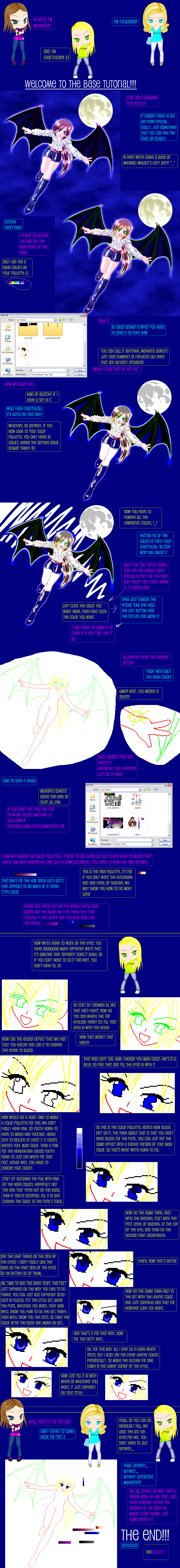
Published: 2009-08-29 20:39:59 +0000 UTC; Views: 2543; Favourites: 49; Downloads: 96
Redirect to original
Description
yes, I know, this is kind of big, but so was the picture. but anyway, it explains the eyes and outlining thing so far, yes, a part three shall come.people base
orig. picture:[link]
Related content
Comments: 24

nice!! Im using it now but my computer wont let me use the eraser trick !! xD so any tips??
👍: 0 ⏩: 0

how do you get from step one to step to, and be able to erase everything else but the pic
👍: 0 ⏩: 1

If by erase everything but the picture you mean everything but the colors you want you need to take the eye dropper tool, left click the color you want erased, eye dropper tool again, right click the color you want to replace it with, take the eraser tool and hold the right mouse key and drag it
👍: 0 ⏩: 1

i still dont get how to ease the unwanted colors i did like 3 times and read it a few times too but i still dont get it.
👍: 0 ⏩: 1

To do it you have to take the color picker tool, and click the color you want replaced with the left mouse button. Take the color picker again, and pick the color you want it changed to using the right mouse button. To change it take the eraser, hold the right mouse button, and go over the picture, just be sure not to let go of the right mouse button while doing it.
👍: 0 ⏩: 1

ok i get it now thank u
👍: 0 ⏩: 0

What I don't get is how you got the skin outline from red to brown. How do you do that? It's a pain for me to use to bucket tool with black to get the outline from red to black.
👍: 0 ⏩: 1

Don't worry, I understand I had the same problem before too.
To change the colors you take the color picker tool, click with the left button the color you want replaced, then click the color you want to change it to using the right mouse button. Then to go over the lines take the eraser tool and the hold the right mouse button and go over the lines.
Something else to remember is that sometimes you may have to copy and paste the whole picture over itself again because for some reason after saving and closing it it may not let you.
Another thing is to make sure the select tools that look like a dotted line box or disformed oval aren't on the option where the background color(the one you chose with the right mouse button) seems to dissapear from the picture when you move it around.
I hope that helps, I'm not really very good at explaining with just words sometimes.
👍: 0 ⏩: 1

Thank you so much! I understand how to do it now!
👍: 0 ⏩: 0

thank chu, now i finally know how to make bases^^
👍: 0 ⏩: 0

I used the paint program that computers usually come with that you find under the accessories part of the programs in the start menu
👍: 0 ⏩: 2

Never mind. I know how, but the thing is when I saved it to do it again, the skin was red instead of peach. Do you know why?
👍: 0 ⏩: 1

did you save it as a bitmap file? Because saving something as one of those type of files practically completely changes the coloring. I would only use it when you're outlining the image, but when you're done cleaning up the random unneeded colors, copy the image and paste it in a new file and save as a png
👍: 0 ⏩: 1

So how were you able to do those outline things?
👍: 0 ⏩: 0

thank you soo Much for making this!
you have helped me alot!!!
👍: 0 ⏩: 0

I love this tutorial! I really want to make a base and this will really help! THANK YOU!
👍: 0 ⏩: 1

your welcome, I'm gonna start working on part 2 in a while
👍: 0 ⏩: 1