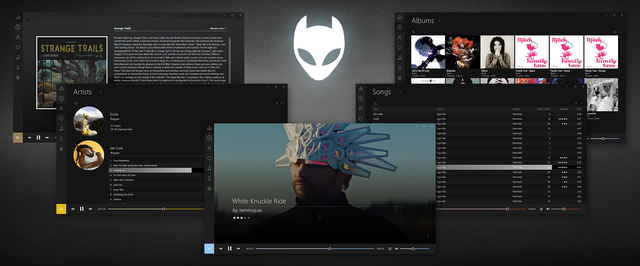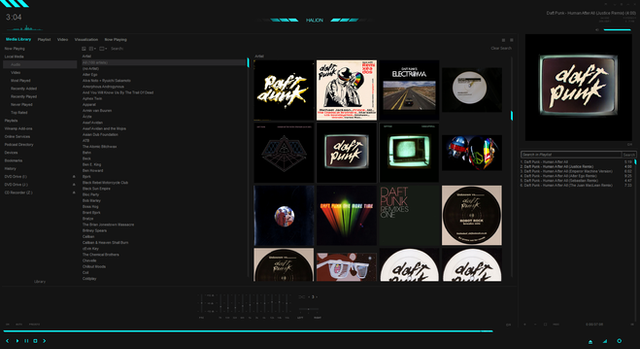HOME | DD
 AnonymousGrafix — Zetro-Piatto (Discontinued)
by-nc-sa
AnonymousGrafix — Zetro-Piatto (Discontinued)
by-nc-sa

#dark #flat #foobar
Published: 2015-07-20 22:15:08 +0000 UTC; Views: 84652; Favourites: 161; Downloads: 17619
Redirect to original
Description
Feel free to show your support and appreciationLike my work?
Instructions
For Portable
1. Extract the contents of this download directly into your foobar2000 folder.
For Standard
1. Extract to "C:\\Program Files (x86)\\foobar2000\\"
1a. Also extract the "Configuration" folder to "C:\\users\\appdata\\roaming\\foobar2000\\"
2. Install the provided font located in skins->Zetro->font (only if you do not have Segoe UI)
More instructions are provided in the help folder located in Skins->Zetro->Help. (These help files were made for an older version of Zetro but are still applicable)
Notes:
-Unfortunately, due to the limitations of the plugin I am using, you will have to manually change the colour of the selection bar for each playlist to match the colour option you create. To do this simply:
-Right click on the playlist->Select "Settings..."->"Style" tab. Now change the "Selected item" colour.
-If you have been using other skins there might be a conflict with components if the previous skin did not use the "user-components" folder. In this case foobar will use the plugins inside the components folder which might be outdated and cause errors with this skin. Remove the components folder and then reinstall foobar. This will only perform an update on components and you will not lose any custom settings, playback stats or playlists.
UPDATE:
Updated album and artist scripts (last.fm fetching is working again)
Related content
Comments: 104

I'm using Zetro 3.0 that I've poked around with. How do I add this Title/Artist/Genre/Play Count/Rating/Length panel to the Songs view? I copypasted what I wanted to the playlist settings already but than pretty panel is what I'm lacking.
Edit: clarity
👍: 0 ⏩: 1

The toolbar is a separate panel stack splitter. The playlist is nested inside of that.
👍: 0 ⏩: 0

Very nice. Looks great but is also quick and functional.
Few things though:
- artist art (now playing) is streched out with a wron aspect ratio
- album art (now playing) doesn't appear (I have cover.jpg in each album folder)
- rating stars do not appear
Missing features:
- an equilizer button would be great
- i'd love a Publisher/Label tab next to Genre
- now playing info above the seek bar would be awsome (cover art + basic trackinfo)
EDIT: Found out why the rating didn't work. I used rating in the tags, while this skin uses the playback stats rating
👍: 0 ⏩: 1

Not sure which tab you are referring to but the answer will be the same for all instances of artwork.
All images in the playlists have been given (roughly) a 4x3 aspect ratio to ensure consistency.
Same holds true for the info tabs art. If the original aspect ratio was preserved you would end up with an inconsistent look because of the varying sizes of the images it fetches. I chose consistency over accuracy in order to have a more uniform look
It should be downloading art regardless. There is another option though if you have the art in the folder. Look inside the help folder that is provided in this download to see how to set the album art in the preferences window->Display
There was an eq button in previous releases but you can access it through the menu button->View->Equalizer
I use prettypop up for track info on song change over as I prefer not having the same info repeated in too many places within the skin
👍: 0 ⏩: 1

Thanks for the reply. Album art does work in fact, I got confused somewhere.
However, I am not talking about the thumbnails inside the playlists, these work fine and you did good choosing consistency.
What I am talking about is the "My music/Nowplaying" part, where you can see Nujabes in your illustration.
In this section, album art or artist art is completely distorded. Keeping the aspect ration might mean to loose essential parts of the illustration, but I still feel it would be better than a distorded image.
Also, I understand your design choice not to repeat info unecessarily, but there is quite some space between the seekbar and the playlist which could be put to use.
Anyways, keep up thegood work, this is by far the best foobar skin i've seen.
👍: 0 ⏩: 0

I like the design, but with no regular tree browser setup for artists I can't use it.
Good work.
👍: 0 ⏩: 0

Reading the comments and looking at the files.. Can you not use the skin in a standard install at all?
👍: 0 ⏩: 1

Yes but you must jump through some hoops. Foobar uses a user profile folder when not running in portable. So you will need to place the: user-components, configuration and skins folders into C:->Users->"yourusername"->Appdata->Local or Roaming(I can't remember which one)->Foobar2000. This is not where the foobar program files are located.
Once foobar has been associated with the desired files the portable install performs exactly the same. There is only one file that makes the difference and it is the "portable_mode_enabled". If you have the "foobar2000 Shell Associations Updater" file you can actually remove the "portable" one, make the associations and then add the "portable" file back. By default foobar does not include the shell association file in portable installs. That "portable_mode_enabled" file is what tells foobar to look inside the install folder rather than the user profile one for your settings, addons, skins, etc.
Portable mode is the easier way for installing skins, especially for those new to foobar since everything is in one location and can be moved around from drive to drive without any issues.
👍: 0 ⏩: 0

If it is your first time running foobar you should be prompted as to which display you would like to use. If you are using foobar's default you can go to File->Preferences->Display. Now change the "User interface module" from Default to ColumnsUI. This is will a appear in the drop down if everything was installed correctly. Then restart foobar for the changes to take affect.
👍: 0 ⏩: 1

Thanks. This is my first time using foobar. it seems more complicated than I expected, maybe I will get used to it with time, but for now, it is doing my head in. I keep getting errors after loading the skin.
👍: 0 ⏩: 1

Yeah, there is a bit of a learning curve with foobar.
The errors are likely because of 1 of 2 reasons. First, the skin works better in portable mode. That way the player will look for the files inside of the foobar folder. If you want foobar to be the default player for your audio files make the associations(can be found in the preferences window) before you reinstall it in portable mode. Just run the installer and choose portable. Then extract the contents of this download directly into your install. The other reason would be that safe mode is selected. Look inside this download skins->Zetro->help. There you will find 2 images that will not only help you with the safe mode thing but explain some of foobars other functions such as having it monitor your music library and configuring art work. Once it is doing that you can make autoplaylists that will update automatically when changes to the monitored folders are made. You can also just make basic playlists that you can drag and drop songs into.
For a normal playlist hit the home button, it takes you to the playlist manager. Hit the "new" button, name it whatever and then drag songs into the player (you could also open them through the menu button->File->Add..)
To make an autoplaylist is trickier because you will have to enter some code. To make one hit the "menu+" button in the playlist manager->New Autoplaylist. You will see 2 boxes, let's say you want to make one based on an artist:
Query pattern - %artist% HAS Radiohead
Sort pattern - %date% %album% %discnumber% %tracknumber%
if you want one based on genre it would look something like this:
Query pattern - %genre% HAS Post Rock
Sort pattern - %date% %album% %discnumber% %tracknumber%
You can also add more than one query like this:
Query pattern - (genre IS Reggae) OR (genre IS Jamaican) OR (genre IS Roots)
Songs will be added for you using this method provided they are tagged correctly. Foobar does everything properly off of the tags(metadata).
👍: 0 ⏩: 1

Thanks a lot. I will follow your instructions carefully once I have some time. Hopefully I'll be able to get it to work.
👍: 0 ⏩: 0

you couldn't even write a proper installation read me .. if there was a voting system here i would give you 1 out of 10
oh and you even gave wrong information!
👍: 0 ⏩: 1

Are you f*#@?#* kidding me? What self-righteous, ungrateful, rubbish!
Clearly you have not read things carefully and would instead rather have me hold your hand. If you can't comprehend the instructions that are clearly stated above, I have also included 2 picture tutorials inside the help folder, as already mentioned in bold. These have been more than enough for this skin and the original since no one else is struggling like you seem to be. But if you still could not figure it out, you could have asked for help rather than come here and spew your ungratefulness.
I share these skins on my own accord and I'm not obligated to spoon feed you anything. No one is stopping you from making your own. So go right ahead and actually contribute something to the community besides misplaced, ill-informed comments and selfies.
👍: 0 ⏩: 0

after going to the lyrics tab it won't go back to my library. any ideas on how to fix this since i don't feel like restarting f2k after i check out the song's lyrics
👍: 0 ⏩: 1

There is no library tab. There is a playlist one(right under lyrics) which you can select from the sidebar
👍: 0 ⏩: 0

That looks great. Makes me think about switching to foobar.
👍: 0 ⏩: 0

Anyway to change the green color? Nice theme! I see blue in that preview
👍: 0 ⏩: 1

Yep, the theme tab
You will have to manually change the selection bar though, as mentioned in the notes above
👍: 0 ⏩: 0

Great theme, thanks! There's one issue I'd like to report, I couldn't resize the window, what should I do about that? (I don't have resizing disabled)
👍: 0 ⏩: 1

You can enlarge it but I've put a limit on making it too small as that will lead to some font overlapping in the songs view.
If you're feeling lucky, hit the menu button->File->Preferences->Main Window. You will see the check for "Minimum size". You can remove that or adjust the minimum size. If you do go to small you might need to change the Pseudo-caption as well since it will overlap the close, restore and min buttons.
👍: 0 ⏩: 0

WSH panel error (lots! )
"Scripting Engine Initialization Failed (Last.fm & Wikipedia Biography by marc2003, CODE: 0x80020101)
Check the console for more information (Always caused by unexcepted script error)." etc...
👍: 0 ⏩: 1

Is it installed in portable mode? Errors are usually because the player can't find the script files (which are included)
Another problem, as mentioned in the help files, is to make sure that "safe mode" is not selected for the wsh panel, that's found in the preferences window.
👍: 0 ⏩: 1

Ahh, portable mode. I'm using normal installation. Reinstalled portable mode. Problem solved. 
👍: 0 ⏩: 0

Loving this Piatto version but I wonder if it would be possible to add library back - like in Zetro 2.9(or even the default foobar library)? I really hate the autoplaylist thing. Also how can I use it with normal(not portable) version of foobar?
👍: 0 ⏩: 0

Amazing work! Goes great with Windows 10.
👍: 0 ⏩: 0

Is there a way to access foobar properties from this skin? I can't manage my library and settings...(portable mode). Thanks.
👍: 0 ⏩: 1

The 3 dots next to the playback buttons brings up the menu. You can access the preferences window through that. You could also set "preferences" to a hot key while in there if you want.
👍: 0 ⏩: 0

Bravo, impeccable design, nice work.
However , it is imperative that you explain either in documentation or on the product page how:
1. Install the skin
2. configure libraries (playlist)
because 75% of those interested will not succeed without explanation: '(
👍: 0 ⏩: 1

Thanks.
There is a help folder located in Skins->Zetro that has 2 images to help with installation as well as how to use some of foobar's functions
👍: 0 ⏩: 1

Ho, i had not seen, nice
👍: 0 ⏩: 0

nice, but it's complicated to add and work...
👍: 0 ⏩: 1

Make a playlist, drag and drop songs into it
or, make an auto playlist for an artist and/or genre and foobar will automatically add songs based on their tags provided foobar has been made to monitor your music folders. This is how foobar works, it's not a skin thing.
Autoplaylist
genre example:
query pattern: (genre IS Reggae)
sort pattern: %date% %album% %discnumber% %tracknumber%
artist example:
query pattern: %artist% HAS Radiohead
sort pattern: %date% %album% %discnumber% %tracknumber%
You can familiarize yourself with the player here www.foobar2000.org/FAQ
there is also a help folder included inside the download, skins-Zetro-help that shows you how make foobar monitor folders.
👍: 0 ⏩: 0

The import has some errors, particularly on the Biography thinggy. Apparently, it's not included in the package. And the username on the link is no longer available in DA.
👍: 0 ⏩: 1

Everything is included. As mentioned in the notes, the skin will work better if foobar is installed in portable mode. The skin is looking inside the install folder for those script files. With a normal install foobar creates a user profile folder on your C: drive that is separate for the install path and that will cause errors.
👍: 0 ⏩: 0

Is there a way to add a library browser? I've added my library folder, but I have to manually open any songs that I want to play. It's a gorgeous skin though, seriously the best one I've ever used.
👍: 0 ⏩: 2

Once you have foobar monitoring your library you will need to create an autoplaylist based on artist, genre, etc. Then foobar will automatically add songs to the playlist for you based on the tags in your music files.
Here's a couple of examples,
genre example:
query pattern: (genre IS Reggae)
sort pattern: %date% %album% %discnumber% %tracknumber%
artist example:
query pattern: %artist% HAS Radiohead
sort pattern: %date% %album% %discnumber% %tracknumber%
A normal playlist doesn't pay attention to your media library and only works with songs you add to it manually. You can create one and just drag the music files into the player.
To add a library panel would require a fair bit of coding know how but it isn't difficult if you know how to.
👍: 0 ⏩: 0

I have the same issue. I am ignorant to much of foobar2k now though.
👍: 0 ⏩: 0

Does it work only with portable mode?
👍: 0 ⏩: 0

this is beautiful, love metro themed stuff...thanks for sharing!
👍: 0 ⏩: 0

I really like this, but it didn't fit with my old desktop's resolution.
👍: 0 ⏩: 1

That's too bad. I did set it up to fit on the max resolution of most laptops. While it is locked to a minimum size, you can unlock it but you will experience some overlapping of text for some songs.
Go to the preferences window->Display->Main Window. Uncheck the "Minimum size".
👍: 0 ⏩: 0

Sorry if this is a noob question but I have no idea how to install it? I'm using foobar for a short time now and this is my first skin that I try to install. Some help would be greatly appreciated.I copied all the files in \foobar2000\themes
👍: 0 ⏩: 1

No worries.
First, the skin works best in portable mode since all the files will be inside of the foobar folder rather than on your C: drive in a user profile. If you have installed foobar in regular mode you should associate the files you want the player to be the default for before installing into portable mode. Once you have installed foobar in portable mode simply extract the contents of this download directly into the foobar folder (not into themes).
If it is your first time running foobar you will be asked which type of display to use, choose ColumnsUI. The skin should load automatically.
If you look inside the skins->Zetro folder you will see a help one. There are a couple of images that will not only help with the install but show how to use some of foobars features.
👍: 1 ⏩: 1

Thank you so much it works perfectly. Have a nice day.
👍: 0 ⏩: 0

Runs like a charme | Looks awesome | Fits perfectly into windows 10
Thank you for that great skin
👍: 0 ⏩: 0
| Next =>