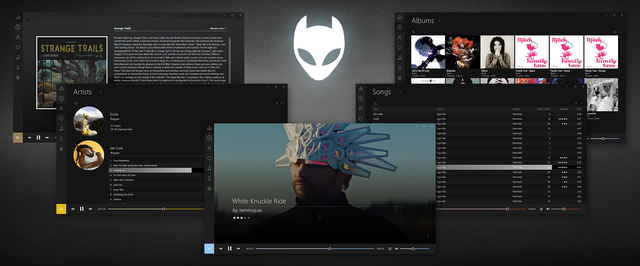HOME | DD
 AnonymousGrafix — Zetro v3.0 (Discontinued)
by-nc-sa
AnonymousGrafix — Zetro v3.0 (Discontinued)
by-nc-sa

#foobar #media #player
Published: 2012-04-09 01:13:40 +0000 UTC; Views: 334768; Favourites: 573; Downloads: 95726
Redirect to original
Description
Feel free to show your support and appreciationLike my work?
Instructions
For Portable
1. Extract the contents of this download directly into your foobar2000 folder.
For Standard
1. Extract to "C:\\Program Files (x86)\\foobar2000\\"
1a. Also extract the "Configuration" folder to "C:\\users\\appdata\\roaming\\foobar2000\\"
2. Install the provided font located in skins->Zetro->font (only if you do not have Segoe UI)
Make sure to look in the provided Help folder for more instructions. (The help files were made for an older version of Zetro but are still applicable)
If you want credit for your image, just say so
If you want an image removed, you can say that too
Related content
Comments: 1295

👍: 1 ⏩: 0

👍: 2 ⏩: 1

👍: 0 ⏩: 1

👍: 0 ⏩: 0

👍: 0 ⏩: 0

👍: 0 ⏩: 1

For those having issues with installing the Zetro theme with foobar and want a stress free ready to go can grab mine here → www.mediafire.com/file/rpbb2nx…
What it may look like at your end (ignore the pic), i.postimg.cc/zvg7jq5p/Foobar-E…
Image is from the anime, Aikatsu, if anybody asks. For those who have previous version this update fixes the Equalizer button from v1.3 to work in v1.4 and other stuff.
Be sure to give the author of this theme a DL hit (and for backup purposes) if you decide to use my version.
👍: 3 ⏩: 2

👍: 0 ⏩: 0

Not sure where the most pertinent area to post this weird issue.
I know that Anonymous Grafix no longer supports this skin or skin version.
All my music files are FLAC, either EAC recorded from owned CD's or downloads from HDtracks HRes Audio (192 Khz - 24bit).
EAC detects the CD properties and downloads the metadata along with the music files and converts to FLAC.
Works perfectly each and every time.
I have over 600 CD's downloaded or converted to FLAC in my music folder.
Every single CD or file that I own (nothing is pirated, just don't go there) is detected in the Library view within my music folder except for 1 (one) artist.
BT - Brian Transeau.
I have 6 purchased BT CDs and each EAC converted to FLAC just as all my other CDs are processed.
I also have 2 digital downloads from HDTracks for BT music.
Foobar, with this version skin, will not display, "in the library view", any of the BT music folder files except:
If I create a playlist from the music file folder, (drag and drop) that is the only way to play the files.
They play just fine from the playlist.
Verified - There are no hidden attribute constraints.
I have checked the meta-tags many times with various tools for corruption.
Everything is clean according to those tools.
I have tried re-tagging and have had no luck.
I have tried deleting the BT files, re-recording and replacing them within my music files.
It's just this one artist that will not display in the Library view.
I'm running a portable installation of Foobar 2000 v1.3.8
I am running a Zetro v2.9 skin.
Win2010 Pro, ASUS ROG Strix GL703
It works perfectly except for that.
I get the same exact problem in 7 different workstations.
Does anyone have any constructive thoughts?
👍: 0 ⏩: 0

This skin would be perfect, if you could switch to Library View, like Zehn. I categorize my music in folders and I don't really need playlists, so a library view is important for me.
👍: 0 ⏩: 0

Hey big business friend. You have to keep improving. I admire greatness.
👍: 0 ⏩: 0

Hello,
can Help me? i have install Footbar and i will install Zetro v3 but,
he application says "The layout import was aborted because the following required panels are not installed:
>Panel Stack Splitter
>WSH Panel Mod
>Biography
>Lyric Show 3
>ELPlaylist
>Quick Search Toolbar
"
I have no idea how to activate these. May I ask for suggestions?
Thanks Paul
👍: 0 ⏩: 1

Late reply. The instructions are right under the "Zetro v3.0 (Discontinued)" text. If you followed it they should activate automaticly when you change the User Interface module to Colums UI and if the contents are placed where they should be in the foobar2000 folder. Perhaps you installed foobar under standard as several people have had issues going that route especially if new to foobar.
If you already have a playlist, playcount, etc all set and want to save them you only need the playlists-v1.3 and index-data folders (check C:\Users\%userprofile%\AppData if they are not in the foobar2000 folder) and place it elsewhere then retry running foobar2000.exe and select the fresh portable install then simply drag/drop the Zetro theme and start up foobar and chose "Columns UI" interface when it asks you and that's it.
Or you can use my slightly modified version that includes the foobar portable with this theme if you still getting issues and just want to get started asap on your music using this theme then www.mediafire.com/file/zacwh5f… (updated from the below link)
👍: 0 ⏩: 0

Hey, why foobar doesnt show covers and artist info? how do it?
👍: 0 ⏩: 1

Everything works as intended if you grabbed the author's link at the upper-right and installed it yourself. Some artists and lyrics may not be present tho keep in mind.
If that isn't the issue then it sounds to me you may of gotten my version from the comment below which has those taken out. This is indicated as so in the change log and the reason why they were taken out.
👍: 0 ⏩: 0

In case there are still some with issues getting this theme to work properly I upped my slight modded version to share it with others. As the author may or may not help those that need help since this has been discontinued by him.
Image sample s28.postimg.org/vszrxv1rh/Foob…
DL from my MF account: www.mediafire.com/file/p1sd3c6…
Feel free to share it and give the author a DL hit not only for thxs but also as a backup
👍: 0 ⏩: 2

Image host website changed their address from .org to .cc
or just go here s28.postimg.cc/vszrxv1rh/Fooba…
👍: 0 ⏩: 0

Amazing. Tbqh I've always wanted to put a skin on Foobar, for YEARS. But could never get one going. Then, I found yours, and I had no luck! Then.... I tried in portable and viola! This skin is awesome, thanks so much. My desktop is COMPLETE!
👍: 0 ⏩: 0

I have just one problem: in "Album", "Artist", "Lyrics" the title is too large and doesn't fit in bar. Where can I change the font size of title?
Edit: Okey I found that right button mouse -> spitter setting ->script -> script per seccond -> there change font size to 9 for example "$font(Segoe UI,9,)"
Thank You for theme is awesome!
👍: 0 ⏩: 0

I had this problem bumping on my screen after installing your theme ( I used Standard Version and followed your two steps) :
1. Scripting Engine Initialization Failed (Web Links, CODE: 0x80020101)
Check the console for more information (Always caused by unexcepted script error).
2. Scripting Engine Initialization Failed (Last.fm & Wikipedia Biography by marc2003, CODE: 0x80020101)
Check the console for more information (Always caused by unexcepted script error).
3. Scripting Engine Initialization Failed (Last.fm Similar Artists by marc2003, CODE: 0x80020101)
Check the console for more information (Always caused by unexcepted script error).
4. Scripting Engine Initialization Failed (Web Links, CODE: 0x80020101)
Check the console for more information (Always caused by unexcepted script error).
5. Scripting Engine Initialization Failed (Allmusic review by marc2003, CODE: 0x80020101)
Check the console for more information (Always caused by unexcepted script error).
6. Scripting Engine Initialization Failed (Musicbrainz by marc2003, CODE: 0x80020101)
Check the console for more information (Always caused by unexcepted script error).
How can I solve this?
👍: 0 ⏩: 2

Also, i just tried installing the skin. Works fine for me with the portable installation.
👍: 0 ⏩: 0

Seems like you might have the creator's update installed. I'm assuming the complete removal of I.E and it's scripting abilities now leads to errors like this since the scripts do not work. I'm not sure, you'd have to ask the Author. He might have to re-write scripts for this one.
👍: 0 ⏩: 0

Hello, I like your theme. It's amazing and wonderful.
Could you help me? I often use libary with folders. I will be grapefull. If you could suggest how to change code to change it.
Thank you very much. Have a nice day)
👍: 0 ⏩: 1

There is no library viewer in this theme but I have been working on a new one for awhile but haven't released it yet. It will have a library view like how you want
👍: 0 ⏩: 3

Best news ever!!! My player broke and just been looking for a new one, cannot wait to see your new UI
👍: 0 ⏩: 0

When are you going to release it?
👍: 0 ⏩: 1

Hopefully in the next few weeks. I want to make a few finishing touches but haven't had the time
👍: 0 ⏩: 1

Awesome work. Thanks so much. Eagerly awaiting the library view :]
👍: 0 ⏩: 0

Thank you very much. I really want to help you and don't know how((
I'm noob in programming and testing(
👍: 0 ⏩: 1

I will also be grateful for adding youtube source: fy.3dyd.com/home/ ))
👍: 0 ⏩: 0

Anyone know how to make it so the playlist view looks like Zetro Piatto, where it's just one line instead of having album art
👍: 0 ⏩: 1

You can't without copying the code for the other player
👍: 0 ⏩: 0

If you haven't figured it out yet. Go to your foobar folder > \skins\Zetro\backgrounds s28.postimg.org/vszrxv1rh/Foob…
You have to keep the backgrounds as the number indicated in the folder such as 1, 2, 3, etc and you can't add anymore then 25.
👍: 0 ⏩: 0

For me that: zapodaj.net/images/84df5369aca… Aftere select column UI. Why?
👍: 0 ⏩: 1

You can use the latest which is ver 1.3.13. Not sure how far back the requirement is tho. Doubt it will work prior version 9.
I dunno what your issue is from that image but did you follow the steps above? Install as Portable and not Standard? Foobar needs to be in ColumnUI via portable mode. If you just want to start asap just download my backup file of this theme with foobar ready to go www.filedropper.com/foobar2000…
Just some minor cosmetic and tweak changes on foobar itself ready to be abused. Nothing else has changed from the theme. s28.postimg.org/vszrxv1rh/Foob…
👍: 0 ⏩: 0
| Next =>