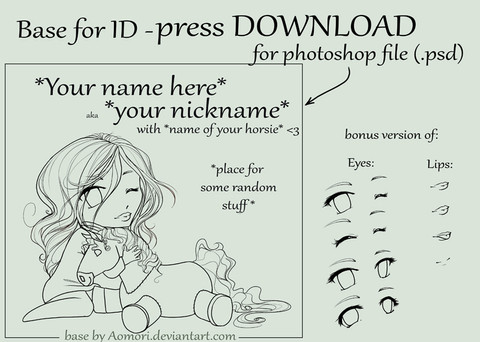HOME | DD
 AonikaArt — Tutorial - horse tail
AonikaArt — Tutorial - horse tail

Published: 2008-06-27 15:43:30 +0000 UTC; Views: 144790; Favourites: 3322; Downloads: 8030
Redirect to original
Description
Everything is painted in Photoshop but it should work well in any other painting program (GIMP,SAI, Corel Painter etc)
A little description what to do in each step:
1- draw a basic line that shows how the tail is going to look (with solid brush)
2 - define the shape of tail by adding more lines - thin and bold as you like and how much patience do you have ^^
3 - fill the shape with one color
4 - select the shape of tail ([ctrl] + LMB in Photoshop), choose some colors for shadows and start to draw thin lines. A lot of this lines... (I'm using there my brush made of couple of dots, it's easier this way -> [link] )
5 - repeat the step with highlights
6 - a little trick (yeah




 )- take a soft edged brush first time in this tut, rest is painted with hard edged brushes and erase a bit end of the tail. Don't worry if it looks a little unnatural right now...
)- take a soft edged brush first time in this tut, rest is painted with hard edged brushes and erase a bit end of the tail. Don't worry if it looks a little unnatural right now...7 & 8 - take small brush (in my case it was 2px with half of an opacity and half of this second option...




 ) and start to define the edges. Add some random hairs flowing in the wind and you're done ^^
) and start to define the edges. Add some random hairs flowing in the wind and you're done ^^In the end I adjusted the contrast to add to the colors some more life
* if anything is hard to understand just say ^^
*** PL ***
Tutorialiku wersja polska (robione pod Photoshopa, ale myślę że może być również pomocne przy innych programach):
Małe wyjaśnienie:
1- narysuj główną linię, która będzie zaznaczała jak ma potem mniej więcej wyglądać ogon (pędzlem o twardych brzegach)
2- popracuj dalej nad kształtem ogonka dodając dodatkowe linie - cieńsze i grubsze, jak tam będzie aktualnie pasować
3- teraz wypełniamy powstały kształt bazowym kolorem
4- zaznaczamy warstwe z ogonkiem (skrót w Photoshopie to: [ctrl] + klikamy lewym przyciskiem myszy na warstwę z ogonkiem), wybieramy kilka kolorów na ciemniejsze i jaśniejsze miejsca i zacznami robić cienie. Tzn rysujemy cienkie linie... Masę cienkich linii (ja tutaj używam takiego domowej roboty pędzla zrobionego z kilku kropek, który bardzo ułatwia sprawę - od razu rysuje się kilka linii - [link] )
5- teraz to samo robimy z jaśniejszym kolorem
6 - a teraz mała sztuczka (tia xD) bierzemy areograf o niskich ustawieniach krycia i przepływu - jako gumkę - i usuwamy końcówki ogona. Nie szkodzi, że to wygląda teraz trochę nierealnie
7 & 8 - małym pędzelkiem (ja używałam areografu o wielkości 2 pikseli z ustawieniami po 50% krycia i przepływu – czasem mniej czasem więcej) zaczynamy bawić się w szczegóły. Wykańczamy końcówkę ogona, którą wcześniej trochę zmazaliśmy, dodajemy kilka dowolnych majtających się kosmyków i włosków... I gotowe ^^
Na koniec zmieniłam trochę kontrast, by dodać kolorom życia
* jakby coś było niejasne śmiało pytać ^^
Do not copy or redistribute without my permission
Related content
Comments: 261

You're welcome, dear 
👍: 0 ⏩: 0

This is a great tutorial! I will definatly use it when I draw horses! Thank you for making it!
👍: 0 ⏩: 0

Simple yet brilliant! Thank you for posting. :3
👍: 0 ⏩: 0

You are really good! It will help me much
👍: 0 ⏩: 1

In this I'm using only basic brushes from Photoshop
👍: 0 ⏩: 1

Do you know where you can download them? They are not in Photoshop CS4 so far as I know .. xD
👍: 0 ⏩: 1

I meant that you can use any basic brushes and a tablet to gain effect from this tut
👍: 0 ⏩: 1

Gotta admit the first time I looked at this I thought it was confusing and I didn't like it, but I took a second look and really read what you've done and it's helped me so much with my horse hair drawings.
Thank you very much for uploading this! <3
👍: 0 ⏩: 1

Could you tell me what was this confusing thing in this image when you saw it for the first time? This kind of fresh opinion may be really helpful - because mine look after a hours of painting may be really wicked 
👍: 0 ⏩: 1

Well I didn't see the description of the image hehe so I kinda just stared at the pictures. I could see what the steps were but I honestly didn't know /what/ you were doing. However, once I got a look at the description I got more of what you were saying (highlights, etc) =]. I actually used this on my last manip, and I'm really pleased with the result so I'm looking forward to trying this again <3.
I adore the way you do your manes/tails so you must be doing something right haha <3.
👍: 0 ⏩: 1

I'm glad that you found it useful
👍: 0 ⏩: 0

Hey there! 
Whether you decide to accept our decline to add this tutorial to our gallery, we hope at least that you will visit our page and consider becoming a member yourself, and if you decline, allow us to add this remarkable instructive tool to our favorites. We sincerely appreciate your time and effort in trying to help other horse artists, and we hope to see you around the community!
Sincerely,
~Equine-Art-Reference
👍: 0 ⏩: 1

Thank you for asking, I'm always open for this kind of propositions ^^ You have my agreement to use this tutorial
If you would like to use some other tuts from me feel free to browse from this folder: [link]
👍: 0 ⏩: 1

Thankyou so much for your contribution 

👍: 0 ⏩: 0

where did u get mane and tail brush set 1 and set 2 for photoshop??
👍: 0 ⏩: 1

All I used here is a rounded brush form PS and a hand made brush made of couple of dots, nothing more nothing less
👍: 0 ⏩: 0

Yes, I was wondering how people got such good manes and tails!
And I can do it with a mouse 
👍: 0 ⏩: 0

8D This will be most useful!
Thank you for making this. ^.^
👍: 0 ⏩: 0

this is wonderful! So helpful... I will use these tips next kine i use digital art 
👍: 0 ⏩: 0

I am working on a tail right now am i don't know what
([ctrl] + LMB), - is can you help?
👍: 0 ⏩: 1

[ctrl] mean that ctrl button in the left lower corner of your keyboard and LMB -> left mouse button - press both in the same time and your layer will become selected
👍: 0 ⏩: 1

This is really hard with your mouse... Couldn't I just use the pen tool? And then finish up with just a brush?
👍: 0 ⏩: 1

You can try to do it just with a pen tool, there are many ways to crate the same effect as this one in the tutorial (now I generally use lil different way to do feathering 
👍: 0 ⏩: 0

I'm using tablet. With mouse this technique may be too much time consuming
👍: 0 ⏩: 1

that's what im afraid of. :/
thanks though.
👍: 0 ⏩: 0

looks great! too bad i dont have the patience to do it line by line X_X
👍: 0 ⏩: 1

It's not that hard, believe me
👍: 0 ⏩: 1

I'll try it out as soon as I have a decent sketch to work on ^^ thank for sharing it, btw XD
👍: 0 ⏩: 0

This is a great help! One thing though, the tail anatomy is wrong.
👍: 0 ⏩: 1

Yes it's wrong ^^ I never suspected that this tut will become this popular - I just wanted to show how I do hairs in tails
👍: 0 ⏩: 0

WOW! You are fantastic at making tails. I hope I can follow along with this enough to make a somewhat realistic tail. 
👍: 0 ⏩: 0

this is going to sound really stupid but how do I fill the shape? I can't seem to find a fill tool...
👍: 0 ⏩: 1

I just filled it by hand with some ordinary brush. With that simple method you can get the best results
👍: 0 ⏩: 0

oh wow, sorry for the triple post. 
👍: 0 ⏩: 1

Random question, could you post what your brush with a couple dots looks like? Just as a stamp, maybe, so we could see how you made it?
👍: 0 ⏩: 0
<= Prev | | Next =>