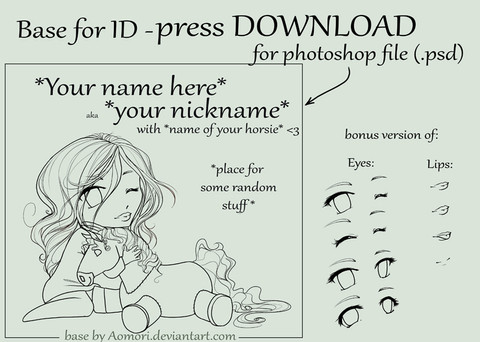HOME | DD
 AonikaArt — Tutorial - horse tail
AonikaArt — Tutorial - horse tail

Published: 2008-06-27 15:43:30 +0000 UTC; Views: 144777; Favourites: 3322; Downloads: 8030
Redirect to original
Description
Everything is painted in Photoshop but it should work well in any other painting program (GIMP,SAI, Corel Painter etc)
A little description what to do in each step:
1- draw a basic line that shows how the tail is going to look (with solid brush)
2 - define the shape of tail by adding more lines - thin and bold as you like and how much patience do you have ^^
3 - fill the shape with one color
4 - select the shape of tail ([ctrl] + LMB in Photoshop), choose some colors for shadows and start to draw thin lines. A lot of this lines... (I'm using there my brush made of couple of dots, it's easier this way -> [link] )
5 - repeat the step with highlights
6 - a little trick (yeah




 )- take a soft edged brush first time in this tut, rest is painted with hard edged brushes and erase a bit end of the tail. Don't worry if it looks a little unnatural right now...
)- take a soft edged brush first time in this tut, rest is painted with hard edged brushes and erase a bit end of the tail. Don't worry if it looks a little unnatural right now...7 & 8 - take small brush (in my case it was 2px with half of an opacity and half of this second option...




 ) and start to define the edges. Add some random hairs flowing in the wind and you're done ^^
) and start to define the edges. Add some random hairs flowing in the wind and you're done ^^In the end I adjusted the contrast to add to the colors some more life
* if anything is hard to understand just say ^^
*** PL ***
Tutorialiku wersja polska (robione pod Photoshopa, ale myślę że może być również pomocne przy innych programach):
Małe wyjaśnienie:
1- narysuj główną linię, która będzie zaznaczała jak ma potem mniej więcej wyglądać ogon (pędzlem o twardych brzegach)
2- popracuj dalej nad kształtem ogonka dodając dodatkowe linie - cieńsze i grubsze, jak tam będzie aktualnie pasować
3- teraz wypełniamy powstały kształt bazowym kolorem
4- zaznaczamy warstwe z ogonkiem (skrót w Photoshopie to: [ctrl] + klikamy lewym przyciskiem myszy na warstwę z ogonkiem), wybieramy kilka kolorów na ciemniejsze i jaśniejsze miejsca i zacznami robić cienie. Tzn rysujemy cienkie linie... Masę cienkich linii (ja tutaj używam takiego domowej roboty pędzla zrobionego z kilku kropek, który bardzo ułatwia sprawę - od razu rysuje się kilka linii - [link] )
5- teraz to samo robimy z jaśniejszym kolorem
6 - a teraz mała sztuczka (tia xD) bierzemy areograf o niskich ustawieniach krycia i przepływu - jako gumkę - i usuwamy końcówki ogona. Nie szkodzi, że to wygląda teraz trochę nierealnie
7 & 8 - małym pędzelkiem (ja używałam areografu o wielkości 2 pikseli z ustawieniami po 50% krycia i przepływu – czasem mniej czasem więcej) zaczynamy bawić się w szczegóły. Wykańczamy końcówkę ogona, którą wcześniej trochę zmazaliśmy, dodajemy kilka dowolnych majtających się kosmyków i włosków... I gotowe ^^
Na koniec zmieniłam trochę kontrast, by dodać kolorom życia
* jakby coś było niejasne śmiało pytać ^^
Do not copy or redistribute without my permission
Related content
Comments: 261

Mam jedno pytanie.
Czy można bez tabletu mieć ten nacisk pióra i w ogóle?? Jeśli nie to co trzeba zrobić aby końcówki pędzla tak wyglądały????
Proszę o odpowiedź.
👍: 0 ⏩: 0

This was a very great help for my drawing! Thank you!!
👍: 0 ⏩: 0

I'm not good at drawing horse tails so this is gonna help be bunchs! Thanks!
👍: 0 ⏩: 0

This is going to help a lot, and youre really cool with this of shading, etc. !
👍: 0 ⏩: 0

I used your image to help me with this [link] drawing 
👍: 0 ⏩: 0

Thank you for this nice Tutorial!
I added it to the Black Pearl Free Lineart Gallery on [link] , giving credit by adding your name and a Link to this image, I hope thats okay
👍: 0 ⏩: 0

Dobrze , że po polsku . ;D
Dziękuję . ♥ Na pewno się przyda .
👍: 0 ⏩: 0

Your tutorial is very helpful but please can you tell me what's LMB ?
👍: 0 ⏩: 1

Świetne 
👍: 0 ⏩: 0

Cudowne , Aomori.Jesteś mym mędrcem , mym przewodnikiem
👍: 0 ⏩: 0

super super!
a ja właśnie mam zamiar uczyćsię konie rysować! C:
👍: 0 ⏩: 0

I fell bad now that i cant draw hair like that
👍: 0 ⏩: 0

Awesome! Thank you so much, but one question: You did use Tablet? Or does it work with just a mouse?
👍: 0 ⏩: 1

It might be really tough to gain nice results with just a mouse. Tablet has a pressure sensitivity, that gives nice flow of the lines
👍: 0 ⏩: 1

Okay, then I gotta try with my tablet too!
👍: 0 ⏩: 0

I have used your tutorial here [link] 
👍: 0 ⏩: 0

Mogłabyś przygotować ten brush z formie do pobrania? Mnie on po prostu nie słucha.
👍: 0 ⏩: 1

taki brusz już jest w mojej galerii
👍: 0 ⏩: 0

it s a very good tutorial! (:
thank you
but i have two questions
if i have one color, i just have to take one darker and 2 lighter colors?!
and on the end i take some colors i like and take that for the finaly-part?
👍: 0 ⏩: 1

For the most basic coloring three colors are completely sufficient. You can blend them together to gain more shades. As finishing touch you can add some more shades, more bright or more dark
👍: 0 ⏩: 0
| Next =>