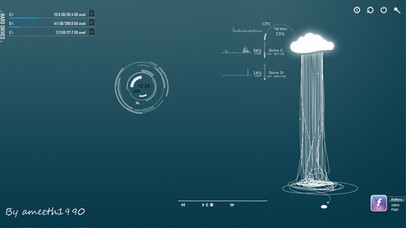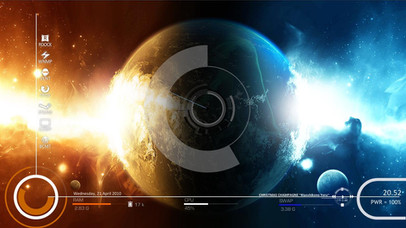HOME | DD
 ApatheticApogee — First Rainmeter Desktop-Tech
ApatheticApogee — First Rainmeter Desktop-Tech

Published: 2012-07-23 02:34:51 +0000 UTC; Views: 41861; Favourites: 98; Downloads: 0
Redirect to original
Description
First rainmeter desktop.More than happy to help with any questions/comments/issues on config with rainmeter; just send me a PM or comment here and I'll try to help!
Some notes about the skin:
The TECH-A portion of the skin comes with a rotator that moves and an option for a built in Media Player that pulses white with the music (You can kinda see it white in the picture)
Real time weather updates!
Ability to link to bookmarks in your browser and your computer!
RAM, CPU, and Hard Drive monitoring!
Shortcuts to your computer, desktop, control panel and My Documents folder!
Battery monitoring and two clocks for extra emphasis!
I used custom coloring for some of the skins; contact me if you need any help with that.
Credits!
TECH-A by Burnwell88 [link] §ion=&q=TECH-A+rainmeter#/d4xz7ah
Circle for Rainmeter (Clock) by aidaaah [link]
tech Battery by ld-jing [link]
Wallpaper originally hosted by chris4ever from widewallpapers.ru, then edited by me (MADE TO FIT FOR 1440x900 SCREEN; TO EDIT, SIMPLY COPY/PASTE BLACK SURROUNDINGS AND RESIZE CANVAS TO YOUR SCREEN SIZE; ADJUST AS NEEDED) [link]
Original wallpaper here if you need it! Same credits as before! [link]
The Windows Skin I used ended up having a virus loaded in it, so I'm not going to be posting it up here.
Yet again, if you have any questions about using rainmeter, please just send me a private message or leave a comment here (Comment preferred; others can help you out as well!)
Related content
Comments: 23

Hola, quisiera saber si el skin lo construistes desde cero o la imagen la sacastes del algun lado y desde esa base empezastes a modificar el codigo
👍: 0 ⏩: 0

Hello guys..
i wanna ask u all..
i used rainmeter on my laptop..
then,on open log showed error,but the theme can be used..
after few days i used rainmeter on my laptop,my laptop blue screen..
i think this is because my rainmeter..
please give me solution for this..
thx b4..
i used tech-a for my theme..
sorry if my english isn't good..
👍: 0 ⏩: 1

👍: 0 ⏩: 0

how can i use it?, everytime i install a skin it doesn't show i'm new to this, so please help me
👍: 0 ⏩: 1

I'll be glad to help! To show a skin that you've installed, right click on any rainmeter object on your screen.
1. A drop down menu will open on your right click. Near the bottom of it, the phrase "Rainmeter" with an arrow pointing to the side should be present.
2. Go to the rainmeter phrase. Another dropdown menu will open.
3. This new dropdown menu should include at the top a phrase saying "Manage" in bold. Click this.
4. A menu will open up. Make sure you're in the "Skins" tab (there are 3 tabs, you can choose between them in the upper left hand corner of the menu).
5. Go to the "Active Skins" box; below the phrase "Active Skins" should be an interactive file browser showing various skins you've installed (within folders).
6. Click the folder containing the skin you want until you get down to the bottom of the folder. It should contain a file with a ".ini" extension.
7. Click this file.
8. On the right hand side of the screen, there are 3 buttons: Load, Refresh and Edit. When you click on the file, the "Load" button will become active (no longer gray). Click the "Load" button and the rainmeter object should be on your desktop.
If you need any other help, feel free to contact me on comments and/or notes. If you REALLY need help and you're willing, I could set up a teamviewer session and show you how to do it personally. It's up to you though.
Hope I helped!
👍: 0 ⏩: 0

Right click on any of the TECH-A objects on your desktop
A pop-up right click drop down should appear
Move your cursor to the TECH-A window (Should be right below variants)
Click the item CFG
This should open up a rainmeter object that is a window with a bunch of number entries
The number entries are all color codes given in aRGB
You can put the colors you want in aRGB, RGB or Hexadecimal
Hope I helped!
👍: 0 ⏩: 0

ok i love the way it looks ill try your links see if i can read it for my pc
👍: 0 ⏩: 0

Go into the config file and change the hexadecimal codes to your liking.
👍: 0 ⏩: 0

where can i find the 1440*900 wallpaper? The one that i have is too small so the blue ring doesn`t fit the rotator..also the media player pulse would it work with Winamp? thanks!!
👍: 0 ⏩: 1

Download for the 1440x900 wallpaper is in the description, but if you need to resize it for anything else, just put it into paint, find the size of your screen, fit the picture to that size, and copy/paste black from the surround picture in to the new white spots. You might have to change the size a bit to make it fit in the center.
I don't think the skin works for winamp, and I know for a fact that the skin's XION button wouldn't work with winamp.
👍: 0 ⏩: 0

your work is awesome,thank you so much for your hard work >_< i love ironman~
👍: 0 ⏩: 1

como hago para activar la hora, las fechas con días y meses y también las estaciones del tiempo por favor ayúdame
👍: 0 ⏩: 1

[link]
Descarga y abrir el archivo. Instala en el archivo de "Rainmeter Skins". Abre en Rainmeter en el menu de Rainmeter. Rainmeter->Manage->Circle_For_Rainmeter_by_aidaaah
Disculpeme para mi espanol es muy malo D:
👍: 0 ⏩: 0

Hey i'm lookin' for a cool wall paper for this skin do you have any idea???
👍: 0 ⏩: 0