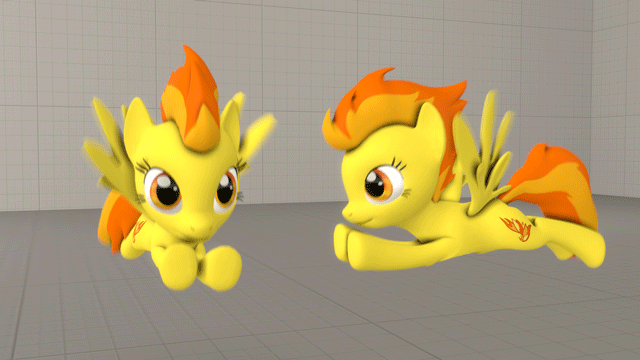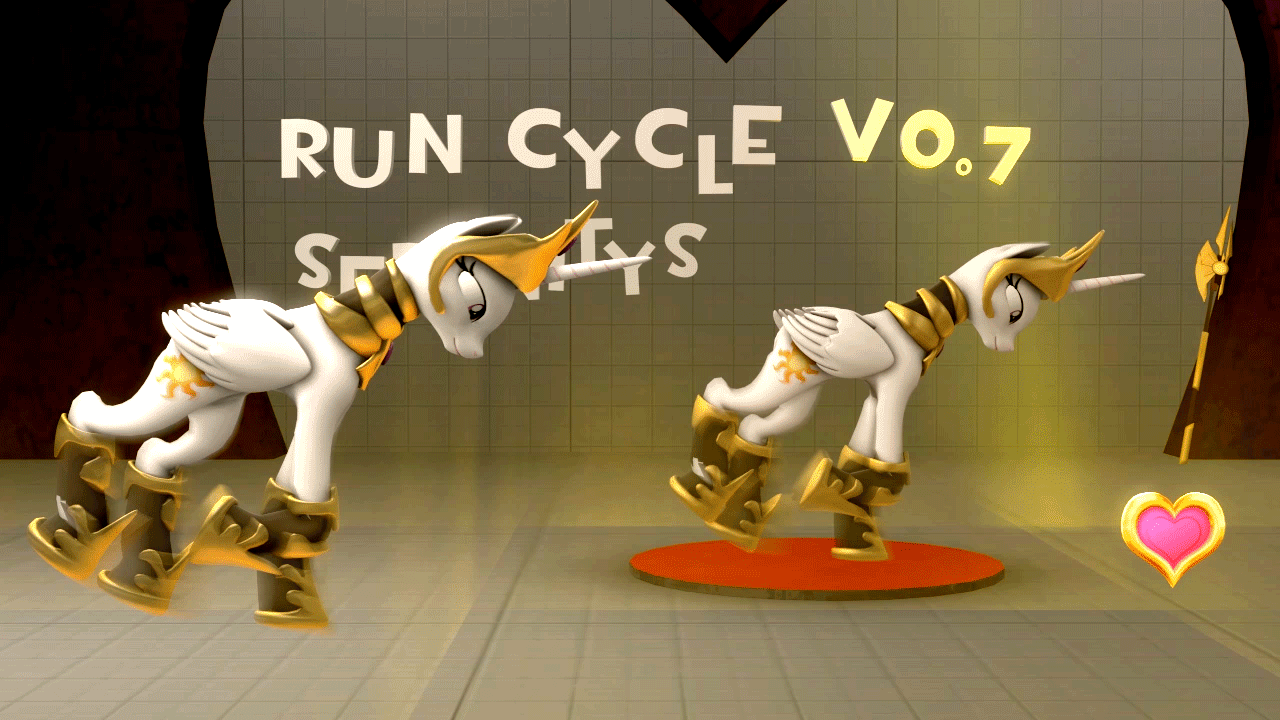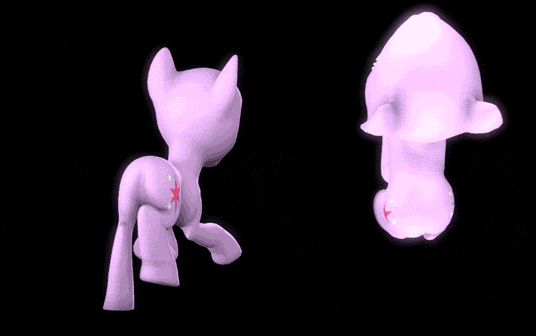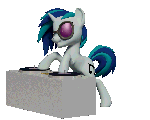HOME | DD
 argodaemon — Running Sprint v2.1 [SFM Resource]
argodaemon — Running Sprint v2.1 [SFM Resource]

Published: 2013-03-20 03:41:21 +0000 UTC; Views: 23927; Favourites: 312; Downloads: 306
Redirect to original
Description
Working on building a small library of downloadable animation sequences that can be imported for use. Will be posting them as I make them. ^^ Any updates I make will be kept separate, so you can still download older versions if you want.This is a running sprint animation sequence for use in Source Film Maker. The animation is 3/4 second long (18 frames); the entire sequence is 12 seconds long. There is no modifications to the rootTransform. Not quite sure if I am 100% happy with this, but will upload any changes I make. Original took about 2.5 hours to make.
Requires Nahka's Pony Overhauls: poninnahka.deviantart.com/art/…
Downloads are done from a site I used to run and is sitting dormant for now. Will change the link if it becomes an issue.
Version 1: Download: www.dropbox.com/s/sqws82g0z32a…
Version 2.1: Download: www.dropbox.com/s/rxa54d56mjzi…
This "should" address some concerns people had on the run cycle having too much "hop" and not enough pelvis movement. As the pony models can't have the gianormous legs cross without clipping, I tried to position them so any clipping that does occur is as minimal as I could. If you still see a way to improve it, please let me know!
Changes from v1 to v2:
-Leg timing changed
-Front legs pull in closer to the body when moving forward
-Back legs swing further back
-Hooves curl more upon leaving the ground
-Overhauled how the chest and pelvis move
-Wing animation added
-Ear animation added
Changes from v2 to v2.1:
-Slowed down the kick of the back legs. It was causing a slide.
----
Loading/Using Animation Cycles
www.youtube.com/watch?v=c-wNFQ…
If you run into issues with the sequence, please let me know and I will try to get it fixed or work out your problem.
For more pony, check out my YouTube! www.youtube.com/user/Argodaemo…
Related content
Comments: 71

alright, thanks! I figured out how to export animation, but now I'm having issues importing animation. The problem is, I can import them fine, but the second I import a rig, even if it's the one the animation was saved with, the animation option is grayed out. Can you help any? I saved a quick video that shows what's been happening: (pardon the quality) [link]
👍: 0 ⏩: 1

I actually don't use the rig for my animations. :3 That may be one of the issues. Can you import the animation and than attach the rig? Don't know if that will cause some limbs to get wonky or not (hence why I don't use the rig 
👍: 0 ⏩: 1

I tried that, unfortunately, it looks like it doesn't keep the info it doesn't use when importing, so it just animates what it recognizes and that's it. Guess I'm stuck importing non-rigged animations.
👍: 0 ⏩: 0

how do you copy and paste the animation to go longer? I'm trying to figure that out. *scratches head*
👍: 0 ⏩: 1

First, select the entire model. The motion editor should have a whole lot of squiggles. The sprint sequence is 10 seconds, so you need make sure that the selection you grab is only that long. Hold shift and click the 0 second mark, then the 10 second mark (be careful it is exactly at 0 and 10, and not a quarter second before/after). This should have this entire area green and should also contain all the squiggles. If it doesn't, click and drag the green area so that it does. Right-click the green area and select the "Copy Animation" option (or something like that). Now, drag the green area so that the beginning of it was where the end was before. You can then right-click and select "Paste Animation". This should create a duplicate of the selection at the end. The motion should blend smoothly. If there is a small hiccup, you can probably just use the "round" tool to smooth the transition out without any real loss.
Much of this is fairly easy to do, but can be confusing with instructions in writing (especially if you are a visual learner like me). I am considering doing a livestream sometime to help people out. Will look into it more. ^^
👍: 0 ⏩: 3

I'm hitting shift and it isn't doing anything. >.>;
👍: 0 ⏩: 1

When holding shift and clicking in the motion editor, the first click designates the beginning of the selection and the second designates the end. Letting go of shift or clicking else where after the first click will stop it from selecting the correct area.
👍: 0 ⏩: 1

oooh, I see how. click in the middle not on the where the time is.
👍: 0 ⏩: 0

aaaand once I do it once or twice, I usually get it down and start to use it with other animations XD
👍: 0 ⏩: 0

thanks! sorry, haven't been on for a while ^.^;
👍: 0 ⏩: 0

I try to put the length of the animation cycle in the description to help if the cycle needs to be extended. If you select the start and end of the cycle with the floating modification layer, you can copy it and paste it as many times as needed to the end. I always test to make sure that, if such is done, it will not hiccup. If you want it to stop before then, just select all time from that point on and move the "In" slider all the way. This will flatten the entire selection to wherever the start of the selection is.
Hope that wasn't confusing.
👍: 0 ⏩: 1

Not sure... =/ I think I would need more information to determine what the problem is. If the entire model is selected and moving after adding the sequence, it should show in the motion editor. Can you take a screencap of what is going on? May help. ^^
👍: 0 ⏩: 0

Wow amaizing! Is this useable? If it is need to ask: how to use this?
👍: 0 ⏩: 1

You are free to use to your hearts content. To use, just right click the model and select "Import", than "Animation Sequence". It will override other animations already in place, so it may be a good idea to load it on a separate model and copy from there. Also, unselect "rootTransform" or the model will appear to disappear (though you can just move it back). Hit me up on Steam if you have issues. ID: argodaemon.
I did recently put up a vid showing it in use as well.
👍: 0 ⏩: 1

Oh... Thanks for helping!
👍: 0 ⏩: 0

Can we get a walking recourse? and maybe even trotting?
👍: 0 ⏩: 1

Those already exist, hence, I made a sprint. 
Walk: [link]
Trot: [link]
👍: 0 ⏩: 1

Oh, cool. What are you going to call it? The "Gallop"? That's an equine's full speed run, by the way.
👍: 0 ⏩: 0
<= Prev |