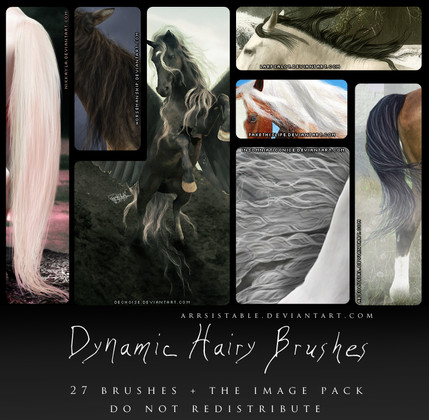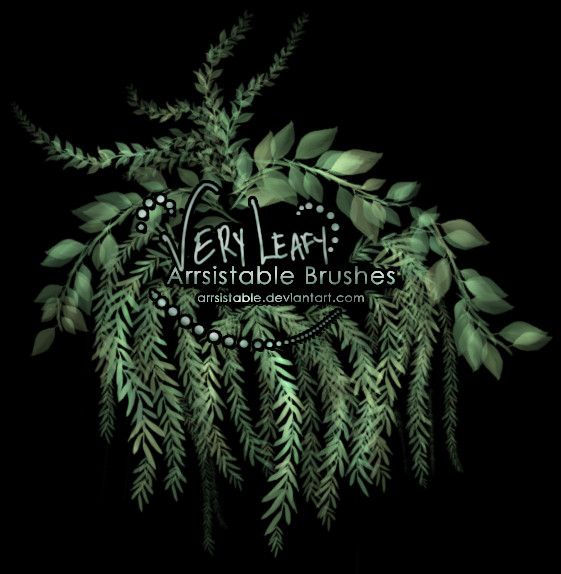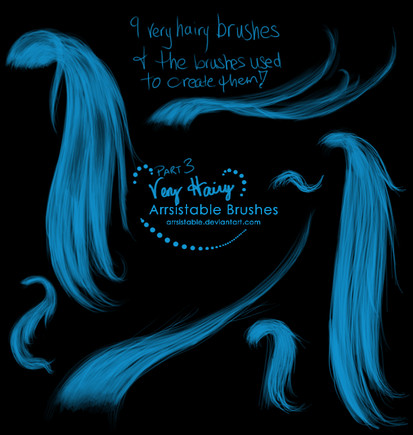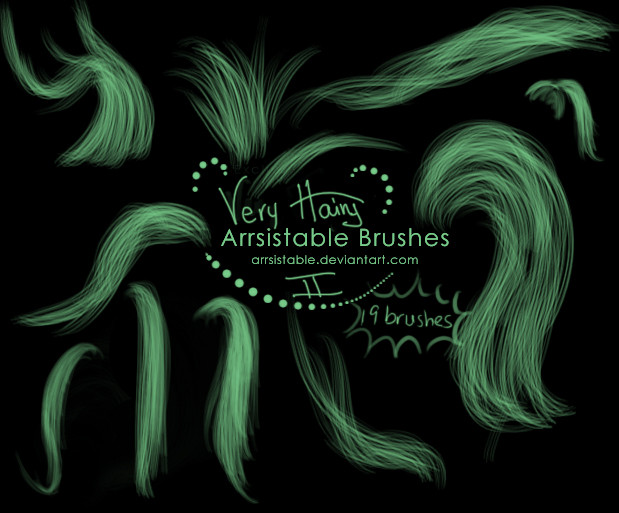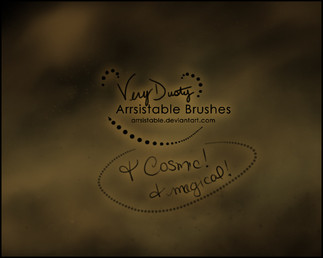HOME | DD
 arrsistable — See-through tutorial.
arrsistable — See-through tutorial.

Published: 2007-02-01 23:09:01 +0000 UTC; Views: 18452; Favourites: 446; Downloads: 553
Redirect to original
Description
Made upon request!I used my 'Solitude' image, which can be found here: [link]
F U L L V I E W, otherwise you won't get it.





I hope it helps; if it's confusing let me know and I'll redo!
Edit!
To achieve it on a black or dark background, set the top pic to 'multiply' and use white brushes (or a white silhouette). Instead of using a drop shadow on the brushes, use an outerglow.









 Tip from ~axis85
Tip from ~axis85 




Related content
Comments: 82

Ok, I'm going to check again, and if I won't see it, I won't hesitate to ask for a screenshot.
I'd really like to learn this trick.
👍: 0 ⏩: 1

Bad news - I need that screenshot. Could not locate the poor thing 
👍: 0 ⏩: 1

LOL, no problem. I'll snap it and get it off to you via messages in a minute.
👍: 0 ⏩: 2

Tried. Working very fine, and I think it will be useful as hell. I can do a lot of cool stuff using different brushes - shapes as well.
Tried both - black and white. Both going great.
👍: 0 ⏩: 1

Awesome! I'm very glad to hear that.
👍: 0 ⏩: 1

Now I have a new trick to play with, and it seemed damn usable with adding light and shadows or just a bit more sombre or magical mood.
👍: 0 ⏩: 0


👍: 0 ⏩: 0

I will see if I can get this into use. Looks very intriguing, but I am terrible at understanding tutorials
👍: 0 ⏩: 1

LOL, aww. Well, if you get stuck, don't hesitate to note me! I'll be more than happy to help ya out.
👍: 0 ⏩: 0

That's a very neat trick! To do it on black you do the opposite (white on black bg) and set to multiply
👍: 0 ⏩: 1

Awesome, great tip!
I'll add it to the comment box and give you credit for it. 
👍: 0 ⏩: 1

haha that's ok 
👍: 0 ⏩: 1

Oh, you definitely deserve it! I'm not taking credit for something that's yours, not mine. 
👍: 0 ⏩: 0

Wheeee! I knew how to do this already, but it never occured to me to use brushes as the shape layer.
👍: 0 ⏩: 1

Did you always use silos? That's awesome too. Something I've always wanted to try is to try and make some sort of fog, or whispy edged brushes, and having a horse jumping out of them as the shape layer. But I've never actually done it. If you do, show me!
👍: 0 ⏩: 1

Did I always use whaaa?
And I like that fog/horse idea. I might just have to try something like that
👍: 0 ⏩: 1

LOL. Did you always use silhouettes? Not big grain tanks.
👍: 0 ⏩: 1


But yes, I used silhouettes.
👍: 0 ⏩: 1



👍: 0 ⏩: 0

-grins- I'm surprised. I actually knew how to do this before reading your tutorial
Anyways, it's still an excellent tutorial -nod- well done.
👍: 0 ⏩: 1

That's because you're a smart little thing that is a natural in Photoshop.
👍: 0 ⏩: 0

Wow, very cool! I might try this sometime.
I noticed you said something about having 1000s of brushes to load in adobe. Something I learned from [link] is to keep downloaded brushes separate from the adobe brushes folder. This makes the program load faster, and you can always use the load brushes function to get your downloaded brushes. 'Course, if you knew that, then well... I reminded you. xP
👍: 0 ⏩: 2

LOL, I always love reminders. I did know that, but I've been way too lazy to actually do it, so instead I've just put up with Adobe taking 4+ minutes to load fully. Maybe it's more than that...
👍: 0 ⏩: 0

Well then, this gives me an excuse to just leave my downloaded brushes wherever they are! 
👍: 0 ⏩: 0

Great job as always! I knew how to do this before but, I kinda forgot so this helped refresh my memory. I am now inspired to try a newer technique! Thanks Carol! <3
👍: 0 ⏩: 1

You did a GREAT job on this! It's very clear and concise, and even the text you used for the descriptions shows excellent taste, hehe. The parts where you hand-wrote the instructions are cute too. Methinks we'll be seeing a lot more of this style coming up on NSHC too!
👍: 0 ⏩: 1

Aw, thanks! 
👍: 0 ⏩: 0

I really like this... it's an interesting idea I've neve thought to try before! Thanks for the inspiration.
👍: 0 ⏩: 1

Sure! I hope it works out for ya!
👍: 0 ⏩: 0