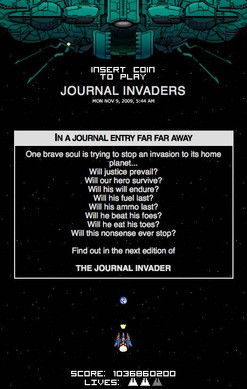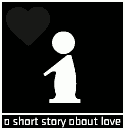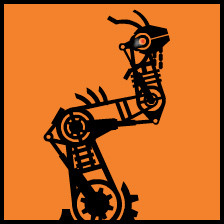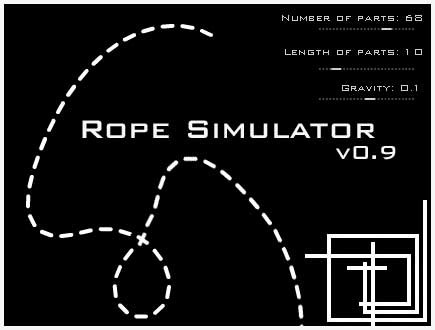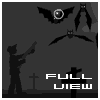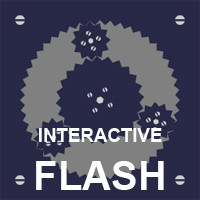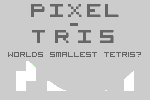HOME | DD
 ArtBIT — Destructible Terrain .FLA
ArtBIT — Destructible Terrain .FLA

Published: 2006-09-14 05:45:17 +0000 UTC; Views: 2066; Favourites: 2; Downloads: 547
Redirect to original
Description
The source .FLA for my Destructible Terrain EngineIf you use it, it would be nice to credit me, or include a link to this file, or my deviantArt page...
I hope you like it. Cheers





__________________________
Disclaimer
This work is not in the public domain. This work is copyright © ~ArtBIT 2005-2006. All rights reserved.
You may not use and/or reproduce my artwork in any way without my explicit and written permission.
Related content
Comments: 30

Wow, I only thought you could do this with BitmapData.
But I guess BitmapData is faster though... >_> xD
👍: 0 ⏩: 1

Heh, yeah, but I don't think I had Flash8 at that time...
👍: 0 ⏩: 1

Ghost thingy?
What ghost thingy?
👍: 0 ⏩: 1

The one that's trying to eat my mouse.
👍: 0 ⏩: 1

I wouldn't know anything about mouse chasing ghosts
👍: 0 ⏩: 1

Btw can you ban people? 
👍: 0 ⏩: 1

No, I'm a developer. I code stuff.
👍: 0 ⏩: 1

Me too. Why do you have a $ then?
👍: 0 ⏩: 1

Because I code stuff for deviantART
👍: 0 ⏩: 1

I work for deviantArt for some time now, so I've been working on lots of projects. The only solo project worth mentioning is SitBack slideshow.
👍: 0 ⏩: 0

great work almost like a worms game without the worms
👍: 0 ⏩: 1

Thanks but it's VERY far away from the Worms game
👍: 0 ⏩: 1

lol yeah it would be hard but who knows
👍: 0 ⏩: 1

I was thinking of doing the Snails! version of it
👍: 0 ⏩: 1

well, not quite... people don't seem to like it
👍: 0 ⏩: 1

but the fact that you were able give it to them anyway they should be happy about it nonetheless. i thnk they should be greatful
👍: 0 ⏩: 0

Lol what's strange? Have you clicked to drop the bombs?
👍: 0 ⏩: 1


👍: 0 ⏩: 0

I should get flash 8 simply to get these files... I wish there was an autoconverter or something.
👍: 0 ⏩: 1

Well, I think that blendMode is not available in flashMX flashMX2004, end that's what I used to simulate teh erasing...
👍: 0 ⏩: 1

I can't find blendmode in the actionscript dictionary for it, so I'll just have to find out how to do the bomb effect through those games that were out before flash 8 with it. At least I'm not in direct need of it
👍: 0 ⏩: 1

I believe it was done, by painting over the surface... I did something similar, but I've erased the area that I painted...
You make one mc, a black rectangle that will fill up the scene area.
Above it, you make another, that'll fill up the upper half of the scene area, and that'll represent the sky.
You drop the bomb, only if the mouse is over the sky ( mcSky.hitTest(_xmouse,_ymouse,true)
drawCircle(targetMC:mcSky, CenterX:bomb._x,CenterY:bomb._y,radius:20); this way the mcSky area grows, and you get the same effect...
The only advantage of the blendMode="erase" is that you can have a complex background (bitmap, another mc...), and with this method you just have only one colour bg.
You can achieve something similar by using the mcBG on top of the other layers, and then use mcSky as a mask for it
👍: 0 ⏩: 1

Thanks for helping, good method there 
👍: 0 ⏩: 0


👍: 0 ⏩: 1

Well, the text and my logo are premade ^^
I coded the textboxes too, but it made the code look more complicated... so I've decided against it
👍: 0 ⏩: 0