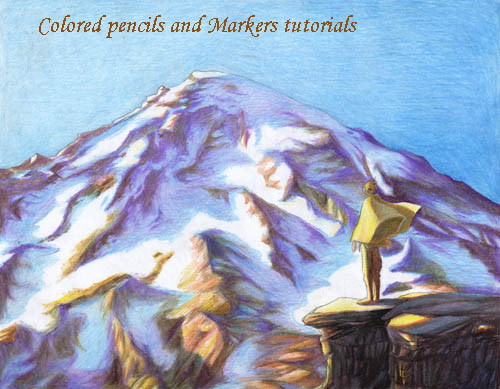HOME | DD
 ArtistsHospital — Inkscape Tutorials
by-nc-sa
ArtistsHospital — Inkscape Tutorials
by-nc-sa
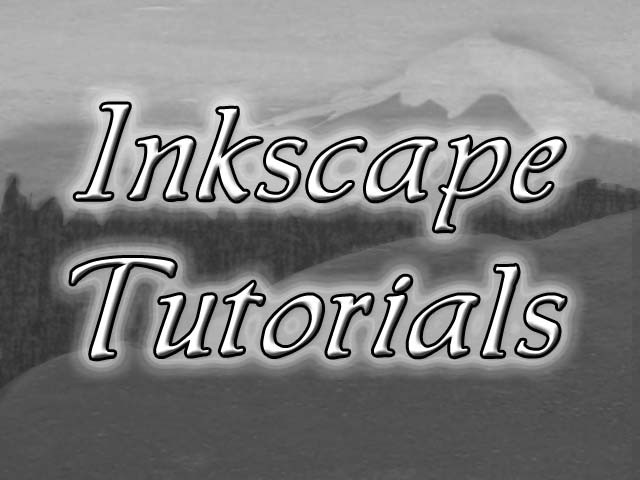
Published: 2009-09-22 05:41:05 +0000 UTC; Views: 57108; Favourites: 353; Downloads: 1425
Redirect to original
Description
Inkscape tutorials, references, and links to be updated here. Suggestions are appreciated!



 Admin -- if working from a backup, overwrite the backup with the live copy before editing & updating. This keeps us from overwriting each other's updates.
Admin -- if working from a backup, overwrite the backup with the live copy before editing & updating. This keeps us from overwriting each other's updates. 




Hospital Index
Art Programs Index




 Inkscape Official Website
Inkscape Official Website 



 and download
and download Inkscape Description:
From http://www.inkscape.org/ :
-About Inkscape
An Open Source vector graphics editor, with capabilities similar to Illustrator, CorelDraw, or Xara X, using the W3C standard Scalable Vector Graphics (SVG) file format.
Inkscape supports many advanced SVG features (markers, clones, alpha blending, etc.) and great care is taken in designing a streamlined interface. It is very easy to edit nodes, perform complex path operations, trace bitmaps and much more. We also aim to maintain a thriving user and developer community by using open, community-oriented development.
From Wikipedia : Inkscape is a vector graphics editor application. It is distributed under a free software license, the GNU GPL. Its stated goal is to become a powerful graphics tool while being fully compliant with the XML, SVG, and CSS standards.
Inkscape is cross-platform and runs on Mac OS X (typically under X11, although the underlying GTK+ toolkit can be compiled to run natively under Quartz), Unix-like operating systems, and Microsoft Windows. Inkscape's implementation of SVG and CSS standards is incomplete. Most notably, it does not yet support animation, or SVG fonts. Inkscape has multi-lingual support, particularly for complex scripts, something currently lacking in most commercial vector graphics applications.
As of 2009, Inkscape is under active development, with new features being added regularly.
FileHippo Description
Softpedia Review




 Software Review: Inkscape by neko-mangaka
Software Review: Inkscape by neko-mangaka INKSCAPE review by Re2deemer
Inkscape for Beginners




 a Quick Guide to Inkscape by microUgly
a Quick Guide to Inkscape by microUgly -I hope somebody finds it useful. You can also view a HTML version. Please leave comments and suggestions.




 Inkscape Tutorial Part I. Foreword: why Inkscape?
Inkscape Tutorial Part I. Foreword: why Inkscape? Part II. Interface preparation
Part III. Techniques
Part IV. Application
by White-Heron
-Introduction to Inkscape!
Complex Lineart in Inkscape! by White-Heron
-Warning: This tutorial uses the developer, work-in-progress, Inkscape 0.47 version. This version is Unstable (else it wouldn't be a developer version), so you've been warned.
Arabic Basic Inkscape Tutorial by anasemad
-learn inkscape easy now ... read lesson .
Clubs and Other Sites
Inkscapers Inkscape Community
-the deviantART Inkscape users community
Individual Tutorials
C-chan's Inkscape Tutorial by C-quel
-This is an official post of C-chan's old Inkscape Tutorial, which he produced as a resource for his friends and potential Inkscape users in order to learn the basics of Inkscape usage. It was also eventually going to touch on how to create Anime-style artwork in Inkscape.
However, the project was abandoned after the pattern section due to both time constraints and some lack of interest. After the release of Inkscape 0.46, some of what is discussed in this tome is already obsolete.
Nevertheless, it should make for an interesting read, as this is one of the rare pieces of literature that C-chan published within his forum (wall-o-text posts notwithstanding).
Inkscape Tutorial by MythTrainerInfinity
-Looking to enhance the line quality of your art? Look no further! Inkscape is a free vectoring program that can help you vector. If you're frugal it's the way to go. I find it simplier to use than Flash in terms of vectoring.
Tutorial: Vector Traces by Chromamancer
-And, here's the tutorial. That was epic.
Tracing in Inkscape by LDS-Jedi
-This tutorial shows how to trace an image to prepare it for coloring.
Lineart In Inkscape by forte-girl7
-People have always asked about how I get my lineart and how I color stuff, so as a distraction from my other distractions from my other work, I decided to make a few tutorials. This is just the lineart one and I should have the coloring one up later.
basics of lineart in Inkscape by yaylitambur
-hmm, i don't think that this is a very needed tutorial, for it's really about the very basics of linearting on a vector program. therefore i tried to make it such simple that even a ten year old boy with very poor English can understand. cuz otherwise it would really be useless. after ~wang-xiangwei asked for a way to draw a single line with varying thickness, i noticed that there is no such option. Well, whatever, it's a very simple program indeed. and after all, it's all free.
inkscape mini-tut: thicknesss by yaylitambur
-my second Inkscape tut. this time a mini-tut on exclusively one topic: how to draw lines with varying thickness. i had not found the way when i was preparing the previous tut; hence the need (i feel) for this one. i hope it helps. awaiting feedback from you. see you! Inkscape is a free vector program.
how to: lineart with inkscape by happyline
-finally it's done i've a tutorial about how to do a lineart-vector with photoshop and inkscape [and of course i know it's very big




 ]... it was published months ago on my website but only in german, so i wanted to do it again.
]... it was published months ago on my website but only in german, so i wanted to do it again.Tutorial - Inking in Inkscape by Levviathor
-Comments and questions are appreciated.
The Lazy Lineart Tutorial by alaisiaga
-This... was annoying to do. So many screenshots, and then finding out I didn't number them right, and arg arg arg.




 Tell me if you find any typos. But anyway.
Tell me if you find any typos. But anyway.Inkscape Tutorial v 0.44 by MythTrainerInfinity
-Yet another Inkscape tutorial. Yet again I have the line art of an anthro female showing off her hindquarters. So, here is where I teach you how to vector. Be glad I'm not one to try to make it look spectacular because that'd probably push it well over 2 MB. I'm straight and to the point.
This does not cover advanced techniques; it would probably not teach much to people who know how to use digital art programs and make masterpieces from them. This is meant for someone who has literally no idea what to do with a scanned pencil sketch, and doesn't have the money for a tablet or expensive programs like Photoshop. Everything here is touchpad-drawn (my fingers are still thanking me for that), and done using only free software. Maybe it's not the best way, but it's a good place to start for beginners who have no digital art experience, at least.
Simple Lineart Tutorial by RandomRoachie
-Spleeee. I wanted to make a tutorial. So here.
InkScape Tutorial by Sasuke204
-Some have been asking for this, so I hope this'll help.
Inkscape cell-shading tutorial by BellaCielo
-I woke up this morning and felt like I had to do a tutorial... so here it is, my first Inkscape tutorial. Using the lovely NetBSD-tan as our model. I chose to write about (anime-style) cell shading since a lot of people are a bit apprehensive about doing shading in Inkscape. It's really no more difficult or logical than raster shading (and I certainly know it's more easy for me). Since it's always easier to comprehend an idea when you have an actual example to look at and dissect, I'm also posting the original SVG of the image in this tutorial.
.Akugyouza Tutorial Project by akugyouza
-Through my time wandering from deviantart.com to vexels.net, some people asked for advices and some asked when I would do a tutorial, well, I already gave the advices, tips and some techniques away, it's time for the tutorial.
Inkscape Penguin Tutorial by Horgrathi
-My first inkscape tutorial, shows you how I made the penguin in Inkscape. I am really sorry if the text is to small ... i just noticed that, and well trying to fix it but its a big pain in the butt, have to re-arrange everything. In the meantime I am leaving this one up ... hope it helps you.
Icons in Inkscape - mini-tut by daj
-I tried writing a tutorial for Inkscape but I'm really bad at explaining things. It's a lot easier if I just show you. This is the basic process I go through when I make an icon or any vector work really. Created all in Inkscape, except for jpeg conversion.
Inkscape Chibi Tutorial by BellaCielo
-This is an Inkscape chibi tutorial that I did quite quickly... I hope it can help somebody. It's a darned fast way of making chibis-- the fastest I've found. All it takes is Inkscape and a bit of time and effort.
Speech Bubbles In Inkscape by sandman85048
-A tutorial on creating speech bubbles in Inkscape. The download is a ZIP file containing these things:
* The video (obviously)
* A .srt subtitle file with instructions
* A .ass subtitle file with instructions
* A text version of the subtitle file
Most media players support these files; there should be some way to import the subtitle file. Otherwise, you can just open the file named "Instructions.txt", which tells you what to do as the subtitles do. I recommend you read it during or after watching the video.
Creating Swirls in Inkscape by MrTentacleguy
-It's about creating swirls in Inkscape. It should be very easy to follow. If you don't have Inkscape yet, download it for free.
Try this tutorial, you will see, it's a fast and easy way to achieve a wonderful effect with better results than drawing by hand. Comments are appreciated.
swirls in inkscape revisited by istarlome
-An extension of the tutorial above. You should visit that first.
Inkscape Star Tutorial by Pixellover
-I'm not sure if this belongs under vector but it was the only place inkscape falls under so I'm going with this. My second tutorial. Much better than the last this time how to make a cute star in inkscape. You will need at least basic knowledge to understand this as there are no indepth explanations.
halftone effect in inkscape by istarlome
-i've been trying to do a halftone effect in inkscape for awhile now. i was reading the chapter about "tiled clones" in tavjong bah's inkscape guide one day. it showed how color can be used to create a group of stars with different sizes. i didn't think much about it at the time. that night i had a dream about using this tech to create a halftone effect. when i awoke, i wrote my dream down (i do that a lot). i tried it out in inkscape and it works just fine. here is what i came up with.
halftone effect in inkscape 2 by istarlome
-here's part two of how to create the halftone effect with inkscape. i hope some can find it useful....
Inkscape Tutorial 1 by Tamtan
-Inkscape tutorial 1 - Swirls basics. The source (.svg) version allows you to click on the elements for better understanding.
Inkscape tutorial 2 by Tamtan
-Another simple tutorial for inkscape. More on swirls.
Inkscape speedlines tutorial by mazakala
-I felt tutorial-ish. Maybe there are a million tutorials like this already, I don't care. I just wanted to make one.
Paper note in Inkscape by ash2000
-A quick tutorial on creating a piece of paper with a folded edge using Inkscape. There's no audio, but the steps are pretty simple to follow. Note that I'm using a development release of Inkscape 0.46.
Vector Art Brushs Tutorial by RebirthArt
-Tutorial para criação de brushs vector art no programa Inkscape !
Inkscape Tile tutorial by Erulisseuiin
-Learn to make roads and rivers!
Use tile clones in inkscape by anasemad
-How to use tile clones in inkscape ? select object and select Edit > Tile Clones. a Tile Clones window will appear. i was try to use the first tab in this window ....
Inkscape Eye tutorial by basspruit
-With a lack of specific tutorials for Inkscape, I just made one of my own. This tutorial uses no gradients. This is also my very first tutorial.
Hospital Index
Art Programs Index
Related content
Comments: 23

👍: 0 ⏩: 0

Just started in inkscape not to long ago.Hopefully I can pick up some good tips with these.Thank you.
👍: 0 ⏩: 0

Inkscape is the main tool I use in my design process. Love it!
👍: 0 ⏩: 0

I have just started using Inkscape a couple days ago so I will definitely be taking a look at some of these tutorials. One big question I have for anybody who uses Inkscape and can help me, is there a way to hide or turn off, the gradient handles. I find that they get in the way a lot and can be mistaken, by me anyways, for nodes when I am editing nodes. They can even hide vector nodes. It would be so nice if there was a way to hide or turn these off and then to be able to turn them back on again or show them again when needed. Thanks so much!
👍: 0 ⏩: 0

THANKYOU for this. I do dont have Ai anymore and need a quick replacement
👍: 0 ⏩: 0

oh thanks ! that's what I was trying to find !
👍: 0 ⏩: 0

Oh nice, this will be most helpful. I just found out about and downloaded Inkscape today. I like it thus far, but now I need to figure out how to properly use the thing.
👍: 0 ⏩: 0

Hello There..
I have featured your work in my latest journal! If you wish to not be featured please note me and i will Remove otherwise Thank you for allowing me to share with my friends and watchers
👍: 0 ⏩: 0

I'm new to Inkscape! Thanks for compiling these!
👍: 0 ⏩: 0

Aw I wanted to add this guide to but I can't because it's a group work.
👍: 0 ⏩: 0

Thanks for making it. ^^
👍: 0 ⏩: 0

Well, I hope this section proves useful to you then.
👍: 0 ⏩: 1

I'll make use of it. Eventually.
👍: 0 ⏩: 0

I think I added most of the better tutorials. Recommendations are welcome.
👍: 0 ⏩: 0