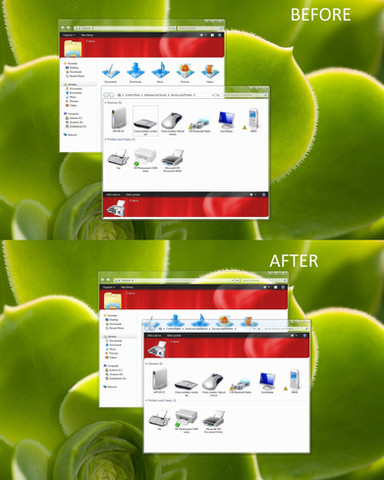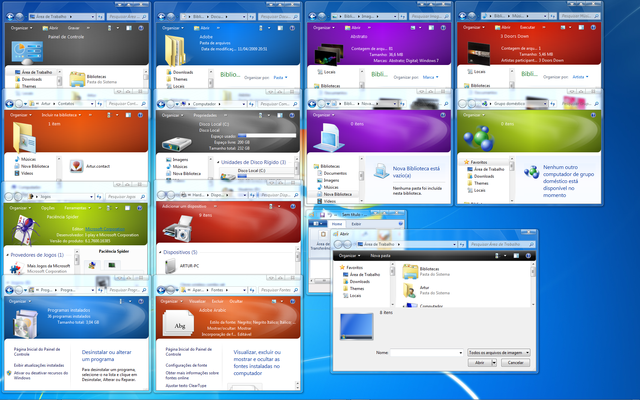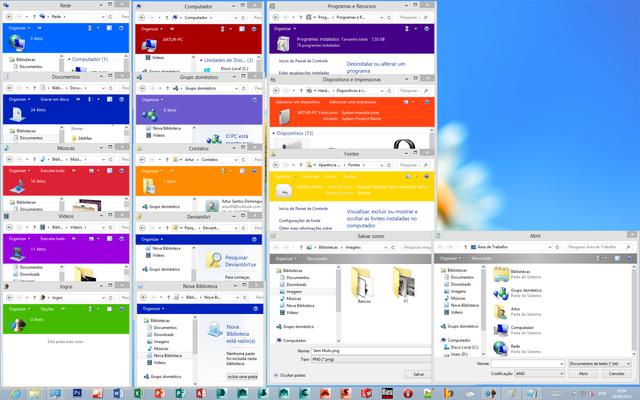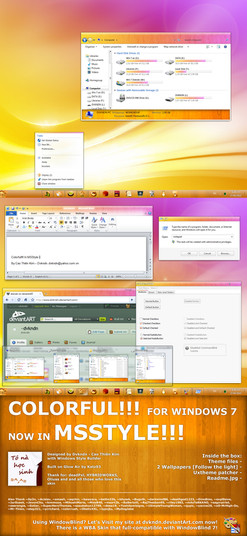HOME | DD
 Artur89SD — Colorful
Artur89SD — Colorful

Published: 2009-09-07 18:27:41 +0000 UTC; Views: 19668; Favourites: 32; Downloads: 75486
Redirect to original
Description
see the previewthx for for animated text in shellstyle
Related content
Comments: 29

I want to modify the shellstyle, DEFAULT theme windows 7, as I do that?
👍: 0 ⏩: 0

Thank you. I appreciate that have enjoyed
👍: 0 ⏩: 0

For Windows 7 (7600) x64 (64bit) not work ! System crash ! For 32bit works fine.
👍: 0 ⏩: 1

sorry the delay in responding
i don't know why. because i use windows 7 ultimate x64
tri to use uxstyle core
👍: 0 ⏩: 0

sorry the delay in responding
the color depends on the folder that is open, as in some beta versions of Windows Vista
👍: 0 ⏩: 1

not understand, please specify..
👍: 0 ⏩: 1

see the image
each folder has a different color according to the contents
music - purple
pictures and videos - red
documents - blue
games - green
and the others - blue-grey
sorry for the english. I'm from Brazil
👍: 0 ⏩: 0

no words... but how i put the files in system32 ? what program is recommended?
👍: 0 ⏩: 1

sorry the delay in responding
Here you will discover how [link]
is a dangerous process then do at your own risk
👍: 0 ⏩: 0

it is very beautiful
can only wish such a thing was present in Vista as well
👍: 0 ⏩: 1

sorry but i don't use windows vista, so i can do a style for it.
👍: 0 ⏩: 0

Do something to the taskbar too, this theme is pretty good so it'll be a pity if you don't modify the taskbar a bit
👍: 0 ⏩: 1

Thank you for your interest, but using the restorator, some images are with the white background, including taskbar images
👍: 0 ⏩: 0

i think it works from build 7100 and above
👍: 0 ⏩: 0