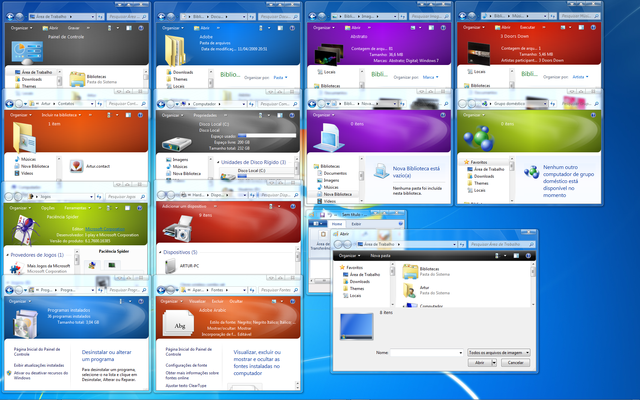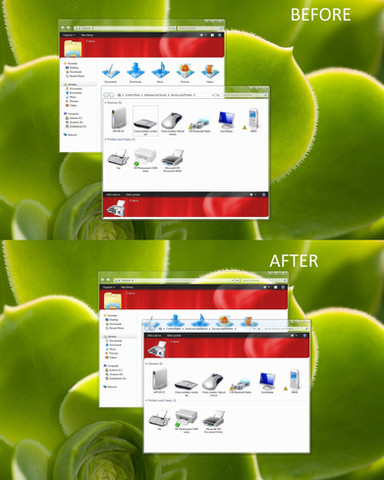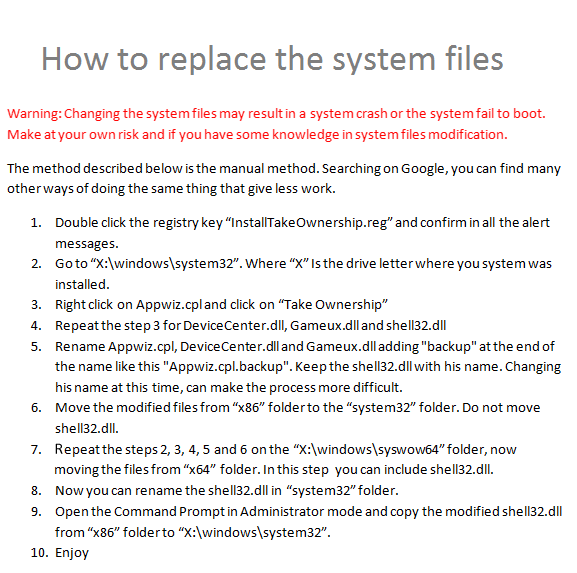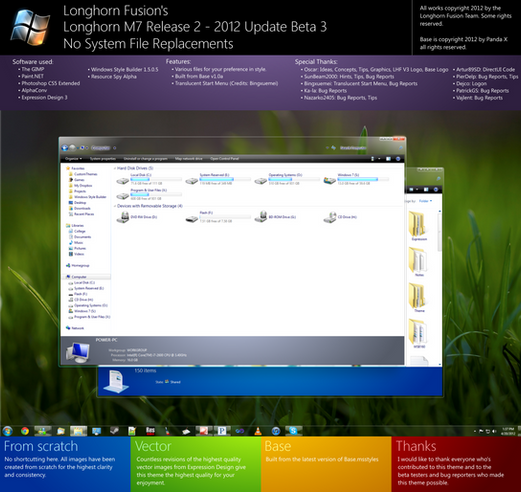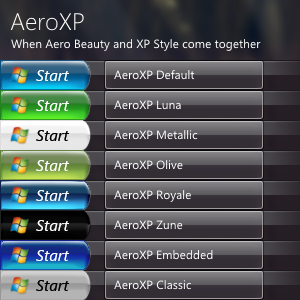HOME | DD
 Artur89SD — MCTS for Windows 8 - Theme Developers Preview
Artur89SD — MCTS for Windows 8 - Theme Developers Preview
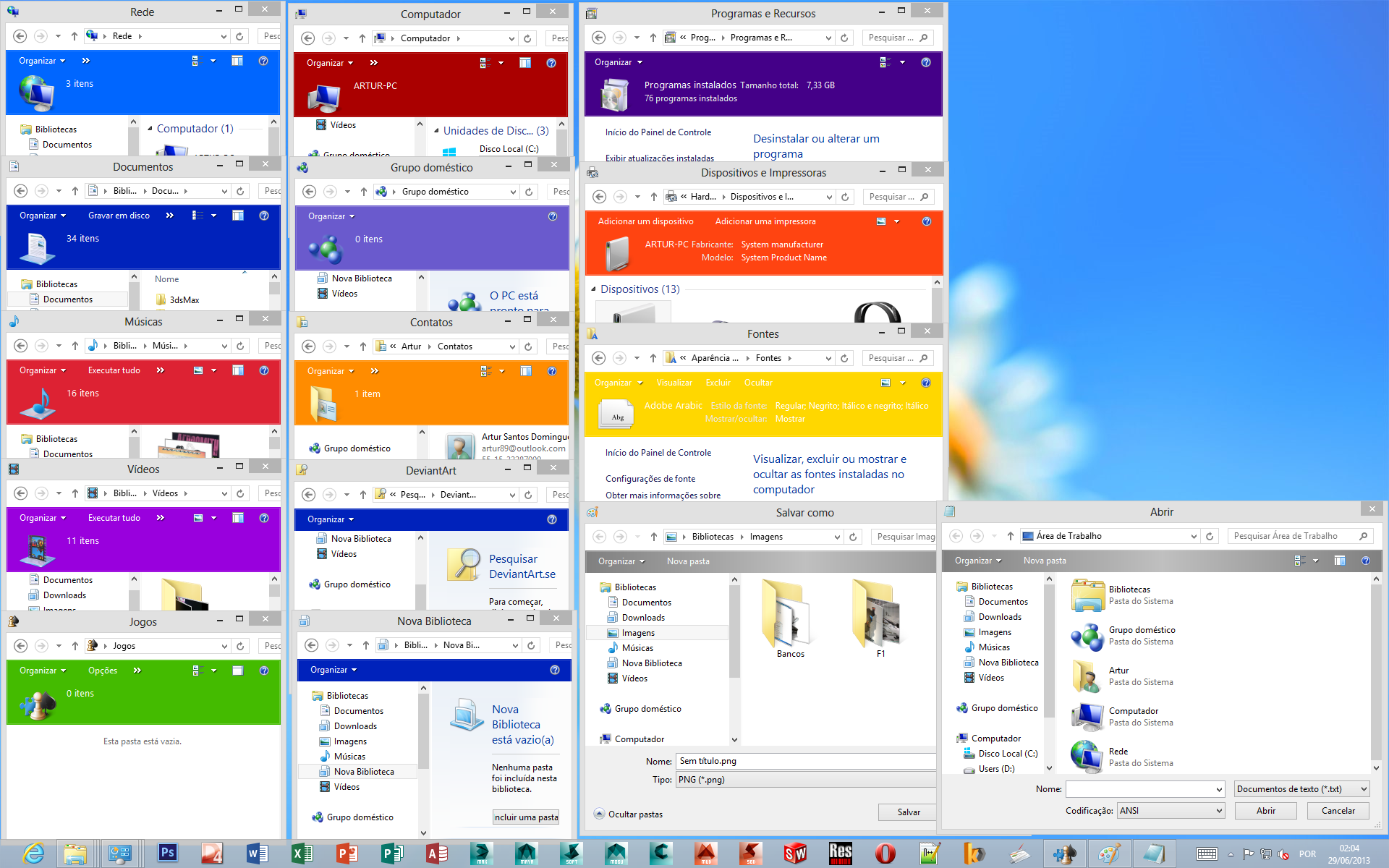
Published: 2013-06-30 00:26:38 +0000 UTC; Views: 10007; Favourites: 26; Downloads: 293
Redirect to original
Description
Just to clarify. This are tested only in Windows 8 Rtm.Multicolor Complete Top Shell for Windows 8 - Theme Developers Preview
This time I uploaded the UIFILES and the Test theme.
You need to replace the UIFILES from:
appwiz.cpl
DeviceCenter.dll
fontext.dll
gameux.dll
shell32.dll
All this files are on both folders "system32" and "syswow64"
syswow64 are just for x64 users
Enable custom themes (I use this [link]
Disable Ribbon [link]
No documentation yet.
No restrictions to modify or redistribute the theme included (credits needed)
You can upload the modified system files, but link your post to my post as the UIFILES source
Related content
Comments: 22

In the Next update I will upload the Guidelines.
I'm waiting Uxstyle to become compatible with Windows 8.1
👍: 0 ⏩: 0

Excellent job.
👍: 0 ⏩: 1

Uxstyle will be compatible with Windows 8.1 soon.
I don't know how soon this are, but that's what said in the Uxstyle page.
👍: 0 ⏩: 1

No prob. A friend of mine always makes the best UX theme patches.
👍: 0 ⏩: 0

Está se referindo ao número de cores disponíveis, ou à quantidade de arquivos para modificar?
👍: 0 ⏩: 1

disable ribbin? From the looks of it the Ribbin IS colorized. Since thats the only thing below the menu in each window.
👍: 0 ⏩: 2

What you are seeing colorized, is the PreviewPane (Details Pane), Plus the CommandModule (FolderBand). I managed to move PreviewPane from the right side to the top, and enabled multi colorization of the FolderBand.
👍: 0 ⏩: 0

There's no ribbon in the preview.
👍: 0 ⏩: 1

this is Windows 8 rtm. The "Theme Developers Preview" refers to the shellstyle modification, not to the system.
👍: 0 ⏩: 0

Thanks. Thats a lot of work, But keeping it alive worth the effort.
👍: 0 ⏩: 0