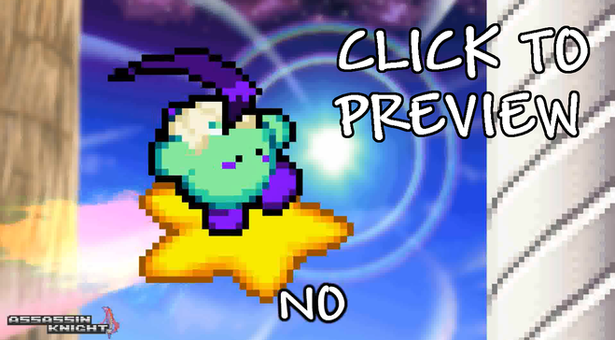HOME | DD
 AssassinKnight-47 — [Tutorial] Sprite Flash Animating for Dummies
AssassinKnight-47 — [Tutorial] Sprite Flash Animating for Dummies

#animating #flash #kirby #sprite #tutorial
Published: 2015-01-13 08:09:11 +0000 UTC; Views: 10323; Favourites: 94; Downloads: 209
Redirect to original
Description
★ YouTube | Twitter | ko-fi ★This tutorial is long outdated. If you want to get a start on animation, I suggest checking out spritefan2's YouTube playlist as he goes into more depth than this tutorial does.
All credits stated in the animation.
Related content
Comments: 329

for some odd reason now, when i do ctrl-v, it just shows a blank space where the sprites are supposed to be.
👍: 0 ⏩: 1

Screenshot please.
👍: 0 ⏩: 1

boltblades12.deviantart.com/ar… <- try here
👍: 0 ⏩: 1

That is rather unusual. I can't really explain why it happens since it's never happened to me, but try pasting said sprites in a different program, like Paint.NET. If that doesn't work, drag the bitmap from the library into the document to see if that works.
👍: 0 ⏩: 1

i paste them through fireworks, paint, still no luck.
👍: 0 ⏩: 1

Have you tried Paint.NET or Gimp?
👍: 0 ⏩: 1

i can't get either of those. all i have is paint and fireworks.
👍: 0 ⏩: 1

I've used Fireworks before, it made unnecessary files in the library and is a bitch to clean up afterwards. Surely a Google search doesn't hurt, right? Both programs are free, but I'm more accustomed with Paint.NET.
👍: 0 ⏩: 1

whenever i try to download one of the two, mainly there's always a fucking virus so my computer can't download it.
👍: 0 ⏩: 1

Well, I have both programs installed and Norton doesn't detect anything suspicious...
👍: 0 ⏩: 1

Antivirus software.
👍: 0 ⏩: 1

I plan on restarting the computer(of course, after saving the stuff I want to save), is it possible that could be a solution?
👍: 0 ⏩: 1

If that's not the case, then redownload Flash or get it from another link. Sometimes it's the program itself stuffing up and not your Ctrl V.
👍: 0 ⏩: 1

ok, but i'll restart it first before any redownloading is performed.
👍: 0 ⏩: 0

Another question, for the music, do you usually look for the 30 minute versions or just the regular ones?
👍: 0 ⏩: 1

If I try to import extended music, from experience, whenever I try to export the SWF with that extended song(s), it just seemingly gets "stuck" forever in exporting mode (the only way to cancel it is to force quit Flash), and replacing said music with their original counterparts fixed that issue. So yeah, I recommend the original OSTs.
👍: 0 ⏩: 2

Also, how do you make the background during those fights. You know, how do you do the background when Violet and Silvia and Maya Knight were running and fighting at the same timeq
👍: 0 ⏩: 1

Ah, I use ActionScript for the parallax scrolling. That stuff is somewhat complicated, so I'd just stick to an idle background. For things that appear in the foreground, I put them on separate layers.
👍: 0 ⏩: 1

is there a video or something that could show me exactly how I do that?
👍: 0 ⏩: 1

Ask MiniMask236 for the parallax scrolling code, I don't have the link on me now.
👍: 0 ⏩: 2

ok. Just wanted to make sure. I've already made good progress on my animation so far thanks to this. Thank you.
👍: 0 ⏩: 0

AK, I was trying to animate today and I found this: prntscr.com/65ojsp
👍: 0 ⏩: 1

In Flash 8, there are only two versions of tweens, as far as I'm concerned. Motion tween is identical to classic tween in Adobe Flash, and shape tween is the same thing in Adobe Flash. The motion motion tween isn't present in Flash 8, as I stated in the tutorial.
👍: 0 ⏩: 0

Say if I want to keep him in the same position, like in the beginning, he is sitting next to a tree, how do i do that?
👍: 0 ⏩: 1

Trace bitmap the sprite first, then convert it into a symbol, position whatever sprite you want and simply extend out the frames to as long as you want. It'll be sitting there doing nothing, like applying a background. Pretty straightforward.
👍: 0 ⏩: 1

So then during the frames, I just add text?
👍: 0 ⏩: 2

Yeah, like she said on a layer, make sure the layer of the text is above all the others, k?
👍: 0 ⏩: 1

Same ordeal, on a separate layer, yes.
👍: 0 ⏩: 1

ok. Is the background seperate layer as well?
👍: 0 ⏩: 1

Everything separate. You don't want to end up with unneeded tweens in your library.
👍: 0 ⏩: 1

ok. so is it possible to edit what layer is in front?
👍: 0 ⏩: 1

Yeah, the order is from top to bottom, like using layers in an art program. Whatever's atop another on their layer will appear to be above whatever it's on.
👍: 0 ⏩: 1

can I customize and drag one layer atop another?
👍: 0 ⏩: 1

ok, thanks. That should make it A LOT easier.
👍: 0 ⏩: 0

Thanks so much! Now I'll be able to finally realize my dream of animating something as amazing as you do!! Will you do a tutorial for the more advanced people as well?
👍: 0 ⏩: 1

Bro, quit joking with me; you're a veteran and you're referring to a tutorial for beginners? lol
Well, some of the tips and the advanced section is more for experienced users out there, I guess that doesn't hurt much. If there's more things that I can find, I'll be sure to add it to this tutorial.
👍: 0 ⏩: 0

I'm horrible at flash but this helped A LOT!
👍: 0 ⏩: 1

I understand some people are still learning. No one's horrible at anything, they just happen to be still new to the concept. No worries, bro. c:
👍: 0 ⏩: 1

Thx. I guess you're right (But I still see my lack of flash talent) I'll keep practicing!
👍: 0 ⏩: 0

Thanks for the tip on the backgrounds xD. after looking through this I congrat you for making this. I wish when I was learning how to animate I had something like this 

~PlasmaAxe
👍: 0 ⏩: 1

No need to speak professional standards; I'm just willing to help anyone in need. When you get better at stuff, you can tend to be easily envious of other people's work, so I decided to provide some guidelines just to help deter that. No worries man. c:
👍: 0 ⏩: 1

^ 
👍: 0 ⏩: 1

Inbox checker ftw, lol.
👍: 0 ⏩: 1
<= Prev | | Next =>