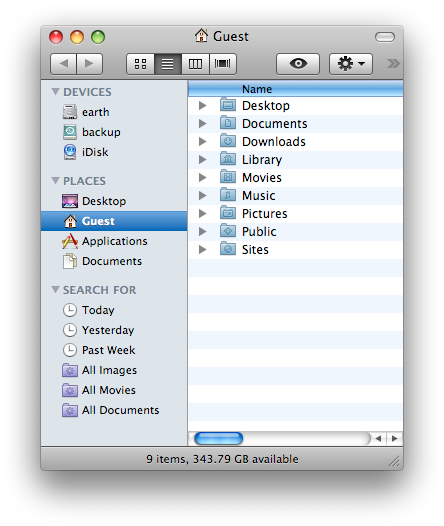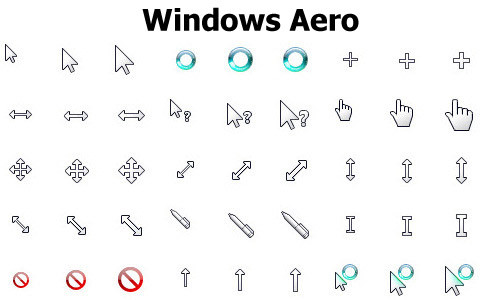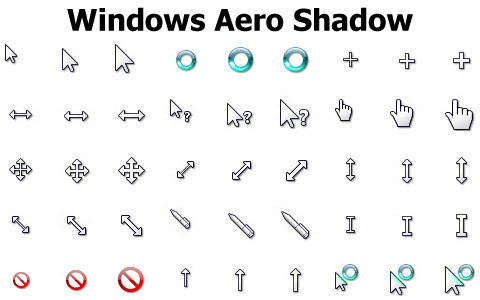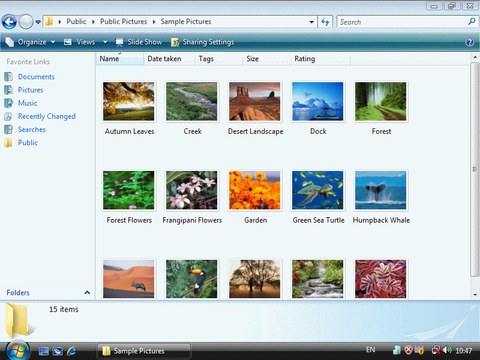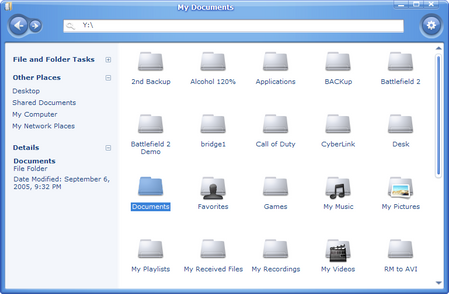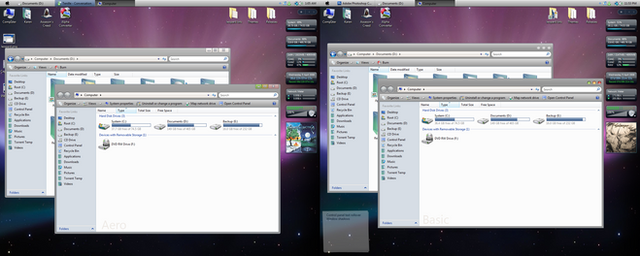HOME | DD
 Ausrif — Transform Explorer to Finder
Ausrif — Transform Explorer to Finder

Published: 2009-01-13 10:32:13 +0000 UTC; Views: 11385; Favourites: 18; Downloads: 883
Redirect to original
Description
This Deviation is currently under construction. Please be patient and enjoy the finished parts of the Deviation. I am sorry for the inconvenience.As we all know, the Mac OS X Leopard is now shipped with an all-new file manager application, the Finder program. Now browsing the files on your Mac is as easy as browsing music in iTunes. That’s the idea behind the new Finder in Leopard. You can access everything on your system by flipping through your files using Cover Flow or by clicking items in an iTunes-style sidebar. But people are staying with their old Windows Explorer in the fact that Macintosh-operating computers are too expensive. So I'm posting this tutorial on how to modify your Windows file manager to the Finder.
Yes, there are some stand-alone file manager which imitates the Finder application like FingerXP , but these Finder clones might not be fully functioned or may not even have the basic file manager features like copy, paste, and cut.
==========================================
FINDER SIDEBAR
==========================================
Leopard brings new power to your old friend, the sidebar. Items are grouped into categories: places, devices, shared computers, and searches — just like the Source list in iTunes. So with a single click, you’re on your way to finding what you need. Now you can imitate this amazing sidebar in your XP.
Finder Sidebar for Explorer by ~Ausrif (Tutorial): [link]
==========================================
NAVIGATION AND STYLER TOOLBARS
==========================================
Finder's navigation toolbar has a simple, elegant look to it. Without the menubar, you can have more space for browsing. First you will need to download ta2027's Styler application from here: [link]
Styler Toolbar
-Leopard Finder for Styler by ~RaatsGui: [link]
-Leopard -inspired Styler TB by ~eamon63: [link]
-Leopard Original Styler 1.1 by ~Gotier: [link]
==========================================
Feel free to comment below.
Please tell me if you want to suggest a skin or theme, I will try my best to get in the tutorial and you will be displayed in my CREDITS section. Please add this to your favorites if it helped you and don't forget to visit and check my userpage display for more transformation tutorials.
Related content
Comments: 5

how did you put the blue stripes and the side bar?
i installed a coverflow but it occupies and the side bar minimizes
👍: 0 ⏩: 0

when will this be ready pls speed up your work
i am exploding in excitness
👍: 0 ⏩: 0