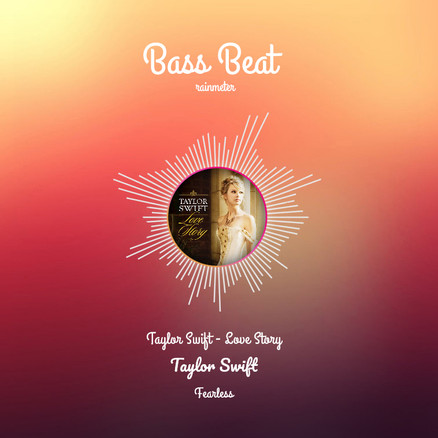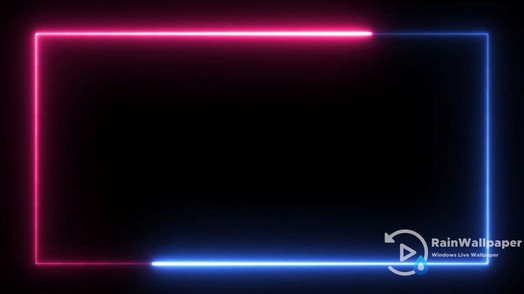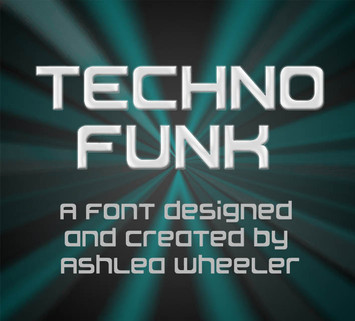HOME | DD
 AzizStark — NELOW
by-nc-sa
AzizStark — NELOW
by-nc-sa

#animated #animation #aziz #black #desktop #electronic #glow #music #muzik #neon #pop #rainmeter #rock #skin #song #speaker #video #visualizer #windows #yellow #musicvisualizer #nelow #windows10 #azizstark #latest #neonlights #woofer #rainmeterskin #desktopcustomization
Published: 2018-09-30 18:05:14 +0000 UTC; Views: 106702; Favourites: 40; Downloads: 6675
Redirect to original
Description
Animated Woofer with Neon visualizer!To Do:
1) Get the latest version of Rainmeter program for free from rainmeter.net .
2) Download the skin at the right side of this page. If it does not download, right-click and select "Open link in new tab".
3) Open the skin file "NELOW.rmskin" with the green raindrop icon and click "Install" in the pop-up window.
4) Finally, Play a song with your favorite music player and see the magic.
Important
• Music Player volume must be always full.
• If you want to adjust the volume, do it in your speaker(hardware) or with volume buttons in case of laptops.
• If you notice more CPU usage, increase the 'update' value.
• To do that, right-click on the skin and select 'Set Update'.
• For example, right-click ->Select Set Update 32
Steps to change glow text• You can change the text by editing the PSD file.• Make sure you install this font first: www.dafont.com/exodar.font • Download the PSD file here: www.mediafire.com/file/l27d1ua… • Edit the PSD file and save the image as PNG. Replace the edited image with original image with exact name in Rainmeter skins folder and restart rainmeter.
Update 1.1 [13/10/2018]
• Changed default update value from 0 to 16.
• Added right click context menu for Update rate, now its easy to change the Refreshrate.
Update 1.2 [07/05/2022]
• Added feature to hide woofer skin when not playing.
• Fixed update rate bug and UI issues.
Related content
Comments: 38

👍: 0 ⏩: 0

👍: 1 ⏩: 0

👍: 1 ⏩: 1

👍: 0 ⏩: 0

👍: 0 ⏩: 2

👍: 1 ⏩: 0

👍: 1 ⏩: 0

👍: 0 ⏩: 1

👍: 0 ⏩: 0

👍: 1 ⏩: 1

👍: 0 ⏩: 2

👍: 0 ⏩: 0

👍: 0 ⏩: 0

👍: 0 ⏩: 1

👍: 0 ⏩: 1

Hi, this is a wonderful skin, thank you, but i'd like to hide it when no music is playing, is there a way to do it, please? thanks
👍: 0 ⏩: 2

Thanks, I will add that option soon.
👍: 0 ⏩: 0

Really nice. But I would love an option to only make the refresh rate high when there is sound playing. Currently it uses a lot of CPU power even when I am not listening to anything.
👍: 0 ⏩: 1

set refresh rate to 128 for lower CPU usage.
👍: 0 ⏩: 1

Yeah, I know that that's possible. But With 128 refresh rate it doesn't look as nice as it does with 16. And my PC is good enough to handle 16 but I don't want to have to change it to 128 every time I need that CPU power for something else like playing a game. Maybe you could add an option to disable the speakers so they don't use any power without having to unload them in rainmeter (because then they would disappear too). Anyway right now I am just switching between different rainmeter layouts when listening to music and doing other stuff which kind of works too.
👍: 0 ⏩: 1

I would add that option in the future update. Thanks for the suggestion.
👍: 0 ⏩: 0

would love it more if I could edit the NELOW text to say anything I want
👍: 0 ⏩: 1

Actually, You can! There is a psd file in the skin folder. Open it, edit it and save it as png image and replace the old image with yours and reload the skin.
👍: 0 ⏩: 2

👍: 0 ⏩: 1

👍: 0 ⏩: 0