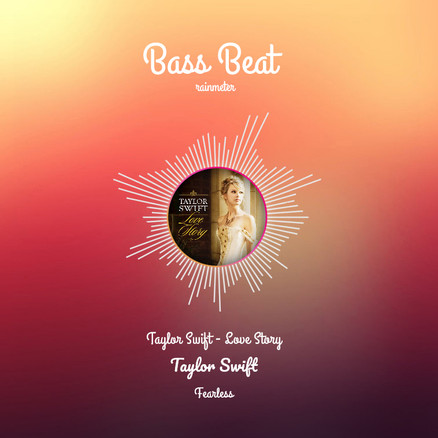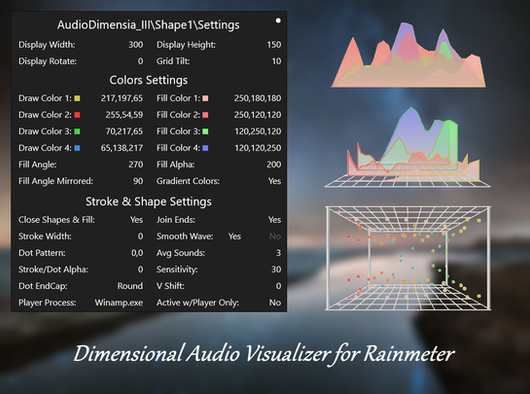HOME | DD
 AzizStark — Bass Beat 2 - Music Visualizer
by-nc
AzizStark — Bass Beat 2 - Music Visualizer
by-nc

#aesthetic #bars #bubble #daydream #music #rainmeter #skin #bassbeat #vapourwave #bassbeat2 #beatcircle #musicvisulizer #visualizer #widget
Published: 2020-05-03 13:37:45 +0000 UTC; Views: 307351; Favourites: 154; Downloads: 18119
Redirect to original
Description
⚠️ Please read:✦ This visualizer uses high resources. So, Enable hardware acceleration to use GPU instead of CPU.
1. Right click on Rainmeter tray icon.
2. Click "Manage".
3. Click "Settings ".
4. Tick "Use Hardware Acceleration".
5. Restart Rainmeter.
✦ Download the latest beta version of Rainmeter. Download Rainmeter
✦ Never change the settings while music is playing. Otherwise, the skin may crash.
✦ Backup your skin layout before installing Bass Beat 2.
✦ Make sure you have a good CPU with a discrete or integrated graphics.
✦ All default settings are stored in the backup folder. So you can restore the default settings if you want by replacing the "variable.inc" file.
✦ [Optional] Use Boom3D sound driver for the best sound effects and immersion. Boom 3D
✦ If you done everything right, you will have a smooth running visualizer. Don't forget to watch the video below. Enjoy! Also, Don't forget to comment.
Download:
You can also Download here if you don't have a deviantart account.
Support
If you like my work, please consider a small donation to my Paypal: www.paypal.me/azizstark
Beat image:
✦ You can replace the beat image by replacing the "default.png" file with other rounded images. Extra images are stored in BeatImages folder.
✦ If you want to make your own beat image watch the tutorial here: Tutorial Video
Music videos made with Bass Beat 2:
1. Amar Ontary
2. Push My Luck
3. Flip Side
Credits:
SnGmng for Beatcircle and AudiolevelBeta. Also he helped me a lot!
Related content
Comments: 39

👍: 0 ⏩: 1

👍: 1 ⏩: 0

👍: 0 ⏩: 1

👍: 0 ⏩: 0

👍: 1 ⏩: 1

👍: 0 ⏩: 0

👍: 1 ⏩: 0

👍: 1 ⏩: 1

👍: 0 ⏩: 1

👍: 1 ⏩: 1

👍: 0 ⏩: 0

👍: 2 ⏩: 1

👍: 1 ⏩: 1

👍: 1 ⏩: 1

👍: 0 ⏩: 0

Awsome mate! I use this skin and i can say, it is really pleasant for my eyes when i listen music.
👍: 0 ⏩: 1

👍: 1 ⏩: 0

👍: 0 ⏩: 1

This skin only works if you have 100% volume with latest audio drivers installed.
👍: 0 ⏩: 0

👍: 0 ⏩: 1

👍: 0 ⏩: 1

👍: 0 ⏩: 1

Open settings -> reduce the bar length and radius and apply -> now you can move the skin freely if the bars and radius are small.
👍: 0 ⏩: 0

👍: 0 ⏩: 1

The skin doesn't support media cover art because it already uses more CPU. So, I didn't add that feature. Also, did you try increasing the volume in your player?. This skin only works if you have 100% volume.
👍: 1 ⏩: 0