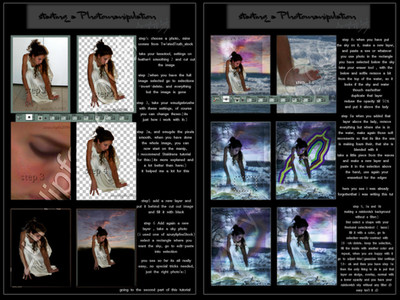HOME | DD
 azurylipfe — Create a simple nightsky
azurylipfe — Create a simple nightsky
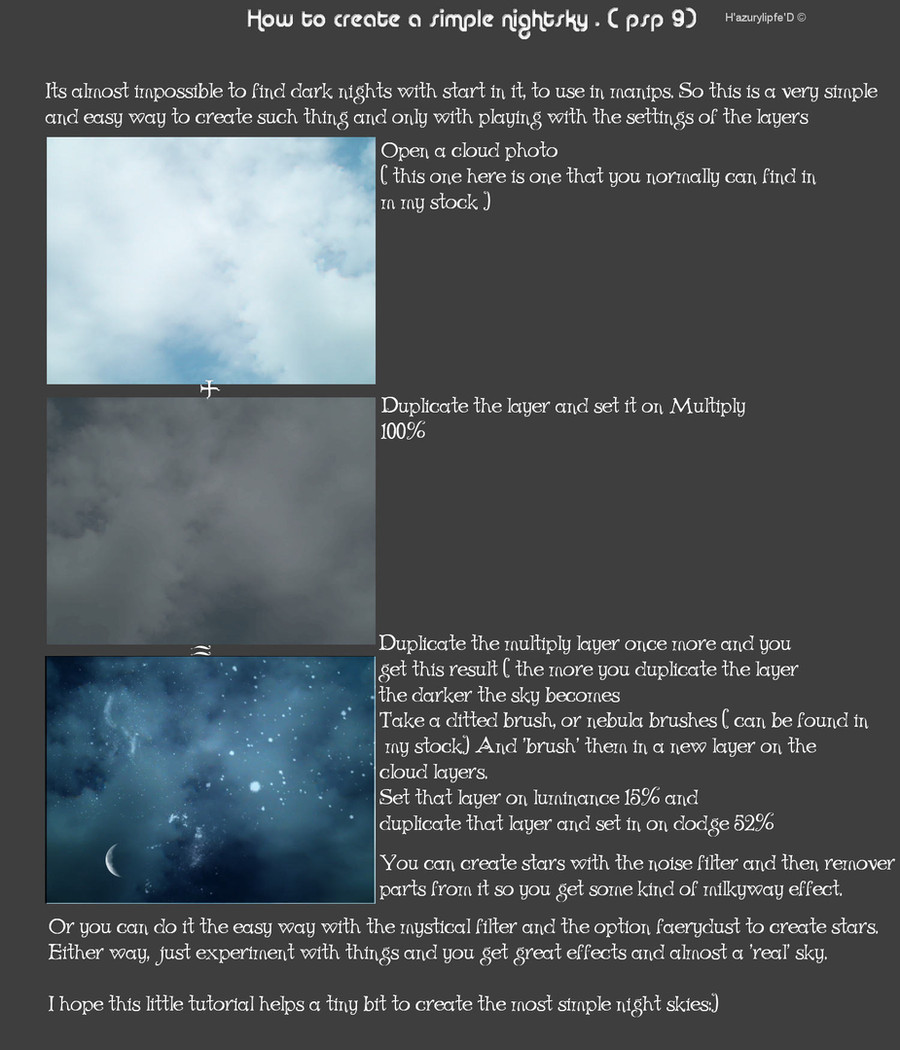
Published: 2008-09-19 12:06:15 +0000 UTC; Views: 5255; Favourites: 169; Downloads: 0
Redirect to original
Description
Just a little tutorial about how i do create a night with stars.Simple , easy and with room for playing and experimenting





I hope its a bit usefull





Oh i forgot to mention that you can add flares to some stars to make them more ' shine' or 'lightflashes' etc.
resources used my own stock.
Related content
Comments: 19

Thanks for the simple tutorial! This would really help alot! You're awesome!
👍: 0 ⏩: 0

Thank you for the tutorial I used it here [link] .
👍: 0 ⏩: 1

Thank you for letting me know
👍: 0 ⏩: 1

You are most welcome and thank you for the compliment.
👍: 0 ⏩: 1

Thank you 
👍: 0 ⏩: 0

nice and simple and yes this can be done in photoshop too - we dont have mystify but you can get a flaming pear plugin called glitterato which can render some stars 
👍: 0 ⏩: 1

Thank you
the filter mistical is a filter from the autoFX filters
Yeah and the flaming pear pluging can do stars to
👍: 0 ⏩: 0

You should be able to create this in photoshop to
Its just a duplicate layers and ,euhm, opacity adjustments
i only think the dodge and luminancy is called different . (quickly checking
luminance is called luminocity and dodge is the liniar dodge . But i think you will have to set the opacity of the luminance
bit higher then for psp
👍: 0 ⏩: 0