HOME | DD
 BananAdopt — PS coloring with a Mouse
BananAdopt — PS coloring with a Mouse
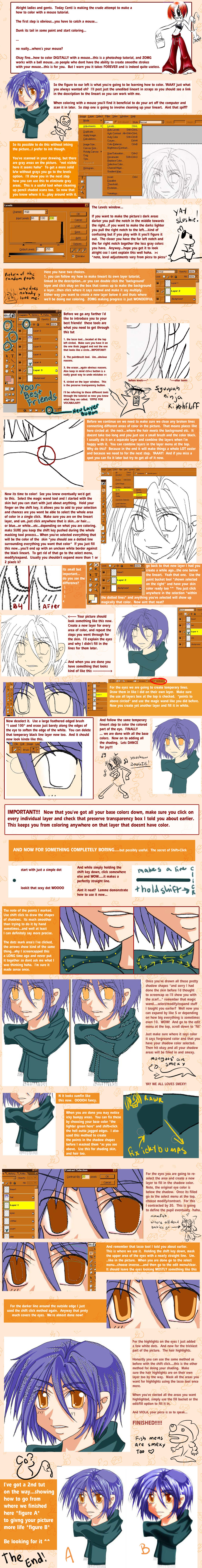
Published: 2008-02-22 15:57:09 +0000 UTC; Views: 15038; Favourites: 457; Downloads: 0
Redirect to original
Description
Artist's CommentsAlrighty well...first of all I'd like to apologize for two things. 1. my sense of humor was dead for this one so dont expect a funny story inside haha >< 2. because this is crap and I know its crap but um....I'm posting it becuase hopefully someone can make use of it.
I want to state right now...I know for a FACT my means of coloring with a mouse is tedius. Most people just freehand it but I have really unsteady hands so I had to rely on this method. For people using a ball mouse this tutorial is especially geared at you. I know they dont move nearly as smoothly as a laser mouse. So have a look. Its a method thats definitely not for everyone but you might learn a few useful things anyway? I hope.
I'll repost the 2nd half of this tutorial very soon. AND YAY! Only one more tut to repost and then I'll be done!
MENTIONED IN THE TUTORIAL
--The untouched lineart: [link]
--The how to make lineart its own layer tutorial: [link]
My other (more useful) tutorials
-------DRAWING-------
Angel Wings: [link]
Butterfly Wings: [link]
Dragonfly Wings: [link]
Wrinkles and folds in fabric: [link]
-------COLORONG-------
Coloring hair: [link]
Coloring eyes: [link]
Magical Glowy things: [link]
Stained Glass: [link]
Related content
Comments: 70

all of us poor photoshop-less ppls...
👍: 0 ⏩: 0

i remember the days when i used mouse
i wasn't that bad at coloring, but hell the lineart wasn never detailed because i didnt have patience lol
👍: 0 ⏩: 0

I knew I recognized this tutorial!
Seriously, it's amazing how simple you make it look.
👍: 0 ⏩: 0

This would really be useful! Thanks for posting!
👍: 0 ⏩: 0

Anise's PS colouring with a mouse tutorial: buy a damn tablet already.
I wouldn't have had the patience to make this, so I'm glad you did and saved the world from my depricating cynicism.
Oh, and those eyes are freaky. Cool freaky.
👍: 0 ⏩: 0

This seems pretty easy to understand, I hope I can learn from this and a few other tutorials (trying to fiiiind my own waaaaaay influenced by others) so THANK YOU for sharing~
👍: 0 ⏩: 1

I'm lucky that I have a tablet, but dayum woman you just saved me a hell of a lot of time on line arting.
👍: 0 ⏩: 1

So far I've found all of your tutorials useful.
(or at least all of the one's I've looked at)
Thanks much for uploading them. ^ ^-
👍: 0 ⏩: 1

^^ I'm glad I can give something back to the people who support me
👍: 0 ⏩: 0

wow! Cool!... >_>; sadly I don't have PS... I don't think this would be possible on Paint would it?
👍: 0 ⏩: 1

*shrug* I dont think shift+click works but I dunno
👍: 0 ⏩: 0

If I'd had access to this tutorial a year ago I would have saved myself a lot of grief experimenting... because this is pretty much exactly the way I do it now! Except for the shading/highlighting techniques. I've always half-assed them, so this tutorial will help with that.
👍: 0 ⏩: 1

honestly this tutorial has existed for quite some time I just finally moved it out of my old account to this one.
👍: 0 ⏩: 0






























