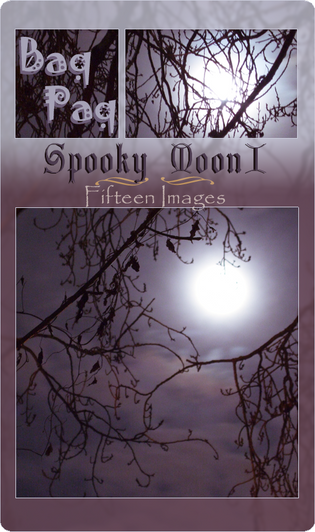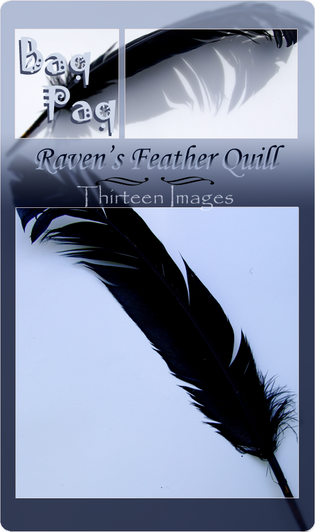HOME | DD
 Baq-Stock —
FTP Upload Tutorial
Baq-Stock —
FTP Upload Tutorial

Published: 2009-07-08 18:28:21 +0000 UTC; Views: 24043; Favourites: 245; Downloads: 232
Redirect to original
Description
This is a subscription only feature. It won't work if you don't have a sub, I'm sorry.




This is for anyone interested in uploading their art to dA without needing an ftp client. This was done with Windows XP. For Vista simply go to "Network" then "Network and Sharing Center" then click "Set up a connection or network". From there it should work about the same. If "Network" doesn't show in your start menu, right click on the start button, choose "properties", click on the "Notification Area" tab and check the box that says "Network".





Note: If you use Vista, you can open a window, such as "Networks" and type ftp.deviantart.com in the address bar, as well. This tutorial will get you handy start menu access to your deviantArt ftp folder.





I hope this is helpful for at least one person! I find it a lot easier than dealing with ftp clients.





OMG! A DD!!! Thank you so much `shelldevil for suggesting it and ^FantasyStock for awarding it!!!










Related content
Comments: 106

Congrats on the DD award !!!BTW ... I use Windows7 ... and I wonder how can I do all the necessary tweaks ...
👍: 0 ⏩: 1

Thank you!
I think with Windows 7 you just need to open a window, I use "Networks" in Vista, and type [link] into the address bar. It should then pop up a window asking for your username and password and you're done! 
👍: 0 ⏩: 1

... I've just tried ...
it asked for username and password ... I did that ... but ... what now ? (a silly question I know ... 
👍: 0 ⏩: 1

Well, once you've put in your username and password, you should be able to just drag and drop your pics right into the window. Once they're uploaded you go to submit art like you normally would and you should see all your pics right there.
👍: 0 ⏩: 2

I did the "drag & drop" again but the image just stood on the window pane with no possibility to go on from there ...
👍: 0 ⏩: 0

I used the "drag and drop" but either I did anything wrong or ...
...
the photo I dragged just stood there and not even clicking the ENTER key solved it ...
...
I'll try again though and let you know if it worked or not
👍: 0 ⏩: 1

congrats on the DD!
(although i don't think this will work for me... i have a MAC :0)
👍: 0 ⏩: 1

Thank you! I don't know about Macs, but I'd try opening a window and typing [link] in the address bar, or just try it in your browser. It's worth a try! 
👍: 0 ⏩: 1

Omg.
Thank you so much for this brilliant tutorial!
I was staring at my FTP client for HOURS trying to figure out how to use the damn thing, and this makes MUCH more sense, and this way I don't have to just use a trial version of some client that I won't understand anyhow. 
Thank you so much for sharing this with the community, and congrats on your Daily!
👍: 0 ⏩: 1


And YAY DD!
👍: 0 ⏩: 1


👍: 0 ⏩: 0

This is awesome! Though I have to admit I run vista and the first half doesn't work through vista D: But I figured out that you can just right click to add a new network from the My Computer window and it follows the steps from there :3
👍: 0 ⏩: 1

This is a bit late, but in Vista all you have to do is open "Network", type in the ftp address into the address bar and a window will open up asking for your username and password. Once you type those in, it'll ask if you wish to save them. When you say "yes" you're done!
Hope that helps
👍: 0 ⏩: 1


👍: 0 ⏩: 1

I hope it works for you! I was away for awhile, but now I'm back online regularly, so let me know if you have any problems.
👍: 0 ⏩: 0

this doesn't work for me, it won't accept my Username/password...?
👍: 0 ⏩: 2

I believe it's FTP is for premium users only. :S
👍: 0 ⏩: 0

I'm sorry! I don't know why. Are you using XP?
👍: 0 ⏩: 1

I'm using XP and I'm having the same problem. Everything went fine until the 'password please!' bit. 
👍: 0 ⏩: 3

You're entering your dA password?
👍: 0 ⏩: 1

It's ok. =mxlove explained that you can only use FTP if you're a premium user....which I'm not.
👍: 0 ⏩: 0

I believe it's FTP is for premium users only. :S
👍: 0 ⏩: 1

I know how that feels D:
I just need FTP for stock and I only have premium on this account and not on stock account :S
👍: 0 ⏩: 0

If you're behind a firewall or a personal router, you might check if «Use Passive mode for FTP» is checked in the Internet Options of Internet Explorer (Tools > Internet options, Advanced tab). If it is checked, uncheck it or if it is unchecked, check it. You have nothing to lose doing that. I'm not 100% sure if it's the exact option spelling as I'm typing that from memory -- I'm no longer working with windows.
👍: 0 ⏩: 1

Don't suppose you'd know how to do it with Firefox? *hopeful*
👍: 0 ⏩: 1

I'm using Firefox, besides on Linux and FTP has no secret to me 
👍: 0 ⏩: 1

Ooh, thank you. I'll check those out.
👍: 0 ⏩: 1

You're welcome 

👍: 0 ⏩: 0

I followed all the steps, got the files in the right folder, but how do I get them to appear in the 'submit file' box?
👍: 0 ⏩: 1

Ok, I'm a bit late replying... I'm assuming you had a sub when you wrote this - Once you upload to [link] just go to "submit art" on dA and your pics should show up.
I'm sorry for the late reply.
👍: 0 ⏩: 0

o_o wow!
Do you know if is there a way of doing this for Mac, too?
👍: 0 ⏩: 1

Probably so, I just don't know how you'd do it without an ftp server, since I don't use a Mac.
Just remember, you need to have a subscription to use the ftp upload feature.
👍: 0 ⏩: 0

I can't believe I never thought of this, and to think I've been killing myself trying to thinks of ways to simplify mass uploads to DA. Now all I have to do is hit save 
👍: 0 ⏩: 1

Yay! Glad I could help!
👍: 0 ⏩: 0

thanks so much for this. i really needed it! helped get around the vendetta my computer has against me, haha.
👍: 0 ⏩: 1

Awesome useful tutorial, 
👍: 0 ⏩: 1

Thank you!
Oh dear, I don't know! I have vista on my laptop, but it's not hooked up to the internet, so it won't let me set up an ftp connection. I'd say it would be something like "set up new network place" or "choose another network location" or something like that. Hope that's helpful. Let me know...
👍: 0 ⏩: 0

Really useful tutorial 
👍: 0 ⏩: 1

I love you..i just got back from a 3 week trip..i have many.
is it same principle for Windows 7?
👍: 0 ⏩: 2

Sorry, type ftp.deviantart.com into the address bar.
👍: 0 ⏩: 0

I'm so jealous! You have Windows 7!!!!
It should be similar to the Vista instructions. I can't get online with my laptop right now, which has Vista, so it won't let me go through the steps. Let me know if you have any trouble and I can switch my cable over to my lappy or go to an internet cafe.
You can open a window, like "My Computer" and type [link] in the address bar, as well. It's just that you'll have to type your username and password each time.
👍: 0 ⏩: 1
| Next =>