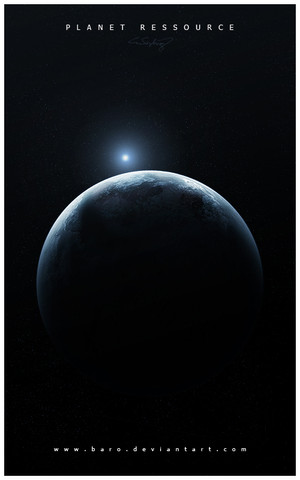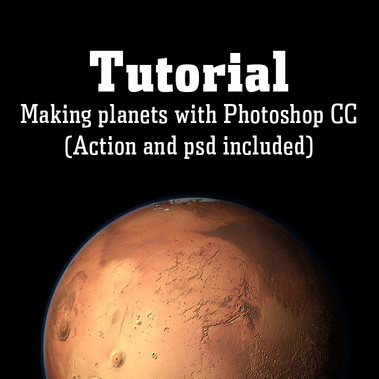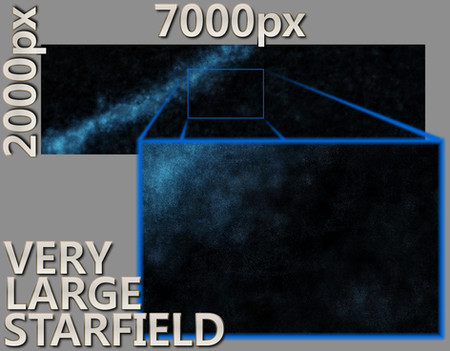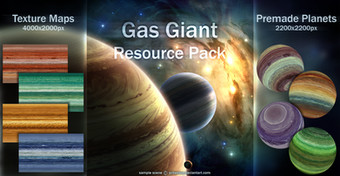HOME | DD
 Baro — Tutorial: Craters
by-nc-nd
Baro — Tutorial: Craters
by-nc-nd

Published: 2008-03-02 15:23:06 +0000 UTC; Views: 60597; Favourites: 691; Downloads: 15567
Redirect to original
Description
Edit: Upon a few requests changed from .rar to .zip.A Tutorial on how to create Craters for Spaceart in Photoshop and how to apply them to a planet.
I tried to make it as comprehensible as possible. It isn't easy writing tutorials and i know that they can be a pain in the royal butt if you get to a point you don't understand. So if you have questions just contact me and i'll be glad to help. I also recommend that you try an touch up your own craters a little more once you have applied them to your planet (which is where this tutorial ends). I recommend adding some custom shadows inside the craters and painting over places you don't think turned out that well. I would have liked to write something on that aswell, but then this tutorial would have ended up with far too many steps and pages.
________________________________
File: PDF (Packed in *.rar File)
Size: 1.15 MB
Pages: 8 (includes many pictures)
7 Step Tutorial + Annotations
You will need WinRar and the Adobe Reader to view this tutorial
_________________________________
I'm also planning on making this a video tutorial for even better comprehension, but the screen recorders i've found so far don't have a satisfactory quality or filesize, so if you know a good program for that please share




 . I'm calculating about 12-15 minutes for the whole video...
. I'm calculating about 12-15 minutes for the whole video...__________________________________
Feel free to show me any results





I hope this is of use.
Related content
Comments: 116

sieht sehr gut aus
werds auch mal so in 2-3 monaten durcharbeiten wenn ich wieder mehr zeit hab
👍: 0 ⏩: 0

That's an interesting way of going about making craters. Wouldn't it be easier though to have a transparent background so you don't have to erase the edges/fiddle with the levels so much? or fill the background color with 808080.
Anyway, that's really nice and stuff. Good job!
👍: 0 ⏩: 0

Many thanks for sharing this. It's really helpfull and well executed.
👍: 0 ⏩: 0

thanks so much!!!
i've been working on planets a lot lately!
👍: 0 ⏩: 0

cool, im going to check it out right now
👍: 0 ⏩: 0

Try looking up Jingo. It's a screenshot utility that pretty much lets you do anything you want, whether it be video or still screenshots, at any resolution (click and drag to make a box). It's pretty cool.
👍: 0 ⏩: 1

thx for the help. i'll check it out XD
👍: 0 ⏩: 1

looks awesome

👍: 0 ⏩: 1

Haven't read it word for word yet, but checked out the images and it seems to be a pretty impressive way of making craters. (Y)
👍: 0 ⏩: 1


👍: 0 ⏩: 1

Well as i say, I saw exactly what you were doing simply by looking at the diagrams, so its seems sound.
👍: 0 ⏩: 0
<= Prev |