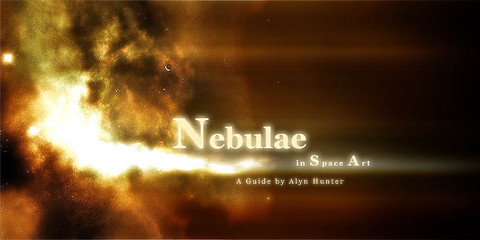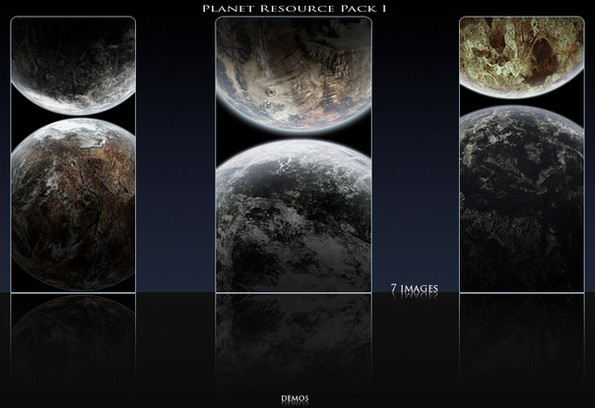HOME | DD
 alyn — Advanced planet creation
alyn — Advanced planet creation

Published: 2004-10-31 16:17:57 +0000 UTC; Views: 153827; Favourites: 1495; Downloads: 67730
Redirect to original
Description
My next big project unveiled, and something for the watchers.I get about at least a note a day asking me how I create planets, that mostly brought on by Icarus's Wish. There's only so many times you can redirect people to Greg Martin's and Dinyctis's tutorials before thinking, "can't I show them my own way?". Greg Martin's Capturing Heaven tutorial gave me the kick up the arse I needed. His profound words relating to the complexity of planets, and how they're simply not given enough love in their creation for the majority of artists stirred me, and hence I've written this.
Every page comes with a snippet of science theory behind it, from my on meagre understanding of the subject (I've tried to ensure that I know at least a bit about what I'm preaching, please inform me of any mistakes and if you are correcting me, make sure you're correct too). Knowing the subject definitely helps you on the way to bettering your techniques.
Every page also comes with some related links to other tutorials on the subject, and some general tips to help you and give you ideas.
Contents -
Index -> Texture construction and introduction
Application -> Texture application
Lighting -> Planet lighting techniques and styles
Clouds -> Cloud creation and ideas.
Rings -> Planet rings
City lights -> City light ideas
Conclusion -> integration of your planet and conclusion.
7 Pages packed with info, spread over 3 weeks of drafting, writing, refining.
Even if you're pretty confident with your abilities in space art, I urge you to at least give it a runthrough. Why? you might learn something, little tricks and tips that you hadn't thought of.
Advanced critique encouraged, why? - if you think something could be improved in its wording or anything in any way... incorrect info or whatever, then go for it. Don't try and rewrite the techniques, but feel free to offer helpful suggestions, I'm all ears.
this will be available on the web sometime in the very near future, just sorting out with some very kind volunteers some hosting arrangements.
---- edit
Tutorial now online, but please read the notice above the links.
Related content
Comments: 234

thank you this has helped soo much, unfortunatly not an advanced critique comment but i had to comment
👍: 0 ⏩: 0

don't know if it's just me but i got other tutorials from you i unpack them and open the index and i don't have no pics, but if i copy the pics from the zip on the path they have it works..thats strange because the path is on h:// and is not right, if i unpach all in one place that should work:/ pls help!
👍: 0 ⏩: 0

don't know if it's just me but i got other tutorials from you i unpack them and open the index and i don't have no pics, but if i copy the pics from the zip on the path they have it works..thats strange because the path is on h:// and is not right, if i unpach all in one place that should work:/ pls help!
👍: 0 ⏩: 0

Not sure but is the site down???Coz I can't seem 2 get in!!!
👍: 0 ⏩: 0

dude this might just be the BEST deviation page i have EVER seen in my ENTIRE LIFE!!!!!
Thanks sooooo much
👍: 0 ⏩: 0

Brilliant and very comprehensive tutorial! I managed to get most of the way through it without a problem;
(the result of which is this --> [link] in case you were interested)
There were a few points where you lost me - a heads up on which layer you were working with at the time when doing the atmospheres and shadows etc would have been good (I think I was having a moment..) but other than that, for what its worth, I was really really impressed! Thanks for sharing!
👍: 0 ⏩: 0

this is awesome. i just think it would help many of the less talented if you explained some of the techniques you used on the building up process.
👍: 0 ⏩: 0

Awesome tutorial, how come I never seen this, lol. Oh yeah, I remember, I was in jail, lol.
👍: 0 ⏩: 0

Sorry if this is a stupid question. but how do I bring up this tutorial? I have all the stuff in the folder but I cant get it to be displayed.
👍: 0 ⏩: 1

Just open the index.html file. It all works from there.
👍: 0 ⏩: 1

hey alyn been loving your work for some time now, love that your helping us out to learn more about what you do. thx much bro, ill be reading it when im ready and awake.
👍: 0 ⏩: 0

Beautiful... *stares at your avatar...* I'm surprised that you have enough braincells left to work photoshop.... *continues to stare at your avatar...*
👍: 0 ⏩: 0

alyn shoots alyn scores.. alterion realises alyn already has over 200 comments on this one so tries deseratley to think upo something witty and original to say so he gets a reply.. fails miserably so just says thankyou..
👍: 0 ⏩: 0

i cant figure out how i use planetstyle.asl... how do i use it on my peice(other than this roadblock, i think mine is turning out nicly, thanks to you)
👍: 0 ⏩: 0

you think your better than me dont you, making me DOWNLOAD IT?! well i have news for you! you are! so, stop bragging about it or I will stalk you hame every day, and scratch you window up with a knife every night until it shatters... then i will be arrested, and it will be all your fault! how would you like that?! HUH?! HUH?! im just kidding... man, ur godly at this...
👍: 0 ⏩: 0

How is this not a Daily Deviation... Its amazing. It is so detailed and explains everything. I love you for this. Your my hero 
👍: 0 ⏩: 0

hey dude i like what you have done but i am impressed with the nebula, or tear in space, would it be possible to do a tutorial on that?
👍: 0 ⏩: 0

Man, as cool as it is, you always manage to have a incredable bump mapped planet, and I have a grey blob.
👍: 0 ⏩: 0

Thank you very much for making this excellent tutorial. I came across this at random and downloaded it because, even though I don't normally do this sort of thing, the thumbnail image looked amazing. By working through your guide I was able to create a planet that I incorporated into an abstract piece I was working on ([link] ). I got confused at times, but I was amazed with what I was able to do, even though my work does not do justice to your tutorial. I also learned a lot about the capabilities of Photoshop from this that I can apply to all projects I work on.
👍: 0 ⏩: 0

hey i love your nebulas and star clusters...how do you do that????
👍: 0 ⏩: 0

whhhhhhhhhaaaaaaaaaaaawww !!
this is incredible ! 
👍: 0 ⏩: 0

great tut but theres a few things i would like to know.
When u were showing how to change the texture, how'd u go through such drastic changes, did u use multiple images or what?
Also, when u talked about using the magic wand to color it, i tried it and used all the blending modes and it still doesnt look real, I cant seem to get it is there some trick or something i'm missing? Plus i keep getting stray pixels that dont get selected. Could u supply more info about color and how to make those awesome textures? thanks!
👍: 0 ⏩: 0

This is my favourite piece of writing EVER, I have read it over 50 times to glean all that knowledge i possibly can from it.
I would love to see a tutorial like this about Nebulas, from you. I have absolutely no idea how to make them look good!
👍: 0 ⏩: 0

bloody hell. this sure blows my over-simplistic terragen planet tutorial out of the water.
👍: 0 ⏩: 0


👍: 0 ⏩: 0

ah.... just a note.... in earlier versions of photoshop, linear dodge is called screen.
dunno if that applies here, but i don't have photoshop 7, so trying to get into making space art is murder.
👍: 0 ⏩: 0

well done. i think that this is easily the best organized, not to mention the most complete, tutorial ive seen on deviant. i think i shall create a planet or two tonight with this knowlege.
👍: 0 ⏩: 0

I just stumbed across this package last night. I've been tinkering with some very basic celestial art of my own for awhile now. I used several tutorials just to get some ideas on the how to and now I have this immense resource. The link to Greg Martin's "Capturing Heaven" was especially helpful. Thanks.
👍: 0 ⏩: 0

Thanks so much for posting such a wicked tutorial.... I used it to create my own superbly crappy planet, because I had to use Photoshop Elements, and some of the things don't work with that.... also I'm crap. Here it is if you wanna look: [link]
Thanks again!
👍: 0 ⏩: 0

Instant 
I'll let you know when I upload something designed with it...
Cheers!
👍: 0 ⏩: 0

I loved this, and will probably be uploading my own planet to DA soon. (I had to use some desert and ground textures instead of the nasa ones...).
I have one suggestion, - I haven't seen the Greg Martin tut you mentioned, and for some reason i can't get that layer style to work (i'm using PS7, on a mac). Can you edit the document to include basically how to get the layer effect? i felt kind of 'left hanging', by just getting 'here use this layer style' - instead of the explainations you gave for everything else.
thank you for a great tut!! i learned a lot about layer blending etc.
MB
👍: 0 ⏩: 1

Hi
The layer style can be found in dinyctis's tutorial, also linked in my tutorial, check it there.
(i'd put it down myself, but I'm very short of time at the moment, dealing with website difficulties.)
👍: 0 ⏩: 1

for some reason...when i click on the web page iconz...i cant see the pix.
👍: 0 ⏩: 0

i am really appreciate your kindness of sharing these great tuts!!
👍: 0 ⏩: 0

You have no idea how much this tutorial is a service to spacescape artists just starting out, like me. Thank you so much for posting it, I learned so much from it you wouldn't believe. ^_^
👍: 0 ⏩: 0
| Next =>