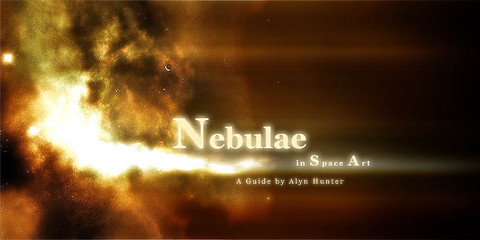HOME | DD
 alyn — Advanced planet creation
alyn — Advanced planet creation

Published: 2004-10-31 16:17:57 +0000 UTC; Views: 153639; Favourites: 1495; Downloads: 67728
Redirect to original
Description
My next big project unveiled, and something for the watchers.I get about at least a note a day asking me how I create planets, that mostly brought on by Icarus's Wish. There's only so many times you can redirect people to Greg Martin's and Dinyctis's tutorials before thinking, "can't I show them my own way?". Greg Martin's Capturing Heaven tutorial gave me the kick up the arse I needed. His profound words relating to the complexity of planets, and how they're simply not given enough love in their creation for the majority of artists stirred me, and hence I've written this.
Every page comes with a snippet of science theory behind it, from my on meagre understanding of the subject (I've tried to ensure that I know at least a bit about what I'm preaching, please inform me of any mistakes and if you are correcting me, make sure you're correct too). Knowing the subject definitely helps you on the way to bettering your techniques.
Every page also comes with some related links to other tutorials on the subject, and some general tips to help you and give you ideas.
Contents -
Index -> Texture construction and introduction
Application -> Texture application
Lighting -> Planet lighting techniques and styles
Clouds -> Cloud creation and ideas.
Rings -> Planet rings
City lights -> City light ideas
Conclusion -> integration of your planet and conclusion.
7 Pages packed with info, spread over 3 weeks of drafting, writing, refining.
Even if you're pretty confident with your abilities in space art, I urge you to at least give it a runthrough. Why? you might learn something, little tricks and tips that you hadn't thought of.
Advanced critique encouraged, why? - if you think something could be improved in its wording or anything in any way... incorrect info or whatever, then go for it. Don't try and rewrite the techniques, but feel free to offer helpful suggestions, I'm all ears.
this will be available on the web sometime in the very near future, just sorting out with some very kind volunteers some hosting arrangements.
---- edit
Tutorial now online, but please read the notice above the links.
Related content
Comments: 234

yeahh nice!
i waited so long for such a nice tutorial from you, cause your newest planet (begins @ the icarus series) are just f**cking amazing. I didn't get out of the stunning as i saw this great planet !
this is a great inspiration to get out of my inactivety ! i'll gonna do some new work in a few weeks!
THX for sharing!
sry for my bad english :]
👍: 0 ⏩: 0

SSSSSSsssssswwwwwwweeeeeeeeeeeeet! I'm dling this totally, THANKSSSSSSSsss
👍: 0 ⏩: 0

holy shit, if i was god, i would have let you create the earth!
👍: 0 ⏩: 0

I can't wait to unzip this and get stuck in. Thanks Alyn, you are a God
👍: 0 ⏩: 0

thank you! 

👍: 0 ⏩: 0

he he..this is just what i need! how much do you take for a sample?
very nice work, the colours fit together very good.
👍: 0 ⏩: 0

over and over your stuff manages to blow me away... and this is no exception
i have downloaded and will follow like scripture if i ever decide to try my hand at "planeting"
👍: 0 ⏩: 0

Great tut bro, although 3d is way easier to create planets but for ps only people this is great, and i'm going to give it a shot myself and see what you got going here.
👍: 0 ⏩: 0

brilliant! absolutely brilliant, i know ill be using this!
i lub planets 
👍: 0 ⏩: 0

Really great of you to share. And I learned a lot too. Thank you
👍: 0 ⏩: 0

I cant wait to give this a whirl!!
👍: 0 ⏩: 0

Alyn, your work always has a perfectionist form.
And this tutorial is no exception...
Brilliant subject & very well executed.
Thnx for sharing your ideas with us all.
👍: 0 ⏩: 0

OMGOMGOMGOMGOMGOMGOMG
looks sooooo cool just from the cover image. Downloading now
👍: 0 ⏩: 0

THANK you so much. Ive been looking for a tutorial like this for a long time. I only have one complaint. In the beginning where you talk about how to manipulate textures, I kind of got lost. I created a 3700x3700 canvas and pasted a 2500x 1200 texture on it. I desaturated it and cloned it so that it filled the whole canvas. Now what I dont understand is how you said you manupulated your textures. How do you manipulate another texture onto another?
I'm sorry if I am a little too n00b.
Do you mean take a brush and apply a texture to that and brush onto your original texture?
👍: 0 ⏩: 1

he said change the blending properties, it's just under the word "layers" change it to overlay, When I went through the tutorial to make textures, ok with that image over the top simply create a mask. After you've finished go layer merge visible(shift+ctrl+e)Please check out the one I made using this tutorial, [link] I am very happy with it , it's my first planet. hope that helps
👍: 0 ⏩: 1

I still dont understand. Do you mean make a texture and then make a new layer as overlay with a different texture and erase parts of the top texture?
👍: 0 ⏩: 1

yes, but i chose to use a mask instead of a eraser, that way you can go back. Try other one's apart from overlay too. What do you think of my planets?
👍: 0 ⏩: 0

DUDE!! YOU FINALLY SUBMITTED IT!! 
👍: 0 ⏩: 0

great tutorial, very handy and helps on alot of matters thanks!
👍: 0 ⏩: 0

"Crescent light shadowing: Once again, for this part I echo dinyctis. Use edit-> transform, hold shift and drag to the bottom left the bottom left transform part of the box as far as you deem necessary.
Crescent shadow shadowing: This requires a little more thought in the creation process. Now one way of doing it would be to simply brush a shadow straight there, but still, you could have done that for the other method, yet the other method is simply more accurate. Same goes with this method.
First, create a crescent light shadow as you normally would. Now, select that by holding ctrl and clicking that layer. Inverse the selection by going to select -> inverse. Make a new layer, and fill the selection with black. You'll notice that around your sphere is filled with black also. So ctrl+click your texture layer, inverse selection and delete the outside circle. You'll want to rotate that shadow round 180 degrees too, so the atmosphere is shown properly.
That should just about cover single lighting"
Ahhh I don't understand this part. Can I have some help please.
👍: 0 ⏩: 0

Great Tutorial
Anyone whose read the tutorial do they know which layer to do this to "Crescent light shadowing: Once again, for this part I echo dinyctis. Use edit-> transform, hold shift and drag to the bottom left the bottom left transform part of the box as far as you deem necessary"
It's in the lighting section, thanks.

👍: 0 ⏩: 1

took you long enough....
thanks buddy....now i can surpass you...MUHAHAHAA!!!!
👍: 0 ⏩: 0

thats a hell of a tutorial, but as it is said in title: it is for ADVANCED PS users. creating a realistic texture is extremly difficult for unexperienced users.
👍: 0 ⏩: 0



👍: 0 ⏩: 0

I can hardly believe you did that, its bloody genius. You always produce good work.
👍: 0 ⏩: 0

great job just skimmed over it but so far looks exquisite
👍: 0 ⏩: 0

It seems like a very well organized walkthrough. Lots of explaining, well done.
👍: 0 ⏩: 0

looks fantastic, very useful cant wait to give it a crack!! could have been useful in my last deviation.... [link]
👍: 0 ⏩: 0

well done bud, i read though this, very useful and detailed, big thnx for sharing
👍: 0 ⏩: 0

Thanks for sharing another tutorial with us.
👍: 0 ⏩: 0

You sir, are incredibly talented. Very very helpful tutorial, thank you.
👍: 0 ⏩: 0

you're a fucking god, this is the exact inspiration I needed to get back into the space scene
👍: 0 ⏩: 0

i'd say "i love you" but that is awkward... thanks chico.
👍: 0 ⏩: 0

I'll host it for you. Excellent work, by the way.
👍: 0 ⏩: 0
<= Prev | | Next =>