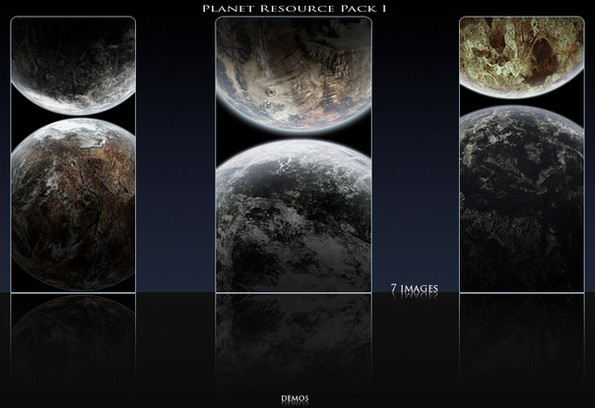HOME | DD
 DemosthenesVoice — Realistic Planet Tutorial
by-nd
DemosthenesVoice — Realistic Planet Tutorial
by-nd

Published: 2007-11-07 01:28:00 +0000 UTC; Views: 29655; Favourites: 373; Downloads: 1649
Redirect to original
Description
This is my version of how to create a realistic planet. For other examples of planets I have made, check out [link]Credits
[link] for texture usage.
Alyn [link] and Greg Martin [link] for tremendous influence
[link] for supplying the mountain dew and critiquing
sxc.hu for other texture usage
You for reading this
Please let me know if you use this! I really really REALLY want to see what kinds of amazing work you guys are making.
EDIT: I just updated the sphering step in the tutorial. I actually discovered that the original way didn't work as well as I believed, so I edited that.
On this note, this is a continuous work in progress, so if you have pointers or advice or critique, let me know and I may change it again. Thanks!
EDIT II: So I have just completed the Alternate Ending portion of this tutorial. It was thrown together quick so I apologize for the rough edges but I hope it helps. Let me know what you think!
NOTE: Since I added the Alternate Ending portion, it bumped the size above the cap, so I had to resize it smaller. Sorry for any inconvenience
Related content
Comments: 58

I agree with the deviant below me, this tutorial is awesome! You are very good!
👍: 0 ⏩: 0

Hands down this is THE BEST planet tutorial I've come across. Thank you so very much for sharing it!
Here's mine >>> shapelesscreature.deviantart.c…
👍: 0 ⏩: 0

im using adobe photoshop 7 for this i get to pretty much the end and i dont know how to do a transparency layer to erase the glow on the dark side is this not possible to do in 7
👍: 0 ⏩: 1

i havent used ps7 but i dont think it should have a problem. what are you missing?
👍: 0 ⏩: 1

i guess when i combine the two layers i should be able to erase the atmosphere well when i do this the glow takes over almost like i created a new edge to the palnet making it a crescent shape with a blob of blue where the darkside should be
note: i cheated a little i created a newlayer and painted over part of the image to get rid of the atmosphere works but looks a little weird
👍: 0 ⏩: 1

you cant just merge down. you have to select both layers, right click, and select "Merge Layers"
this should just merge the two and eliminate the blending options, kinda like rasterizing a text layer
👍: 0 ⏩: 0

I like your idea of using atmos to make the 3d look.
Once I get cs3 installed I will give this a go.
Its been the only tut on planets I understand well on the first read.
👍: 0 ⏩: 1

Umm, as wonderful and simple as your tutorial is....I get stuck at Step 4: Colouring. I can't change the colour. I'm stuck on red. 
But I'm still stuck with a red planet....
👍: 0 ⏩: 1


👍: 0 ⏩: 1

Ok. Thank you!!
👍: 0 ⏩: 0

Fantastic! I've always wanted to make my own planet x3
👍: 0 ⏩: 1

well i hope it helps! if you need any help at all i would love to help.
👍: 0 ⏩: 0

*feels stupid* how do you select more than one layer? XD;;; This tutorial is amazing and very easy to understand!! 
👍: 0 ⏩: 1

for a basic selection you just shift click, and with that you can only do basic functions like free transform and such. to modify multiple layers you need to either merge the layers or if you have CS3 you can create a "Smart Object"
👍: 0 ⏩: 0

Thank you so much for this tut n.n
My first try: [link]
👍: 0 ⏩: 0

This is so great! Thank you! Thank you! Thank you for posting this tutorial! You've made my day, week and month! I've always wanted to be able to do this!
Thank you again!
👍: 0 ⏩: 1

wow! you just made my day, week and month too! 
👍: 0 ⏩: 1

While I'm absolutely in love with your tutorial, I do have two quick questions.
1. How do you get the halo of atomsphere so that is as skin tight as yours? I have to resize my original circle so the shap and size never work properly. Thus the form and size never seem to work quite right.
2.When I used the original circle I created, the halo is too small. I think the spherize distort causes a increase in size of the texture. Am I doing something wrong? Do I need to resize the circle? If so, how do resize without changing the form of the cirlce or redoing the whole circle?
Any help or advice would be greatly appreciated. If you'd like an image, I'm willing to put together some for you.
👍: 0 ⏩: 1

Well thank you!. First off, you should be using the exact same size circle for the atmosphere. the texture circle and the atmosphere circle are literally copies of each other. when you apply the blending options it wont change the size of ether one. I think I know what you are doing wrong tho. when applying the spherizing filter, make sure that the texture circle is selected. What happens when you have nothing selected is that the sphereizing will be applied tot he entire layer instead of just the texture. this would solve both your problems. if you still have problems I would be happy to help you more!
👍: 0 ⏩: 1

Thank you! I'll try that on my next attempt, and if I have any more issues I'll be in touch.
*pauses and thinks for a moment*
Actually I might ask for your professional critic.
Would you mind doing that for me?
👍: 0 ⏩: 1

id dont think I understand what you are asking? you want me to be a critic? I would love to do that! just let me know whan you have it done and ill take a look at it!
👍: 0 ⏩: 1

Sorry for the lack of clarity in my words.
I just wanted some one, who has more experience in creating planets, to take a look at my work and help me improve or tell me I'm being silly and my work is fine.
To me, you seem like the perfect candidate.
👍: 0 ⏩: 2

so ive discovered a problem.... you have no planets in you gallery. if you dont want to post them into your real gallery, I would recommend posting them in your scraps and ill go take a look see there.
👍: 0 ⏩: 1


But you make a good point... a very good one. 
*heavy sigh with reluctance*
I'll post the two best planets I've made thus far in the scraps and you can give me your opinion.
Thanks for getting back to me.
👍: 0 ⏩: 0

O! ya! that totally sounds good, ill go and check it out soon! like...now
👍: 0 ⏩: 0

I used it for this picture
[link]
a great easy to follow tut.
👍: 0 ⏩: 2

it looks awesome! im glad i could help!
👍: 0 ⏩: 0

can you use the same technique to create a sun?
👍: 0 ⏩: 1

o man, didnt even see this comment right here.... ive acctually never made a sun so I dont know, but since a sun isnt solid I doubt it. a sun is made up of fire and gas and air and so but it has no real solid shape.
👍: 0 ⏩: 0

Hi there! You have been featured in my news feature here [link] because either you or your friend nominated your work
Thanks for the great resources
👍: 0 ⏩: 1

wow! thank you for the feature!
👍: 0 ⏩: 1

Wow this is an awesome and really useful tutorial! Thanks for using my stock in this!
👍: 0 ⏩: 1

thanks for letting me use your awesome and really useful texture!
👍: 0 ⏩: 0

O wow! thank you so much
👍: 0 ⏩: 1

No problem.
BTW, if you know of any other good tutorials, please don't hesitate to add them to the wiki - I've set permissions so that anyone can edit it.
👍: 0 ⏩: 1

Sounds good, Ill definitely keep my eye out
👍: 0 ⏩: 1
| Next =>