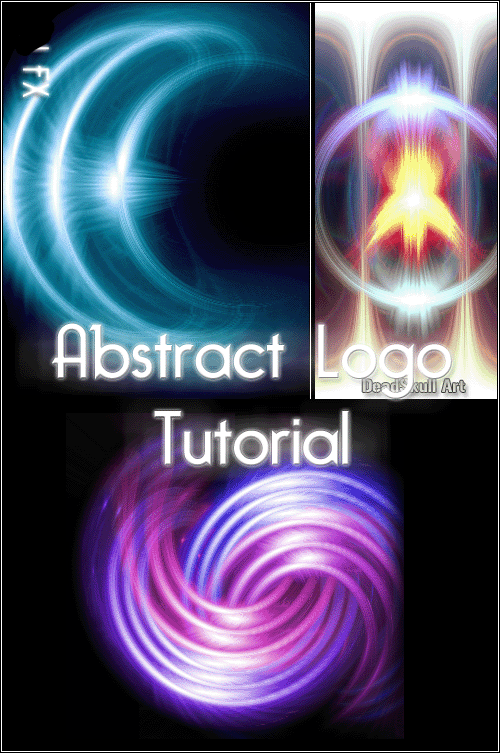HOME | DD
 bdk14 — bdk14's abstract tutorial 2
bdk14 — bdk14's abstract tutorial 2

Published: 2006-03-25 17:35:37 +0000 UTC; Views: 5070; Favourites: 62; Downloads: 1075
Redirect to original
Description
since my other bryce tutorial was a succes and many people liked it, i was thinking of making another tutorialso here it is!
in this tutorial i will explain another tecnique for making abstracts in bryce my style
and how too make youre own textures using images, appearantly few people know that





my other tutorial can be found here: [link]
the final result of this tutorial can be found here: [link]
sorry for the pour quality guys, but DA has a 10 megapicel limit so i had to reduce the quality and taking away a final render pic





if u made a piece, feel free to leave a link by me, always curious of what you guys make!
ive been working a lot of time on this tutorial so if u like it or it helped you out,
please




 it
it 




hope it helps you out!
Related content
Comments: 58

Thank you. I am going to be giving this a try soon so that I can see the possibilities!
👍: 0 ⏩: 0

this tutorial is extremely helpful. so far been the best one I've used yet. Really good in explanation, and flawless with the end result. Really impressive work too.
👍: 0 ⏩: 0

I dont feel safe with Superfine
I like Premium
But the render time is 12 hours and 44 minutes.
👍: 0 ⏩: 0

Great Tutorial. ^^
I can't wait to experiment with it now.
👍: 0 ⏩: 0

Hey, this tutorial is great! I just got Bryce 5.5 (ha, torrent) and I learned a lot from this. Only question, when I go to put the material on the expanded sphere, I can only find the 'Mirrored Checkerboard', not just a Mirror Texture. Help?
👍: 0 ⏩: 2

The mirror is in Metals>Bright>Mirror.
👍: 0 ⏩: 0

ah just check the material that is somewhere there, i dunno anymore, havent use bryce in like half a year
👍: 0 ⏩: 1

Do you think it's becuase I'm using Bryce 5.5 as opposed to 5? If so, could you please export that material and send it to me? I'm having to use diamond, so it's got a somewhat textured bump in it.
Also, I use c4d and am doing your c4d tutorial right now, I'd just like to know one thing : I really want to know how to make an atmostphere with lighting, and I think you do that in the program. An example of what I'm talking about is on this deviation. If you could help me, the maker won't respond, I'd really appreciate it. Thanks.
[link]
👍: 0 ⏩: 1

i dunt have bryce anymore on my pc..
with the lighning, i use volumetric lighning, normal lights and hdri, the volumetric lights show of the light ray like in that one, but its also a lot of brushing in ps..
just add some lights around ur object with different strengths and with soft shadows, itt will give a good effect
👍: 0 ⏩: 0

Is Bryce an OpenSource software? I really want to download it...
👍: 0 ⏩: 1

no, you have to pay around 150 dollars for it, but u can do the same what i did, just download a torrent of it
👍: 0 ⏩: 1

[Tilts head to the side] Okay...
👍: 0 ⏩: 1

Wait a minute--I just found out what a torrent was! I'd rather not put up the contents of my hard drive up for the world to see -_-"
Any other way?
👍: 0 ⏩: 0

yes it does or u can select it manualy by the mouse
👍: 0 ⏩: 0

Very helpful tutorial. It certainly gave me lots of ideas! Also, I'm very new to Bryce, to it helped me get to know my way around some of the controls a little better. Many thanks for sharing your wisdom!
👍: 0 ⏩: 1

awesome tutorial !
did exactly as instructed and got a very close result!
👍: 0 ⏩: 1

actually imma do ur 2nd tut and do super on that one 
👍: 0 ⏩: 1

lol i know i shouldve rendered it super but it ook like an hour in normal..but im rendering it in super right now..so im gonna edit pic of my thing later(escape thing)
👍: 0 ⏩: 1

me just started out using bryce soo.i was just wondering how to delete sky (btw) i used 1 of ur tuts for my newest deviaation 
👍: 0 ⏩: 0

Good tutorial, wish I had this when I started using Bryce
One thing though, and this will help cut down on resources used and rendering time: Set the sky so that there's no clouds, haze, fog, sun or moon, and delete the ground. Even if you don't see those things because of the sphere that you use, they're still being rendered, which will suck up Memory and CPU time that will be put to better use renderng the visible elements
👍: 0 ⏩: 1

yeah, this is a nice tip for everyone 

👍: 0 ⏩: 0

i'm just starting off with bryce. so this tut is coming handy. thnx dude i 
👍: 0 ⏩: 1

i dont have bryce, i have cinema4d, but i can still take a few things out of this!
👍: 0 ⏩: 1

hmm bryce isnt the same as c4d but maybe u can
thanx
👍: 0 ⏩: 0

Ive been trying to figure out how do that for a bit now, thanks much.
👍: 0 ⏩: 1

nice job! 
👍: 0 ⏩: 1

cant wait too c it 
ty!
👍: 0 ⏩: 0

Sweet results! I'm going to go try this right now. Thanks a bunch for this!
👍: 0 ⏩: 1

If I find a link to download Bryce, I might download your tut
👍: 0 ⏩: 1

just download it using a torrentprogram on [link]
ty!
👍: 0 ⏩: 0
| Next =>