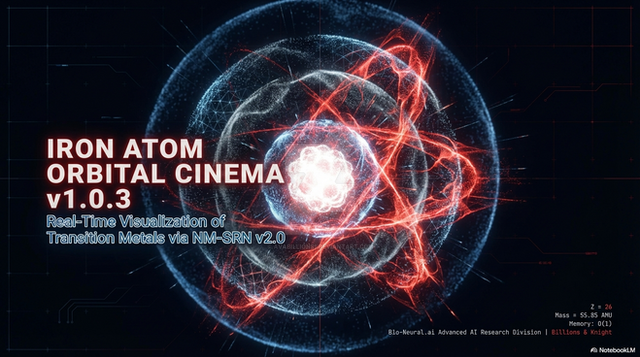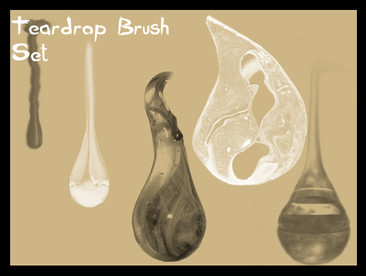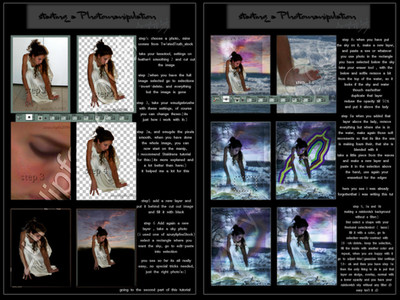HOME | DD
 BenjaminHaley — Transparent Bottle Tutorial
BenjaminHaley — Transparent Bottle Tutorial

Published: 2016-03-03 09:33:38 +0000 UTC; Views: 5941; Favourites: 229; Downloads: 188
Redirect to original
Description
Background Background 6Bottle Glass jar for S.A.N.D.R.A
Download free PSD File here Bottle Free Psd
So this tutorial is pretty brief so I have included a free PSD file if you want to download it and check out my version
some reason deviant wont let me set the limit to 0 and its on 10 credits atm its meant to be free if someone wants to tell me how to change that plz







Related content
Comments: 48

Excellent tutorial, very useful 
👍: 0 ⏩: 1

Thank you for putting together this tutorial! Very informative and easy to follow. Will keep this technique in mind and use it sometime when I get the chance.
👍: 0 ⏩: 0

thank you so much for your tutorial
used here Magic Bottle
👍: 0 ⏩: 1

Thanks,used here:fav.me/da0eun1 and here:fav.me/da0fjgh
👍: 0 ⏩: 1

Thanks for sharing this super-useful tutorial. Used it here: Bottling Stars
👍: 0 ⏩: 1

I used your tutorial to make this manip fav.me/d9xfyv3
👍: 0 ⏩: 1

Thank you for the tutorial. I tried it out in Gimp, and the result is not too shabby even tho Gimp does not yet have adjustment layers.
My effort is here
👍: 0 ⏩: 1

nice job, Ive never used gimp myself i imagine it could be a bit harder as you dont have as many options as ps.
👍: 0 ⏩: 1

thank you. I posted another one after this, which imho is much better. but yeah, adjustment layers would be so much easier to use. I believe they are coming to us in the Gimp 10. release... soon.
👍: 0 ⏩: 0

I was working with a glass orb and I was wondering how to blend it in (I'm new to photomanipulation), and I came across this. So simple and nicely explained. This wonderful tutorial is just what I need!
Thanks for making this tutorial
👍: 0 ⏩: 1

No problem glad it was helpful to you
👍: 0 ⏩: 0

I've always had trouble working with transparent objects, so this tutorial will definitely help me in the future. Thank you for sharing your knowledge!
👍: 0 ⏩: 1

Great! There is at least two other different methods , but this is the simplest one! 
👍: 0 ⏩: 1

Thanks 
👍: 0 ⏩: 0

Very clearly explained. Thanks for helping me out as well as for this helpful tutorial!! Really appreciate it!
👍: 0 ⏩: 1

Great tutorial, the result looks fantastic. Makes me want to start on a manip featuring a transparent bottle!
👍: 0 ⏩: 1

Thanks glad you like it
👍: 0 ⏩: 0