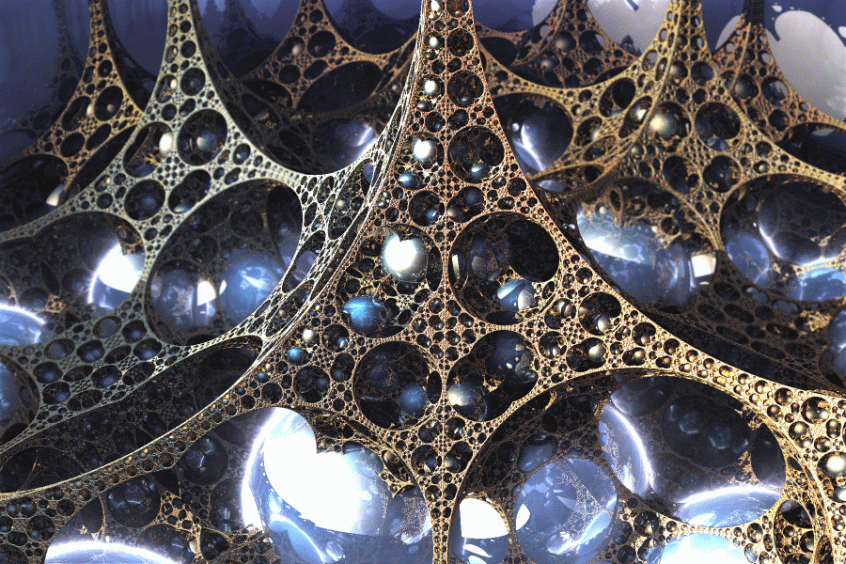HOME | DD
 bib993 — Mandelbulb3D Theli-at style Box tutorial
bib993 — Mandelbulb3D Theli-at style Box tutorial

Published: 2012-03-16 14:25:16 +0000 UTC; Views: 10884; Favourites: 133; Downloads: 504
Redirect to original
Description
My first "real" Mandelbulb3D tutorial. I'm glad to share it, and I hope you'll be able to use it. Feel free to ask any question.Please mention the tutorial in any image you will create thanks to it, and post links to the images so I can enjoy your creations too!!
Some example of recent images I did using this method:
Thanks





Related content
Comments: 113

I used your tut to do this: [link]
Thanks again!
👍: 0 ⏩: 1

you're welcome. Please tell what you come up with!
👍: 0 ⏩: 0

thanks so much for this - can't wait to have a go
👍: 0 ⏩: 0

I'd get the boxes & dust like that other guy. My brain too soft and squishy for this high performance art right now. Impressive all you dig. artists.
👍: 0 ⏩: 1

You are welcome. It's my plaesure.
👍: 0 ⏩: 0

Hm, I'm having some difficulty, I was wondering if you could help? Here's my settings (sorry about the large size!): [link]
As you can see, I'm not getting any details like you are... just boxes and 'dust' - do I need to increase the scale of something?
Thanks!
👍: 0 ⏩: 1

It seems you don't have the "Fold" parameter available in the _AmazingBox formula. Probably because this is an od version of the formula. Make sure you downlaod the latest version of the software that includes the latest formulas. [link]
👍: 0 ⏩: 0

horray for this tut! brings some light into which sliders to touch and where to start
👍: 0 ⏩: 1

Awesome! Greatly appreciated!
👍: 0 ⏩: 1

Thank you for this useful tutorial! ^^
👍: 0 ⏩: 1

I've never used that "recalculate a selection" thanks for the tip on it's use. I was using triple boxes before and came up with similar pieces that you show here. But they were very dense, some times less is better.
👍: 0 ⏩: 1

Oumagad !
Bien joué le tuto, l'astuce de la sauvegarde dans la fenêtre d'animation est bien vue, ça va me servir
👍: 0 ⏩: 1

thank for the tut there are many smart tips (i will have never tough to that ""put them in the animator"" trick, really useful!)
👍: 0 ⏩: 1

Thanks so much for this tuorial J!
👍: 0 ⏩: 1

Very nice! Thanks for sharing - Lots of great tips!!
👍: 0 ⏩: 1

well, I played around with it some last night, but didn't really like what I did... I'll be trying again very soon and I promise to show you
👍: 0 ⏩: 0

Great tut! I learned a couple of tricks from it.
👍: 0 ⏩: 1

Great tip about using the animation screen ... I never would have thought of that
👍: 0 ⏩: 1

hehe, glad I could share some tips!
👍: 0 ⏩: 0
| Next =>