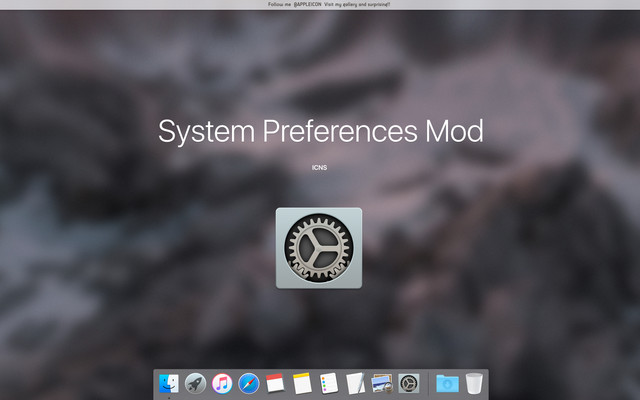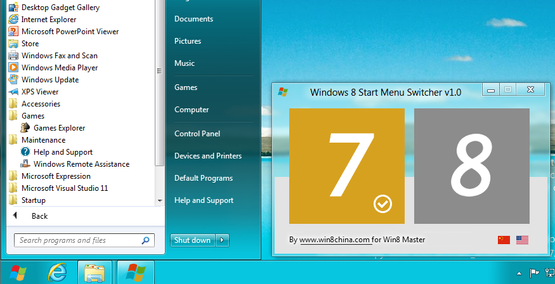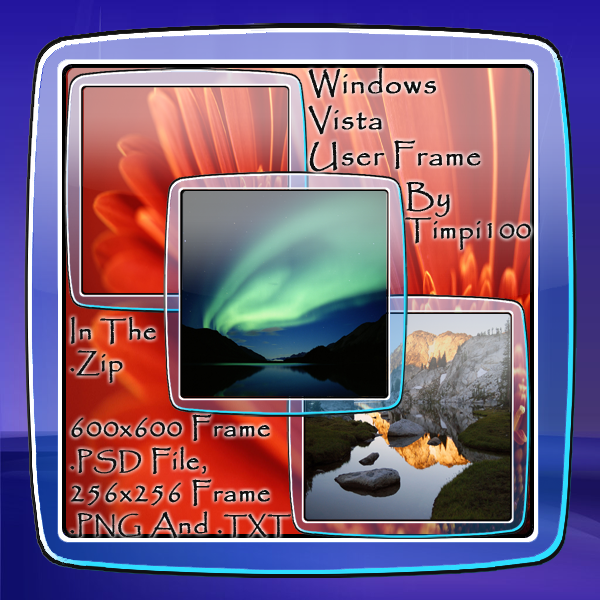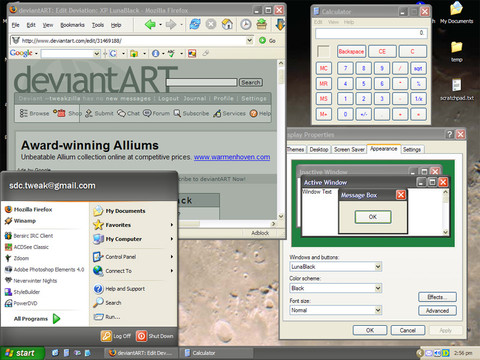HOME | DD
 binarybuddy — Context Menu Editor v1.0
by-nc-nd
binarybuddy — Context Menu Editor v1.0
by-nc-nd
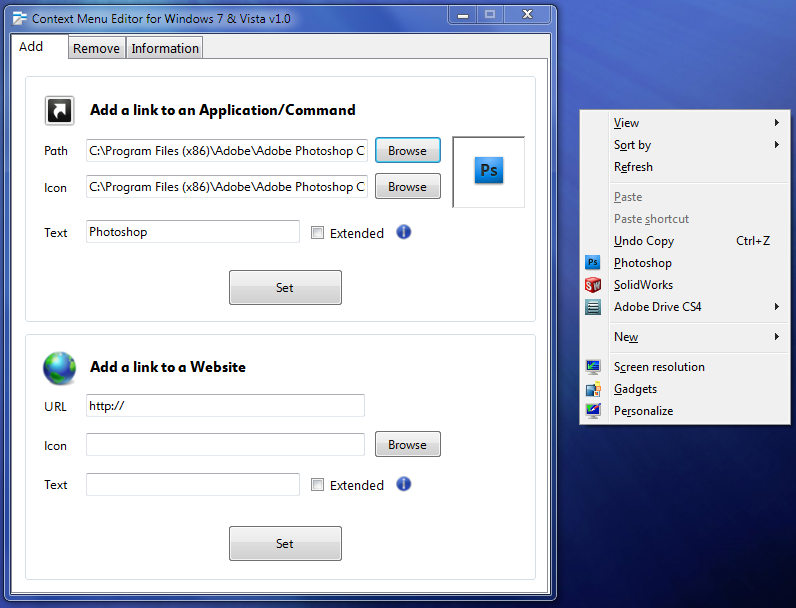
Published: 2010-02-27 08:29:48 +0000 UTC; Views: 53008; Favourites: 56; Downloads: 23635
Redirect to original
Description
Changes and new features# Added support for viewing icons for all kinds of files and also using them as icon for the menu item.
# Added feature for adding Win32 commands (before you could only type a valid file name).
# Added feature to make the context menu item Extended i.e. the feature allows the menu item to show
up only when you press and hold the
# Added feature to remove the menu items without going through the registry.
# A list shows the list of all the menu items you have added which also shows the command and the Extended property.
# The Information tab shows the system information and also the WinSAT Score.
Bug Fixes
# Fixed the UnauthorizedAccessException message box that used to show up If the user was a limited privilege user.
Related content
Comments: 31

👍: 0 ⏩: 0

I have way too many items in my context menu but I can't get ANY of them in the space where I am supposed to click on and delete them. I can see everyone but me has figured this out but alas I can't. How does one get the items on their context menu onto the CMU remove space? Please and thanks.
👍: 0 ⏩: 0

Hiya!
you have any idea how to disable Create shortcut in right click contextmenu in windows 7 x64??
here is a screenshot: [link]
i want to permenently remove or disable Create shortcut in right click contextmenu!! i hate it so much!
👍: 0 ⏩: 0

This is awesome...what about specific folders or hdds? I tried to add simply G:\ or D:\ and it errors out with Application not found.
I found a work around, I just use the add a web page/URL and it works fine.
👍: 0 ⏩: 0

hey can you please help me out every time i try to open the program its says limited user access denied Hmmm looks like your not the administrator of this computer only a administrator can make changes in this computer. terminating the program bout my user account is on administrator account i don't know why im getting this error please help me thanks
👍: 0 ⏩: 0

Is there any way to show ALL the commands in the context menu? When I run it as Administrator it only shows in the command list :
cmd cmd.exe /s /k pushd "%V" Yes
If I click refresh list nothing happens.
👍: 0 ⏩: 1

Windows does not allow you to modify the default context menu items. You can just add or remove more.
👍: 0 ⏩: 0

This program only works with Vista or 7.
👍: 0 ⏩: 0

How do I point the direction or path to my "user" folder?
👍: 0 ⏩: 1

The "user" folder in Windows Vista and 7 is this "C:\Users\YourUserName\", you can copy and paste this location to the text box.
replace the YourUserName with your actual user name.
👍: 0 ⏩: 2

yeah, you should totally put a hierarchy option because no way in fuckshell i am able to create folders with this thing.
👍: 0 ⏩: 0

check out the new version in my gallery.
👍: 0 ⏩: 0

Doesn't work for me. I ran it as admin but it shows the following message:
Hmm... Lools like you are not the Administrator of this computer. Only an Administrator can make changes in this computer. Terminating the program...
👍: 0 ⏩: 1

Hey Kishan, try going through the following registry key
HKEY_CLASSES_ROOT\Directory\Background\shell, then remove the registry keys that do not have a command subkey on them. And run the program again.
Hope that helps.
👍: 0 ⏩: 2

Hey Gopal, Can you tell me how did you add that animation when the app closes?
👍: 0 ⏩: 1

Hey dude, I will post an article regarding adding fade effect in win. apps.in my blog. stay tuned.
👍: 0 ⏩: 1

Here's the link to an article on my blog
[link]
👍: 0 ⏩: 0

Wouldn't it be very useful if the context menu you already have shows when you open the program so you can edit everything?
For now it's only the things the program have added that shows up or am I doing something wrong here?
👍: 0 ⏩: 2

I am trying to create another version of the program that does that.
👍: 0 ⏩: 0

That's what I was saying in my post below
👍: 0 ⏩: 1

But if you are not on W7 or if you don't mind an error here and there then the tool I mentioned is the best there is, nothing comes even close
👍: 0 ⏩: 0

I used to have a tool called Mmm
[link]
It's a must have, to get rid of useless junk in the context menu, without it it's a nightmare.
Unfortunately, the maker wont update it to work with 7, it does but it has lots of conflicts with other programs and causes "Program stopped working.." Error.
I thought your tool was something similar and was excited to try it, I guess its not.
Something you might consider?
👍: 0 ⏩: 0