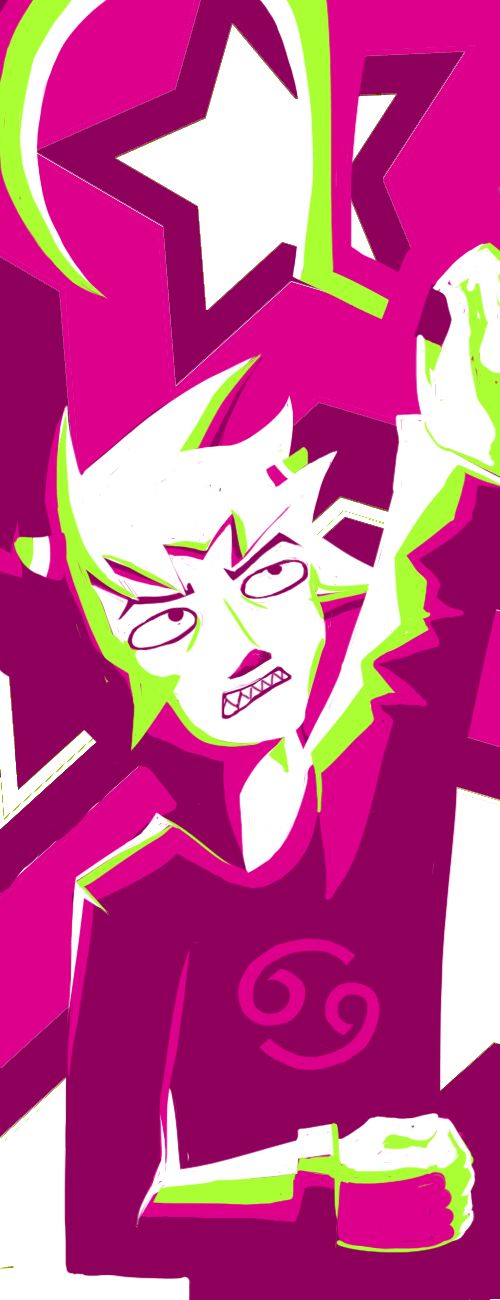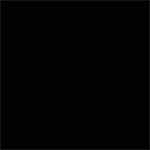HOME | DD
 BlankSparrow — Sburb Beta Windows 7 Boot Screen
BlankSparrow — Sburb Beta Windows 7 Boot Screen
Published: 2012-04-16 09:56:51 +0000 UTC; Views: 30227; Favourites: 284; Downloads: 5023
Redirect to original
Description
---------WARNING-------------Installing this requires changing content in registry of your computer and can harm your computer to the state of usability (Which has been experienced by at least one ). I suggest if you do not feel comfortably with this then do not attempt to install this or try to modify your computer in any way in the future.
The creators of the program used to make this modification as stated on their site as well as myself take no responsibility for what harm this procedure may cause to your computer.
Remember, modifying one's computer is your own risk.
--------WARNING---------------
Heres my first boot screen (probably one of the few in my life i'll make) so enjoy
To install the files you are soon to download, use Windows 7 Boot Updater [link]
enjoy!
Extra Instructions
Once you grab the Boot Updater and have unzipped the file you get from that download file button over there (not that gif up there), you just need to open the boot updater and go file> load boot skin and then select that random .bs7 file in either the 4:3 or 16:9 folder. That will get rid of the hassle of loading the bmp yourself. The file is set up with a black background and also the green text LOADING with ©Homestuck at the bottom, which you can easily change with the text box thing on the bottom left of the program.
Also my other two Homestuck related Boot Screens:
Sburb Alpha Boot Screen
[link]
Sgrub Boot Screen
[link]
Related content
Comments: 67

You cannot even imagine how much I love you for this.
Freaked out all my friends with it!
👍: 0 ⏩: 1

Haha, it's always good to hear of freak outs XD
👍: 0 ⏩: 1

Always. <3
They were like "*looks over shoulder* THAT
THAT IS SBURB //dies"
👍: 0 ⏩: 0

Thank you it's perfect. *____*
👍: 0 ⏩: 0

This is amazing! Thank you!!
👍: 0 ⏩: 0

This is amazing! I have already applied it to my computer! Can I suggest an idea?
Would it be possible to have a shutting down screen? Like the boot screen is beta and you shut down with alpha? lol idk
Anyway, thank you very much!
👍: 0 ⏩: 0

OH MY GOSH THIS IS SO AMAZING AAAAAAAAAAAHHHHHH XD
and somewhat bridging off of my flailing and spazzing at seeing your work...
Do you also know if they have the spirograph version? I am using this one right now for my boot screen :3 but I and another friend of mine want to try and see the spirograph boot screen.
And by spirograph I mean this [link]
If you don't know if anyone's made this, than could you tell me how you made your boot screens? Or, being such a lazy person and the terrible person that I am, could you possibly make it so that I won't screw it up?
👍: 0 ⏩: 0

This is really awesome and more people should use it! 8D
👍: 0 ⏩: 0

Is there any compatible with Vista?
👍: 0 ⏩: 1

It doesn't look like vista has the same flexibility with boot screen customization, as you can only change it to a single image. So sorry but I wont be making making any vista versions
👍: 0 ⏩: 0
<= Prev |