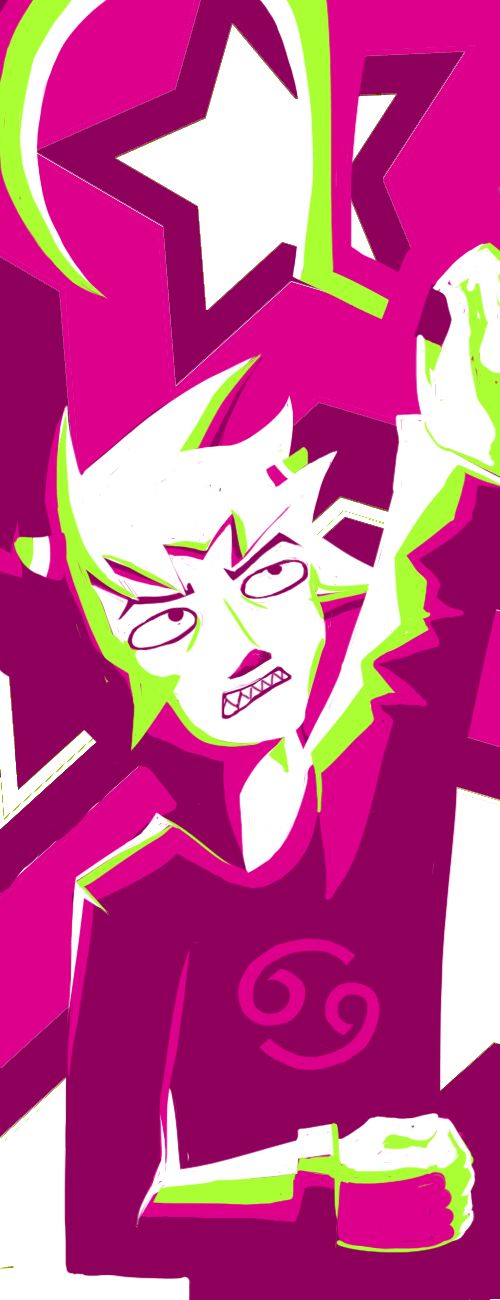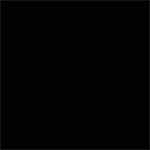HOME | DD
 BlankSparrow — Sburb Beta Windows 7 Boot Screen
BlankSparrow — Sburb Beta Windows 7 Boot Screen
Published: 2012-04-16 09:56:51 +0000 UTC; Views: 30227; Favourites: 284; Downloads: 5023
Redirect to original
Description
---------WARNING-------------Installing this requires changing content in registry of your computer and can harm your computer to the state of usability (Which has been experienced by at least one ). I suggest if you do not feel comfortably with this then do not attempt to install this or try to modify your computer in any way in the future.
The creators of the program used to make this modification as stated on their site as well as myself take no responsibility for what harm this procedure may cause to your computer.
Remember, modifying one's computer is your own risk.
--------WARNING---------------
Heres my first boot screen (probably one of the few in my life i'll make) so enjoy
To install the files you are soon to download, use Windows 7 Boot Updater [link]
enjoy!
Extra Instructions
Once you grab the Boot Updater and have unzipped the file you get from that download file button over there (not that gif up there), you just need to open the boot updater and go file> load boot skin and then select that random .bs7 file in either the 4:3 or 16:9 folder. That will get rid of the hassle of loading the bmp yourself. The file is set up with a black background and also the green text LOADING with ©Homestuck at the bottom, which you can easily change with the text box thing on the bottom left of the program.
Also my other two Homestuck related Boot Screens:
Sburb Alpha Boot Screen
[link]
Sgrub Boot Screen
[link]
Related content
Comments: 67

It does not. windows 10 has quite a different boot screen in the aspect that its a single image with a the circling dots. There is tutorials done by people to change the image, for example www.youtube.com/watch?v=BfNw5c… .
👍: 0 ⏩: 0

Asking the same question...
👍: 0 ⏩: 1

im like sitting here just looking if i should download or not x'D
👍: 0 ⏩: 1

Honestly, I just wanna see SBURB loading in my computer and give my friends heart attacks.
👍: 0 ⏩: 1

downloaded it.
made my sis freak out like
"WHAT DID YOU DO WITH THE COMPUTER?!"
and shook me like theres no tomorrow.
👍: 0 ⏩: 1

Huh. So I take it it works on windows 8?
👍: 0 ⏩: 1

I have windows 8 but I'm scared to do this.. is it worth it? xD
👍: 0 ⏩: 0

EHHH I WANT IT BUT MY LAPTOP IS ALREADY SCREWED UP ENOUGH I DON'T WANNA KILL IT O-O
👍: 0 ⏩: 1

Saaaaaaaammmmeeee
👍: 0 ⏩: 1

I can't decide if this is worth the possibility of having to buy another computer or not, and to think I call myself a Homestuck fan.
👍: 0 ⏩: 1

Its actually really easy! Just use the tool in the description and it pretty much does it for you.
👍: 0 ⏩: 0

The way to uninstall it is to install the default.
Grab the original windows boot screen stuff from the boot screen updater site: www.coderforlife.com/projects/…
and install it like you did with the Sburb version
👍: 0 ⏩: 1


👍: 0 ⏩: 1

Aw, that's okay! Thanks though! I'll totally favorite this for when I get 7, because i'ts bound to happen soon c:
👍: 0 ⏩: 0

I have no clue what would happen, though I wouldn't suggest it as I cant find proof that people have made any custom boot logos for windows 8 apart from the manufactures ones.
👍: 0 ⏩: 0

It should be all centered?
👍: 0 ⏩: 0

When I try uploading it, It says
This function is not supported on this system >.<
👍: 0 ⏩: 1

What version of windows do you have?
👍: 0 ⏩: 1

Sorry, it was a silly question to begin with, but one can never be too sure. And hmm, I can't think why this issue would come up. :S
👍: 0 ⏩: 0

I don't know what I'm doing wrong. I saved the gif but it wont play in the thing. Do I not save it as a .gif, or is it something else?
👍: 0 ⏩: 1

Nvm. I feel stupid now. XD I forgot you can hit the actual "Download file" here. I thought the program was f**king up. o_o
👍: 0 ⏩: 1

XD haha, good to hear you got it sorted
👍: 0 ⏩: 1

Yeah. This Pinkie Pie boot up is awesome and the theme I got is amazing! I even changed the login/out noises. Login = Welcome song, and Logout = Pinkie Pie yelling WOOHOO! ;_ ; Kind of sad on that last one actually. XD
👍: 0 ⏩: 0

Sorry but this doesn't. There is quite a difference between XP and 7's boot screens, especially since the major image on the xp boot screen is a still image which would leave you with a still sburb logo. Oh managed to find a video of what a custom boot on XP looks like [link]
👍: 0 ⏩: 1

Thanks for the reply. I already know this video, but where can i find this? i was searching forever xD
I hope you know where i can find this or how i can make this ^^'
👍: 0 ⏩: 1

Sorry it took a while to reply.
Um.... I found this site [link] that give a tutorial on how to change the boot screen manually but I can't tell how difficult it is without trying it.
Also that site gives links to this [link] & [link] which are prebuilt programs that might be what you need? If only I had an XP computer, then I could be of more help
👍: 0 ⏩: 1

let me love you!
thanks for this and for the other versions!!!
👍: 0 ⏩: 1

Do not try that program, I tried it on mountain lion and it just changed the colour of the background but the image didn't change(but left the original colour surrounded by a light grey box
👍: 0 ⏩: 1

Wow I need sleep, I meant it left the original logo with a box of light grey around it
👍: 0 ⏩: 0

From the quick look I've had, It doesn't look like you can make it animated... [link] this is the program that looks like it works, but i'll give it a try just to see if its a happy program and see what can be done... I haven't used my mac in a while XD
👍: 0 ⏩: 0
| Next =>