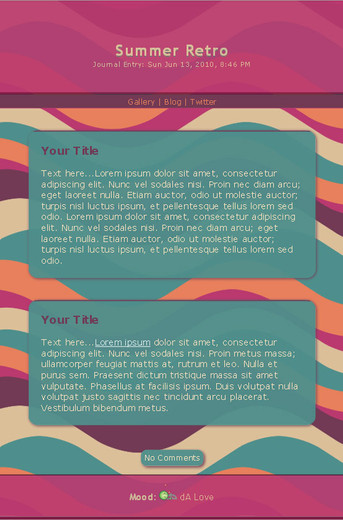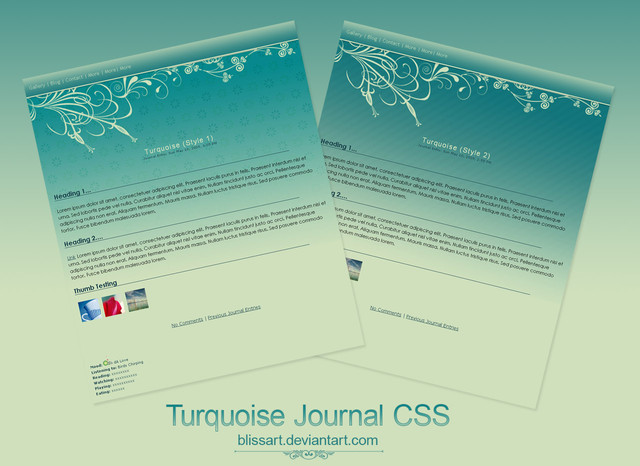HOME | DD
 blissart — Change Text Selection Color
blissart — Change Text Selection Color

Published: 2010-02-25 09:50:44 +0000 UTC; Views: 11666; Favourites: 167; Downloads: 169
Redirect to original
Description
A quick tutorial on how to change the default text selection/highlight color with CSS. It is one of those cool CSS3 declaration that you can use. It works for Firefox and Safari.It is very easy to use, you can use it on your website and also on your journal CSS.





I have used it on my recent journal design , just select the text with your cursor to check it out.
You can use it too, follow the Tutorial and click the Download link on left for text file with code snippet that you can paste in your CSS, replace the hexcolor codes with that of your choice and you're done!




 Feel free to show me if you try it out.
Feel free to show me if you try it out. 




If you don't know how to get hexcolor codes, follow this tutorial: Getting Hexcolorcodes for CSS .
For the above tut, i have used my Garden CSS as example, you can also see how selected text has different color here .
It is nifty lil CSS3 feature, maybe a lot of reader may not select your text, but those who do will be surprised so go add some jazz to your journal design!
→ Submitting it to #eCSSited Create a Tutorial - Contest .
→ Oh and have i told you? Get Firefox , it Rox!!





Related content
Comments: 51

That's a real bummer. D:
👍: 0 ⏩: 0

is there any way of making it so you can changed the color of the text
👍: 0 ⏩: 0

What to use for using it in chrome?
::chrom-selection {
background:
color: ?
👍: 0 ⏩: 0

Your tutorial helped me a lot creating my very first journal skin: Beauty of the Dead
I credited you linking back to the actual tutorial page and your deviantart profile; both in artist's comments and at journal footer.
Thanks.
👍: 0 ⏩: 0

wow this is new one ^^ I will use it next time i make journal skin or something with css^^
👍: 0 ⏩: 0

will this work for microsoft internet explorer users?
👍: 0 ⏩: 1

no, doesn't work in ie8 either.
👍: 0 ⏩: 1

Hi! Congrats on getting 2nd place in the contest! Your journal feature is coming soon
👍: 0 ⏩: 1

Your Tutorial has been included in my Weekly Gems Article for the Resources & Stock image gallery [link]
Thank you for sharing with the community.
👍: 0 ⏩: 1


whats the font that you used on title?
thanks..
👍: 0 ⏩: 1

Thank You.
I think it's Rockwell.
👍: 0 ⏩: 0

Wonderfully written, clear and concise, and what a sweet thing to learn!!!
One question - what does it do on incompatible browsers?
👍: 0 ⏩: 1

Thank You, glad to know it's clear and concise
The incompatible browser will ignore it, so not a problem on those, it will look same on them whether you add this effect or not. 
👍: 0 ⏩: 1

Sweet. Thanks for the info as well as the nice lil tutorial.
👍: 0 ⏩: 1


I adore such small tricks that makes life nicer. Thanks
👍: 0 ⏩: 1

Totally! I also love quick tips, instant knowledge!
Pleasures.
👍: 0 ⏩: 1

I've just tried it and it works
I want more of this pls, pls, pls 
👍: 0 ⏩: 1

Oh cool, glad.
You mean more of quick tips? haha Well, will try!
👍: 0 ⏩: 1

I'm watching you which means I won't miss a thing in the future
👍: 0 ⏩: 1

Thank You. 
👍: 0 ⏩: 1

Fair enough 
👍: 0 ⏩: 1