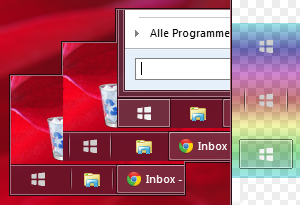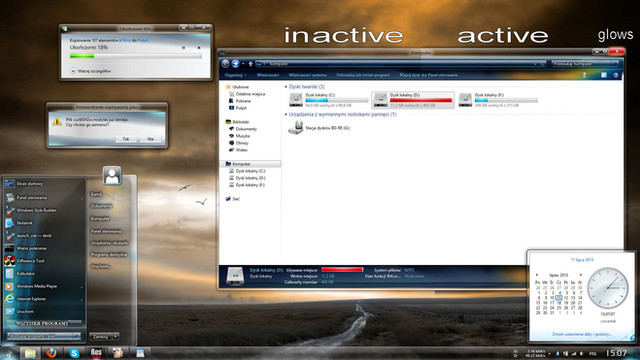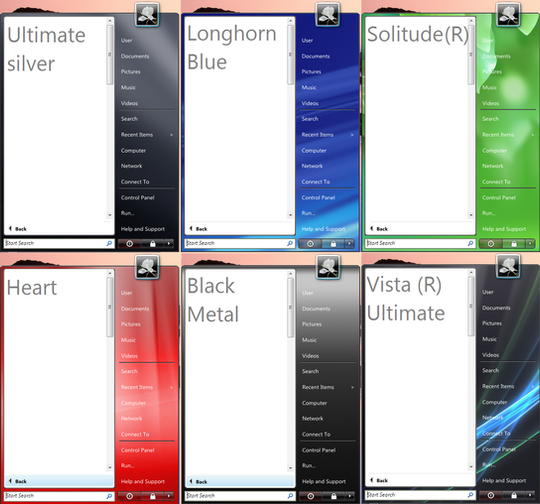HOME | DD
 Blizo — StartOrbz v3.1.a
by-nc-nd
Blizo — StartOrbz v3.1.a
by-nc-nd

Published: 2010-02-22 19:11:48 +0000 UTC; Views: 410122; Favourites: 452; Downloads: 243404
Redirect to original
Description
December 14,2010Public version 3.1a
-Added ability to enable/disable the start tips with regfiles.
-When using Visa, it would still try and apply userframes and start tips. (I missed this one in 3.1)
These are the only two changes in 3.1a. If 3.1 worked for you, then you should NOT install this. Well you can if you want but there is no new features.
I also included StartOrbz 2.1, since this loaded up fine for most people.
There really isnt much more to do with StartOrbz, so only expect bug fixes. If you have suggestions, please let me know. As always, post any bugs, comments, or suggestions.
Blizo-
Related content
Comments: 564

Thanks everyone.
Some news on Vista issues.
I finally found my Gateway Vista restore disks.
I fixed the apply bug when using Vista, however I forgot to patch my theme files and I lost Aero. Only classic themes and sfc /scannow couldnt fix the issue. All the theme patchers said my system files were invalid and couldnt patch them. Even if I restored the msstyle, I couldnt get it to work. Im sure if I kept at it I could have fixed it but I opted to just use system restore. That fixed it.
After that, I applied the patches and tried again. The orb changed without issue. YEAH!
So, the Vista bug is hopefully fixed. It was the tips!
Now I need to try win7 x64 with a language pack.
👍: 0 ⏩: 1

This means Im going to need to apply the theme patches silently.
👍: 0 ⏩: 0

This is very good work Blizo. I enjoy your program very much, thank you.
👍: 0 ⏩: 0

Thank you!---Great tool!--Gonna do some orbs now, thanks to you!---Credits will follow!
👍: 0 ⏩: 1

The one working best for me is the 2.1, just like others have said; I get errors on the other one. Nice tool!
👍: 0 ⏩: 0

Hey. I had time to try it today. It still gives me the error even after I run the disable start tip registry file. When I click StartOrbz 3.1a AND 2.1, It says Window Vista Detected... I apply the orb and same thing happens. It crashes... Have you found anything yet? Do you need me to try something? I'm willing to help out when I have the time (like now). Just 1 thing: How does StartOrbz change the orb sprites? Does it change something in the system32 folder? If so what files? Or is it just the msstyle file it changes?
👍: 0 ⏩: 1

In vista, it changes the msstyle. In win7, its the explorer.exe.
Im installing Vista as we speak. I hope I can fix it.
👍: 0 ⏩: 1

OK so you're switching to vista so you can test it? because I think people are sayign it works on vista but It's not working on my Vista 64 BIT. I hope you're installing Vista 64.
👍: 0 ⏩: 1

From what I found, it was going to crash on any Vista System. x64 or not.
👍: 0 ⏩: 1

Didn't some people using Vista say that it worked?? Try asking on the forum. Sorry for the late reply I was extremely busy. Also, Merry Christams!
👍: 0 ⏩: 0

2.1 works just fine, I have a problem with 3.1 because i double click it to run and it does not show on my screen, only in my taskbar preview
👍: 0 ⏩: 0

I guess no one wants the rendering bug fixed, cuz not one person responed.
Thats fine by me. All I ask now is that no one post that bug anymore cuz Im going to ignore those posts untill someone actually wants to help fix it.
Till then, this is the last build of StartOrbz for a very long time.
👍: 0 ⏩: 0

How to I change the size of the start orb so it takes up the entire height of the task bar?
Resizing the images doesn't seem to be working and I see nothing in settings or edit.
I did it once, but I don't remember how.
👍: 0 ⏩: 1

In the editor, under group effects, the first textbox.
👍: 0 ⏩: 0

Hi, version 2.1 works fine but even the newest version (3.1a) does'nt work for me.
Keep getting the following problem: The program starts and a startorbz icon apears in the taskbar and that's it. I can click on this icon all i want but nothing is happening.
Can you please help me?
Im on: Windows7 Ultimate.
Thanks in advance
👍: 0 ⏩: 1

Did you try and disable the tips via the reg files?
As mentioned before, I added frames and start tips to 3.0+, so if you can live without those features, then 2.1 is just fine.
I will AGAIN go thru the code line by line and see what the hell I changed.
Im willing to create a debug test build. I just need someone to volunteer AND report back to me. IF someone helps out (you need to be experiencing that unrendered window bug) then I will release the fix the moment I know its fixed.
👍: 0 ⏩: 1

Im even willing to install messenger so we can chat realtime and send multiple builds untill its fixed.
👍: 0 ⏩: 1

Debug build has been created. If anyone wants to help, let me know. Send me a note here a DA with your email and I will send it to you. I want to keep this build private.
👍: 0 ⏩: 0

Oh, start tips are still enabled. To disable them (x64 users) just click on the DiableStartTips.reg file.
I think this is whats causing major issues.
👍: 0 ⏩: 0

Lets hope this release works. I couldnt test this on vista, I cant find my original gateway recovery disks.
👍: 0 ⏩: 0

Ok, I will release 3.1a tonight. I will also include 2.1 in the zip.
I want to install vista and fully test everything before then.
👍: 0 ⏩: 0

I cant download version 3.1, if i click the download link i keep getting 3.0!
Also with this version i have the already known problem: only a startorb icon in the taskbar and if i click it nothing happens.
I have win7 ultimate 86x (aka 32 bits)
Hope you cab Help
👍: 0 ⏩: 1

It is 3.1. DA changes the file name to the title name of this post. weird.
👍: 0 ⏩: 0

Wait wait wait okay, you offer a user frame, how do i customize it? i'm going on a mario theme here...
👍: 0 ⏩: 1

It was a request. StartOrbz does not create user frames. You need to get them from various sites and then "add" them to your collections. There is a small Icon on the top menu that looks like the frame. click on it and add away. This will not change with orbs, so you have to manually select which one you want and whenever you apply an orb, the frame gets added automaticly.
👍: 0 ⏩: 1

ooooooh okay i see, well i used your program, check it out on my newest deviation! 
👍: 0 ⏩: 1

Thanks. The "user frame" community isnt big, so there isnt that many places to get them. There is no "standard".
I dont think I will ever expand that in StartOrbz, not too many people care about the frame. Im sure that would change If I let people create them StartOrbz style.
Thanks again.
👍: 0 ⏩: 1

i believe it would definately change if you added it as part of the program, i know for a fact i'd use it frequently. besides i think their sites bugged, i've been waiting on my confirmation letter all morning :/
👍: 0 ⏩: 1

There isnt any I think. Thats what im talking about.
👍: 0 ⏩: 1

See, its posts like this that get me thinking. Not just a simple one liner post but an actual conversation.
I will add the ability to create frames as well in StartOrbz 4.0.
Let me perfect it in AuthinaUI(my logon editor, im creating frames there) and then I will add the code to StartOrbz. I dont want to be updating the same code in 2 apps. I got a lot of ideas. This will mean a whole new UI for StartOrbz. Goodie!
Thanks.
👍: 0 ⏩: 1

*and in her mind she felt as if she had assisted in changing the computer world, she took a heroic stance, her arms on her hips, bent and the perfect angle, her feet spread just so, her stance, cocky and her head raised to the stars and she imagined what the future would bring*
that's an excerpt from my autobiography now, thanks lol.
dude no i think it'll look really cool, add the ability to have multiple layers, you know? that way if you want to have in the op left corner a (i'll use my theme) 1-up shroom, and then next to it a bobomb and a invincibility start all clustered in that corner you could, and then in the adjacent corners the same ability, and allow them to mix and match up to x amount of layers. i would cap it at say ten or so, but i mean this could turn into something epic.
overall you, and i guess...maybe i.. . are onto something!
👍: 0 ⏩: 1

do you mean similar to photoshop? I will think about it.
👍: 0 ⏩: 1

i think i was more refering to . . . have you played Black Ops or Halo Reach? more, black ops, but how they layer those, but i guess photoshop /would/ be a good example, just not so, in depth
👍: 0 ⏩: 0

Not working on my Windows 7 64x too. Pretty lame, I really like this app. I use to use it on my 86x version. Any news about fixing it?
👍: 0 ⏩: 1

Are you getting the same error? Or something else? If so please specify so we can compare.
👍: 0 ⏩: 1

The same as the guys are having: it opens the program and Windows keeps running it on the background. Even thumbnail is displayed when hovering the mouse on it, but when I click on it nothing happens. The program doesn't open its window. I tried to run it as administrator but didn't work too, I got the same error. It seems the problem is with 64x version. I installed the 2.1 version and it works just fine.
I can only help you by reporting the errors or bugs. I don't know much of coding programs... If I did, I'd help you for sure.
👍: 0 ⏩: 2

I triple checked the 2.1 source and 3.1 source. The only difference is the code for user frames and start tips.
👍: 0 ⏩: 1

Well, I don't know what else to say. I still get this error on Windows 7. Sad.
👍: 0 ⏩: 0

Ok. Mine only crashes when I hit apply in both versions. The rest works great I even created an orb. I don't know anything about code either. I believe I read that the program changes the msstyle file in Vista and the explorer.exe file in 7? maybe that's the thing since it might not have access to it whereas mine only has to change the theme file which I think I gave it access to. Hope you get this fixed soon Blizo I'm itching to try it.
👍: 0 ⏩: 1

It might be the new tips feature or user frames. I never tested those on a vista setup since I no longer have vista installed. Im still waiting for a relative to bring his laptop so I can fully test those features.
👍: 0 ⏩: 1

Ok great 
👍: 0 ⏩: 0

Oh and I have patched my theme files with VistaGlazz.
👍: 0 ⏩: 0

After 3 hours of trying to get my custom orb to work on Windows Vista Home Premium 64-Bit with Windows 7 Theme (which I have spent all day setting up), I have come to a conclusion: It doesn't work. It says StartOrbz has stopped working every time I click Apply. I even tried running it from the theme's directory in the windows/resources/themes/windows7 folder (I have tried running as administrator, taking ownership of both StartOrbz and the theme's msstyle file and folder... always says StartOrbz has stopped working.... here's the log:
Description:
Stopped working
Problem signature:
Problem Event Name: CLR20r3
Problem Signature 01: startorbz studio.exe
Problem Signature 02: 3.0.0.2
Problem Signature 03: 4cc7d28a
Problem Signature 04: StartOrbz Studio
Problem Signature 05: 3.0.0.2
Problem Signature 06: 4cc7d28a
Problem Signature 07: 97
Problem Signature 08: 1
Problem Signature 09: System.NullReferenceException
OS Version: 6.0.6002.2.2.0.768.3
Locale ID: 4105
Read our privacy statement:
[link]
👍: 0 ⏩: 1

Wow.
Ok, so are your using a real win7 theme on vista or is it a vista theme thats ment to look like win7?
I ask cuz vista themes have the orb in the actual msstyle. Win7 has them in explorer.exe.
They are also different dimensions.
It doesnt matter where you run StartOrbz from, it knows where the files are.
Its been a while since I tested on vista, I dont recall if it points to the default msstyle, or an applied one. I will have to look at the source.
I will get back to you.
👍: 0 ⏩: 1

No It's Windows Vista Home Premium WITH a Windows 7 theme. Windows 7 theme for Windows Vista. If you don't mnd I'd prefer not to use facebook... I don't really like it. And i just created my account here so I can tell you about the problem XD Thanks. Oh and I just used another method where you change the Authui.dll with some program... Please DO NOT use that method because after that all I had was a black screen with a mouse... Nothing else. Luckily while rebooting my PC I hit F8 and tried a system restore (which I had created before applying the theme and whatnot) and I'm back to normal and reapplied the theme - the authui.dll incident (found in System32 folder). I'm trying to give you as much info as possible so if anythign is missing please say so. Thanks again
👍: 0 ⏩: 0
<= Prev | | Next =>