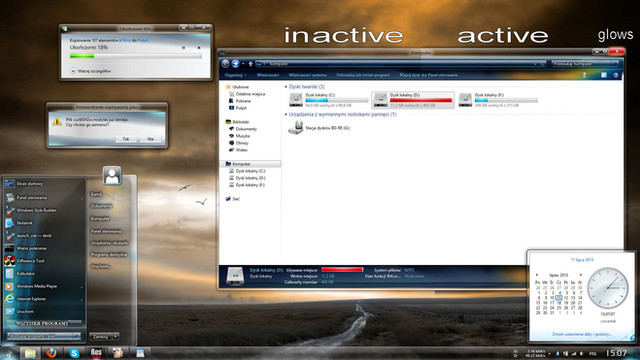HOME | DD
 Blizo — StartOrbz v3.1.a
by-nc-nd
Blizo — StartOrbz v3.1.a
by-nc-nd

Published: 2010-02-22 19:11:48 +0000 UTC; Views: 410141; Favourites: 452; Downloads: 243406
Redirect to original
Description
December 14,2010Public version 3.1a
-Added ability to enable/disable the start tips with regfiles.
-When using Visa, it would still try and apply userframes and start tips. (I missed this one in 3.1)
These are the only two changes in 3.1a. If 3.1 worked for you, then you should NOT install this. Well you can if you want but there is no new features.
I also included StartOrbz 2.1, since this loaded up fine for most people.
There really isnt much more to do with StartOrbz, so only expect bug fixes. If you have suggestions, please let me know. As always, post any bugs, comments, or suggestions.
Blizo-
Related content
Comments: 564

Wow. So on the taskbar preview window, do you actually see a rendered window with all the orbs, previews and stuff, or do you see just the background color?
👍: 0 ⏩: 1

I can see all the menus and everything, including the project stuff of the orb i applied with v2.1
[link]
Any idea what it could be about?
👍: 0 ⏩: 1

Wow. I never seen that one ever.
That screen shot you took tells me StartOtbz only loaded one orb and then quit.
Do you only have one orb saved?
Im going to assume you have more than one. One user reported he couldnt have a orb name longer than 19 charachters. Once he removed that orb, it loaded up fine.
Im going to ask you to rename your your theme folder to something else. This way startorbz doesnt load any orbs and creates a new fresh theme folder.
All your orbz/themes are kept at:
C:\ProgramData\Start Orb Manager\Themes
Once you rename the folder, try to load startorbz, then let me know if that worked.
👍: 0 ⏩: 2

By the way, do you have skype? If you do, could you contact me there? (therealfaziri)
It'd be easier and faster, i think, if i used screenshare and live chat instead of comments on this page...
👍: 0 ⏩: 1

I only have 1 orb... And i just renamed the Themes folder to Themes.bak, then fired it up. It didn't help anything.
👍: 0 ⏩: 1

Im going to go thru the code. Let me get back to you.
👍: 0 ⏩: 1

At Last, It has been DONE..............
👍: 0 ⏩: 0

How would I change it back to the default
Please don't say "save images of the default start orb and upload it"
I tried it, didn't work
👍: 0 ⏩: 1

If you used StartOrbz to change your start button then you can do 2 things.
Use the hotkey "alt+r" to restore your button, or go to StartOrbz settings (the icon with the tools) and click on the restore button there to do it.
You can also try using a restore point or even the scannow command.
👍: 0 ⏩: 1

Thank you, the start orb I set it to caused my computer to run slow for some reason
👍: 0 ⏩: 0

The same Error. Win7 Ultimate x86.
👍: 0 ⏩: 1

Try taking ownership of explorer.exe and explorer.exe.mui
Also try running StartOrbz as an admin.
Just some suggestions.
👍: 0 ⏩: 1

LOL! I already taken all ownerships because before I used another app to change my orb.
And - yes - I am admin and it is the only account on my PC.
And I have not any explorer.exe.mui.
👍: 0 ⏩: 1

You should have explorer.exe.mui at:
C:\Windows\en-US\explorer.exe.mui
👍: 0 ⏩: 1

Oops! My bad...
But I cant assign to mui any rights - "Access Denied"! O__O
In the same time explorer.exe was OK.
👍: 0 ⏩: 0

Just Downloaded and went to run as Admin it stopped working immediately. Got this
Description:
Stopped working
Problem signature:
Problem Event Name: CLR20r3
Problem Signature 01: startorbz studio.exe
Problem Signature 02: 3.0.0.2
Problem Signature 03: 4cc7d28a
Problem Signature 04: PresentationFramework
Problem Signature 05: 3.0.0.0
Problem Signature 06: 48fef62a
Problem Signature 07: 625a
Problem Signature 08: e1
Problem Signature 09: System.Windows.Markup.XamlParse
OS Version: 6.0.6000.2.0.0.256.1
Locale ID: 1033
Im Running a Vista 32bit Ultimate Version Desktop
Im new to this so Im wondering if there is anything I need to do before hand or just a program bumb at the moment?
👍: 0 ⏩: 1

that error really doesnt tell me much.
But the fact that your running vista does. There was 2 new features that might be causeing trouble. The new user frames and editing the explorer.exe.mui for the start tip.
Im not running vista anymore but i will go thru the code and check the "vista switch" and make sure the new features are not allowed to run in vista.
Thats all i can think of.
If you are willing, I can send you a few private builds to try.
Anyone else running vista who cant run startorbz3?
Blizo
👍: 0 ⏩: 0

when i open it it answers startorbz studio has shutdown
what shall i do
👍: 0 ⏩: 1

Try the usual.
Take ownership of explorer.exe and explorer.exe.mui.
Run StartOrbz as an admin by right clicking on startorbz studio.exe and select run as admin.
restart your PC and make sure not programs are open.
Also, what OS are you running and is this your first time running it?
These answers will helpe me help you.
👍: 0 ⏩: 1

I dont need help anymore. Thanks anyway.
👍: 0 ⏩: 0

Okay... I took ownership of every file that showed up when i searched "explorer" in windows, edited the permissions to allow everybody everything, ran the program as administrator, ran the program from the administrator account, ran the program as administrator from the administrator account. No matter what i do, it comes up with the splash screen, then says vista detected, then crashes.
When I first installed it, it splashed, showed vista detected, said that it was making backups, then crashed. I've patched using uxtheme multipatcher.
Also, I'm on a vista basic netbook... dunno if it matters.
👍: 0 ⏩: 1

I also took ownership of msstyles files... long long ago, for a program from far far away. lol
👍: 0 ⏩: 2

Yes. It matters. A lot.
I think I found the issue. Even though the new User Frame option was disabled in 3.0, it still loaded any frames found.
I found that I never added code to create a default frames folder when using Vista, so when you tried to load it and it didnt find the frames folder, it crashed. I hope 
Here is the fix: Create a new frames folder. If you havnt moved your orb library from the default location, then you just need to create a "Frames" folder at:
C:\ProgramData\Start Orb Manager\Themes\Frames
I already fixed it for the next release.
-Blizo
👍: 0 ⏩: 0

I will have to see what broke for vista support. I no longer have vista installed so I hope I find the issue.
👍: 0 ⏩: 0

He discovered the problem, he couldnt use a theme name with longer than 19 characters. That is the limit I imposed. I will look into this.
👍: 0 ⏩: 1

This was a response to Shadowyoshi022's comment. I just wanted people to know incase someone else runs into a similar situation.
👍: 0 ⏩: 0

I just want to take the time and thank all of you guys/gals for using my app. I never thought that StartOrbz would be so popular. It gives me motivation to create other apps.
As always, all suggestions or comments are welcomed.
-Blizo
👍: 0 ⏩: 0

Working perfectly.
Only thing is you need to decrease the size of orbs to at least 65 or something to make it work properly.
Blur and glow effect are awesome.
Thnx!
👍: 0 ⏩: 1

Thanks!
Ive always wondered what a good default orb size would be. I think im going to tinker with it and make the default size the same size as the original start orb.
Im also going to work on that god awful image stretching when loading an image as an orb. I got the fixes. Huge improvement.
Thanks for the input.
👍: 0 ⏩: 1

No probs mate. Thank you for the awesome, and working!, software.
👍: 0 ⏩: 0

A few thousand downloads and only 2 bug reports? I dont want to jinx anything but im happy about that.
The next release will have the start menu user frame feature enabled.
At this point, does anyone want to suggest new features? Anything?
I guess I will continue working on my other apps.
👍: 0 ⏩: 2

Hm... Odd.
Literally right after I post the comment, I attempt again and it works.
That's been happening all day and it chooses now to work....
👍: 0 ⏩: 0

It will not allow me to create any more orbs... Whenever I try, it simply does not respond and windows shuts it off...
Help?
👍: 0 ⏩: 1

How weird. So do you still have that problem?
👍: 0 ⏩: 1

No, I don't.
The name was too long I think.
👍: 0 ⏩: 0

Oh sweet and update, thanks will test it out and let you know if i find anything. I need to get my lazy ass around to making some new Halloween orbs.
👍: 0 ⏩: 0

I looked into why it may not be starting.
I need yes/no answers please.
In the windows folder, do you have a file called explorer.exe.backup?
In the windows\en-us folder, do you have a file called explorer.exe.mui.backup?
If you do, that means StartOrbz is making the backups. If not, then you may manually need to "take ownership" of explorer.exe and explorer.exe.mui. And try again.
Second thing I can think of is there is a bad orb. If you already have many orbs installed, then open up where you keep your "orbs" and rename the "theme" folder to something else. This will allow StartOrbz to skip loading the orbs. If it does load after you rename the folder, then you got a bad orb file.
There is much code dealing with loading orbs. Like checking if its a genuine orb or classic. Getting embedded info. So if there is a problem it may be with the orbs.
The last thing I can try is creating a special build with a lot of message boxes letting the user know its about to try something. If it fails then the user tells me "its failing before messagebox 12" and I know where to look. This isnt fun to do.
Tell me if the first 2 suggestions helped.
Blizo-
👍: 0 ⏩: 0

When i open it it says: StartOrbz Studio has shutdown.
What should i do??
👍: 0 ⏩: 0

Hello!
Blizo! At me it is not started 3.0, What to do?
7x86
👍: 0 ⏩: 1

Nothing at all? Did you also extract the dll?
I will try a few things to see what I find. It launched fine on my test machine.
👍: 0 ⏩: 1

From archive all has taken in a separate folder
All is disconnected
👍: 0 ⏩: 1

Did you see the splash screen?
Did you get the hotkey window?
Did you get asked to do a system restore point?
I need to find out where its failing.
I had several relatives and friends try it and it loaded.
Let me know.
👍: 0 ⏩: 1

I see only the beautiful splash screen
and further nothing happens...I'm sorry
I all checked - nothing prevents
👍: 0 ⏩: 1

Today a lot of downloads and the others all is well
This is probably only I can not run
👍: 0 ⏩: 1

Its still using framework 3.5. Thats why I use the dll to get 4.0 features.
This is telling me that the "precheck" StartOrbz is doing is failing. Usually means it cant create the backups. Are you running StartOrbz as an ADMIN user?
👍: 0 ⏩: 1

Running StartOrbz as an ADMIN user? - yes of course surely
okay I'm not worried, I have older versions (all!)
I will continue experimenting and hope to find a bug
thank you!
👍: 0 ⏩: 0

Holy Crap. There are soo many comments. I cant read them all.
Try the new version and report if you still got the same issues. I dont want to chase bugs that I already fixed.
Thanks.
👍: 0 ⏩: 0
<= Prev | | Next =>