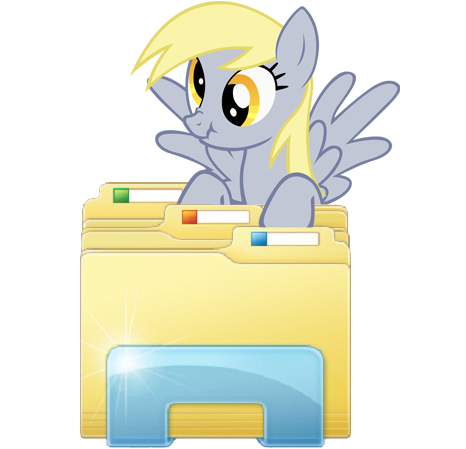HOME | DD
 Blues27Xx — Custom Rainbow Dash folder icon
Blues27Xx — Custom Rainbow Dash folder icon

Published: 2012-04-29 16:24:15 +0000 UTC; Views: 84780; Favourites: 3334; Downloads: 7337
Redirect to original
Description
This icon will make your desktop 20 percent cooler, I promise. Make sure to check my gallery if you want more icons.




Icon changing mini tutorial:
First of all, save the .png file to your computer.
Then use this: [link] website to convert the .png image into a .ico file. Windows icons use the .ico format, so this step is 100% necessary. When asked for the size check all the boxes.
Once you do that, go to the folder you want to customize and make sure you aren't in library view by right clicking and clicking the "open folder location" option.
If there is not an "open folder location" option, then you are not in library view and can just skip that part.
Right click the folder and go to "properties" and click the "customize" tab. Then click "change icon" and then "browse" and find the location that you saved your .ico file. Select the .ico and hit ok.
For Macs:
[link]
Related content
Comments: 532

first pony thing in top popular of all time on deviantart
👍: 0 ⏩: 1

Thanks so much! I've already used it on some of my icons XD
👍: 0 ⏩: 0

This is amazing it worked. 
👍: 0 ⏩: 0

I'M IN UR FOLDER
STEALING UR MUSIC
👍: 0 ⏩: 0

I'm having issues. I've done this twice before and it worked wonderfully, but now after I hit the Save As option on the site, it saves as some no show 'File' I have to open as something else, not an icon.
👍: 0 ⏩: 1

Probably just need to change the save as type box back to the icon format.
👍: 0 ⏩: 1

Was my first instinct, but that area remains blank when I tried to change it. But I found another site so I'm good now. Thanks for taking the time though!
👍: 0 ⏩: 0

Thanks for the AWESOME Icon's They make my machine perfect!
👍: 0 ⏩: 0

What part are you stuck on then?
👍: 0 ⏩: 1

I did all the steps but it still wont work
👍: 0 ⏩: 1

What part are you stuck on?
👍: 0 ⏩: 0

Is there a way to use this as a DA Gallery Folder?
👍: 0 ⏩: 2

yeah just save the file and put it as gallery icon..
👍: 0 ⏩: 0

When I go to My Documents, The things like my music, my pictures, and my videos, it doesn't show the 'customize' tab. What did I do do displease the computer?
👍: 0 ⏩: 1

click open folder location.
👍: 0 ⏩: 1

Thank you! Now pon3 can go onto my music folder |D
👍: 0 ⏩: 0

poooooooooooooooooooooooooooooooooooooooooooooooooooooomggggggggg I LOVEEE PONYYYSSS
👍: 0 ⏩: 0

Oh, wait, I got it to work! Had to pick it from the icon menu instead of images, lol.
👍: 0 ⏩: 0

For what I did, it looks like this exact image but inside a folder, like it's peeking out. What did I do wrong?
👍: 0 ⏩: 0

The first link is blocked for me.. o-o stupid talktalk, preventing me from seeing it. What kind of name is that? TalkTalk? God, its embarrasing o-o
👍: 0 ⏩: 0

I LOVE IT! So does my cousin (she's a Girl Ima Brony we get along alot!)
👍: 0 ⏩: 0

These are awesome! I just used the Fluttershy one and my boyfriends folder, They're really cute! XD
My boyfriend is going to go crazy with it, he loves her.
👍: 0 ⏩: 0

When I click on Get started all I can do is click open but it doesn't recognise it?
👍: 0 ⏩: 1

You have to change the text box at the bottom of the selection window to images instead of icons.
👍: 0 ⏩: 1

What do I do when I change it to image?
👍: 0 ⏩: 1

select the .png image and convert it.
👍: 0 ⏩: 1

I tried that and it's just an image :s
👍: 0 ⏩: 1

You select it, hit export, and make sure you check all the sizes. Make sure the site is on icon not png when exporting.
👍: 0 ⏩: 1
| Next =>