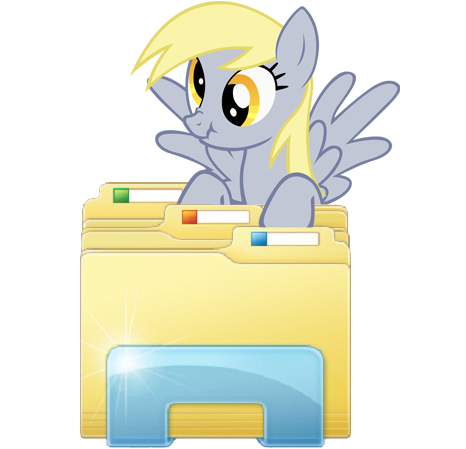HOME | DD
 Blues27Xx — Custom Rainbow Dash folder icon
Blues27Xx — Custom Rainbow Dash folder icon

Published: 2012-04-29 16:24:15 +0000 UTC; Views: 84780; Favourites: 3334; Downloads: 7337
Redirect to original
Description
This icon will make your desktop 20 percent cooler, I promise. Make sure to check my gallery if you want more icons.




Icon changing mini tutorial:
First of all, save the .png file to your computer.
Then use this: [link] website to convert the .png image into a .ico file. Windows icons use the .ico format, so this step is 100% necessary. When asked for the size check all the boxes.
Once you do that, go to the folder you want to customize and make sure you aren't in library view by right clicking and clicking the "open folder location" option.
If there is not an "open folder location" option, then you are not in library view and can just skip that part.
Right click the folder and go to "properties" and click the "customize" tab. Then click "change icon" and then "browse" and find the location that you saved your .ico file. Select the .ico and hit ok.
For Macs:
[link]
Related content
Comments: 532

Did you check all the sizes when converting?
👍: 0 ⏩: 1

Yes, or i mean, i put cross on every size. :/ it made it icon but when i try to change it, my computer doesn't regocnize that it is an icon :d
👍: 0 ⏩: 1

You have windows 7 right? It sounds like you did everything correctly.
👍: 0 ⏩: 1

Windows 7.. Noo this is Window XP
👍: 0 ⏩: 1

Oh, well I don't know if it works the same in XP.
Try googling how to do it in XP.
👍: 0 ⏩: 1

You're in library view. Click "open folder location."
👍: 0 ⏩: 0

I couldn't get it to work and I was so sad, I wanted it lol
👍: 0 ⏩: 1

You probably messed up something while converting. If you only want this one then try re converting and make sure you select all the size options, or you could download the first 12 here [link] already converted and ready to use.
👍: 0 ⏩: 1

the converter wouldnt even recognize anything
👍: 0 ⏩: 1

You have to change the text box at the bottom of the selection window to images instead of icons.
👍: 0 ⏩: 1

It didnt work on my laptop... But on my touch-screen computer it did! Thanks!
👍: 0 ⏩: 0

oh my celestia <3
so awesome! thank you~
👍: 0 ⏩: 0

and all of your icons are epic, just so you know
👍: 0 ⏩: 0

if any other mac users couldn't use the "mac" instructions, here's what i did:
1. click "download" for the icon.
2. click on the folder you want the image to go on and click "get info" (in the 'file' menu on top of the screen)
3. grab the image and drag it into the 'folder info' box, letting it go by the folder icon in the top left. there should be a green 'bubble' with a plus inside of it.
4. wowzers, it replaced it!
👍: 0 ⏩: 0

I <3 making icons, I can do something like this in 10 sec's flat... but thanks I really enjoy this!
👍: 0 ⏩: 0

Wingboner + folder = YOU DISGUSTING PERSON
👍: 0 ⏩: 0

faved because you thought me how to change the icons
👍: 0 ⏩: 0

if only I had a good computer to have vista...
👍: 0 ⏩: 0

you should take commissions of these!
👍: 0 ⏩: 0

I'm having a problem. Whenever I try to do it, it says the file contains no icons.
👍: 0 ⏩: 1

Check all the size boxes when converting.
👍: 0 ⏩: 1

Make sure the text box at the bottom of the window where you select your file says images instead of icons. If it says icons then only icons will show up (and you won't have any yet).
👍: 0 ⏩: 0

Yay DASH! 
👍: 0 ⏩: 0

Thankyou Thankyou Thankyyouuuuu~~~
👍: 0 ⏩: 0

You can also open it in Gimp 2 and save it as an .ico file.
I actually like this one the best, I don't know if I'm ever going to use it but it's so awesome!!
👍: 0 ⏩: 0

Thanks I'm gonna use these for a lot of my folders
👍: 0 ⏩: 0

Awesome
Just done this and it now looks cool
👍: 0 ⏩: 0

It doesn't work for me. When I click on the icon file in my folder it tells me "This file contains no icons" even tough it's not supposed to be a folder with icons in it; it's supposed to BE the icon.
👍: 0 ⏩: 1

Make sure you check all the size boxes when converting.
👍: 0 ⏩: 1

I don't know how to do that.
👍: 0 ⏩: 1

Read the tutorial in the description.
👍: 0 ⏩: 0
<= Prev | | Next =>