HOME | DD
 bnolin — Robin Hood step by step
bnolin — Robin Hood step by step
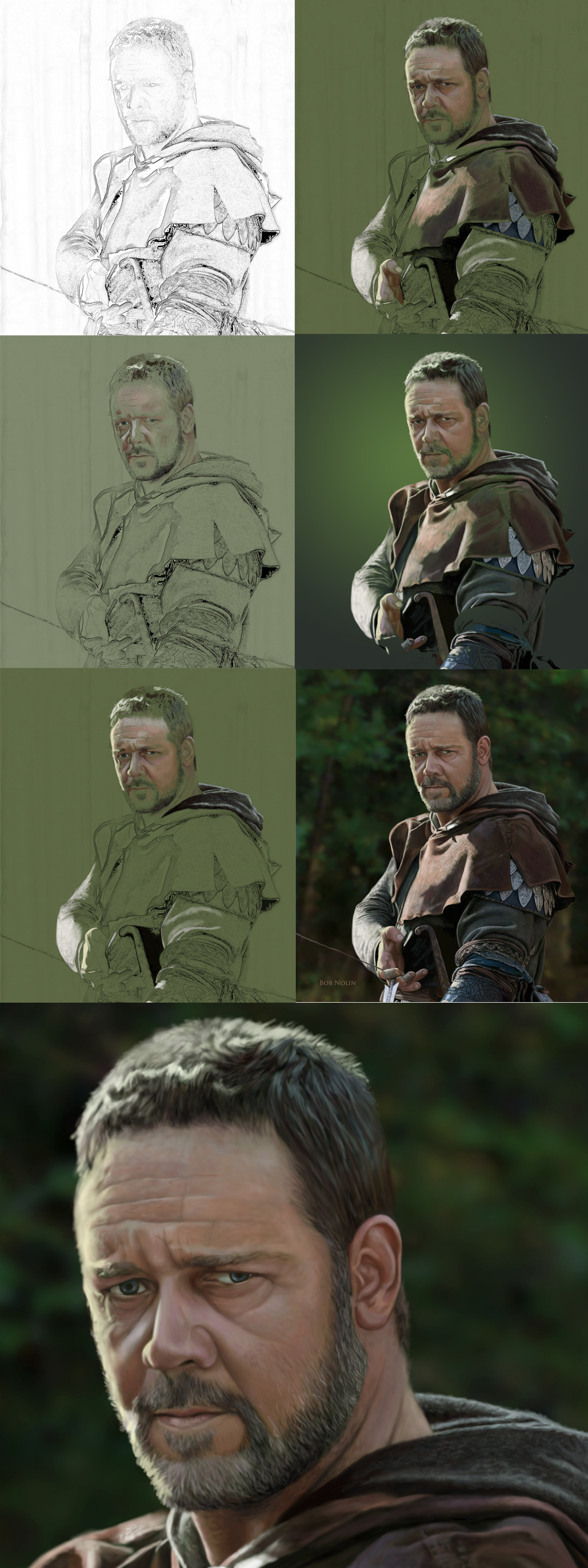
Published: 2010-10-17 22:51:30 +0000 UTC; Views: 11217; Favourites: 109; Downloads: 192
Redirect to original
Description
Line drawing created with Photoshop, then painted in Painter X. Background color (and then background painting) was kept on a separate layer. The line art was the top layer, set to Multiply.Fullsize painting: [link]
I wrote a tutorial for this painting on my blog: [link]
Related content
Comments: 35

Wow great job. The face is so detailed, you nailed it!
👍: 0 ⏩: 1

Thanks for the kind words - and the watch! I appreciate it!
👍: 0 ⏩: 0

Checked out your tut. While your patience and coloring is impressive, you're not really starting "from scratch" if you use a cheap photoshop filter to get a lineart.
👍: 0 ⏩: 1

How someone can do that. O.o I'm far away from this...
👍: 0 ⏩: 0

One thing i would say is the eyes look 'dead' close up, might help adding some subtle highlights/reflections/contrast on the eye ball. Nice bit of painting otherwise.
Also agree with myburningeyes.
👍: 0 ⏩: 2

Now that you say that, I wonder why I didn't do that! You're absolutely right. Still, this was my first real attempt at Photoshop painting, so maybe next time. Thanks for your input! I appreciate it.
👍: 0 ⏩: 0

no, no, eyes are perfect, actually Russel Crowe is expressive like a wood stick, these are his reals eyes
👍: 0 ⏩: 0

Looks great, but a pores brush to give the face a bit more texture would have been nice i think
👍: 0 ⏩: 1

I agree. I'll start using that in future paintings. I'm coming from Corel Painter, still getting used to the Photoshop way of doing things.
Thanks!
👍: 0 ⏩: 0

I've never had more than one comment at a time before, so I'm not sure how to thank seven people at once! Thank you all for kind words! I'm glad you found this helpful. I'll try to provide a step-by-step with future work, too. It's easy enough to do, since I save versions as I go.
Thank you!!
👍: 0 ⏩: 0

wow! impressive...
here it is my version in B&W [link]
👍: 0 ⏩: 0

waw impressive, I love the light in this one, truly impressive
👍: 0 ⏩: 0

good job! looks amazing, n thanx for posting this
👍: 0 ⏩: 0

Very Nice my friend....I hope someday reach that level!
👍: 0 ⏩: 1

Wow, thanks everybody! It's wonderful to get so much encouragement! Thank you!
👍: 0 ⏩: 0

Very nice realism there!
The Line drawing looks incredibly weird, though. At some points the values are inverted, in others they're normal. Is that some sort of filter?
👍: 0 ⏩: 1

Thanks - yes, the line drawing is created using Photoshop's Minimum filter (Filter>Other>Minimum). You can read how to use it here: [link]
👍: 0 ⏩: 0

Thank you! That means a lot to me, coming from you. Have a great day!
👍: 0 ⏩: 0

Thank you! And thanks for the watch!
👍: 0 ⏩: 1

How can I not click "watch" for such an inspirational artist as yourself?
👍: 0 ⏩: 1

Thank you, that's very kind. I appreciate it.
👍: 0 ⏩: 0







































