HOME | DD
 bobbett — stormshadow and snakeyes
bobbett — stormshadow and snakeyes
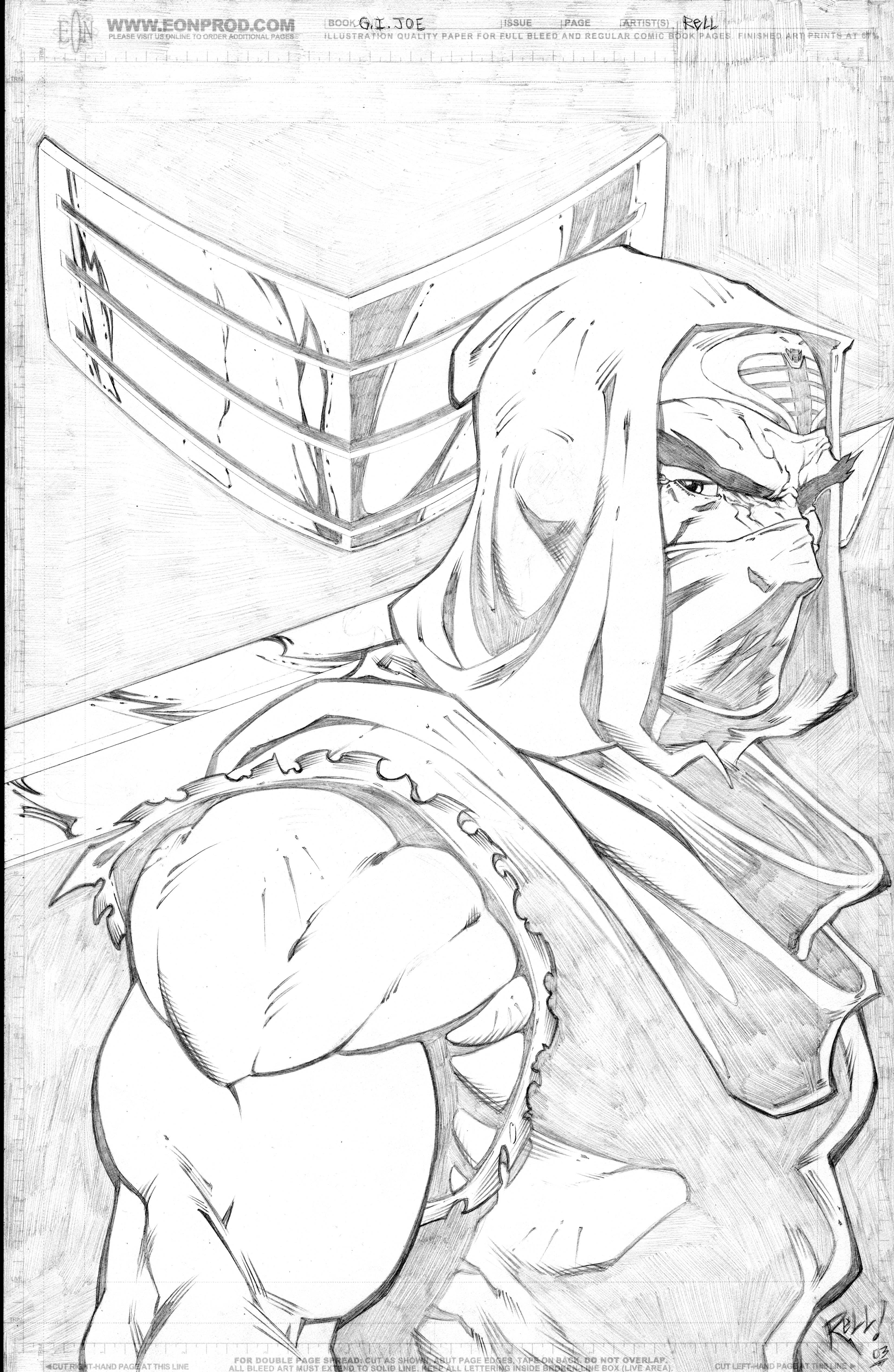
Published: 2004-06-10 17:30:48 +0000 UTC; Views: 2607; Favourites: 22; Downloads: 168
Redirect to original
Description
I did this last year when I was one my Joe Mad fix!!Related content
Comments: 10

JENIOUS!!! simply jenious!
damn man...that is one heck of a picture!!
his muscles are freaking awsome...the folds the shades everything is just AMAZING!
and i just love this peice!!
👍: 0 ⏩: 1

This is a really cool pic. Though a word of advice, keep it under 200K atleast! Cause Whoa momma! This is too big!!! I also tend to make a rule for internet that the pic should never me more than 700 pixels in height or width. You'll get more hits if your file size is reasonable too!
Other than that, great job.
--Laura A. Farrar
👍: 0 ⏩: 1

Thanks alot. I dont know what hits are but thanks. Should I scan it in at 200 dpi or what? I'm not that computer savey! I've been scanning them in at 300 dpi. Inks are coming!!
👍: 0 ⏩: 1

I assume that you are using some sort of digital imaging program like PhotoShop.(The Program your scanner sends the picture too once teh picture is scanned). I say scan everything at 300dpi so that when you are working on the file in PhotoShop(or whatever you are using) you can get the best quality. Now, when you are done making your image all spiffy and you are ready to put it on the internet(i.e., posting it on Deviant Art or any other image hosting service) you need to adjust the image size. This is where you save your PSD(PhotoShop file or Targa or what ever you are using) as a JPEG. Once you have saved the image in a separate file as a JPEG, you need to shrink down the file size of the JPEG while retaining good image quality. I recommend going into(if you are using PhotoShop) IMAGE> IMAGE SIZE in the drop down menu. When the dialogue box for IMAGE SIZE opens it will have Height and Width and Resolution. The Resolution is the DPI of the image. Change it so 100. If the height and width are still over 700 pixels on either one, pick teh larger of the two and change whatever number is there to 700 and click OK. Then save your JPEG. This should help your file size to to be reasonable for viewing on the web. Not only that, the image will download quicker(which for impatiant people like me means that I will hang around long enough to get a look at your cool guy artwork.) Hence, reasonable file size means more hits(
Hope I helped. If you have any othe questions I would be glad to help out. You can go to my gallery and click on the AIM(AOL Instant Messenger) link id you have AIM, or you can email me. God Bless and have a great day!!!
--Laura A. Farrar
👍: 0 ⏩: 1

NP. Glad I could help, and by the way, lol, that would be "thanks for the help WOman." lol. Good Luck.
--Laura A. Farrar
👍: 0 ⏩: 1

YO, I AM SO SORRY MISS! I did'nt mean anything by it! I should've looked at your profile before I replied! Forgive me?
👍: 0 ⏩: 1

Lol. You're forgiven, lol.
--Laura A. Farrar
👍: 0 ⏩: 0


























