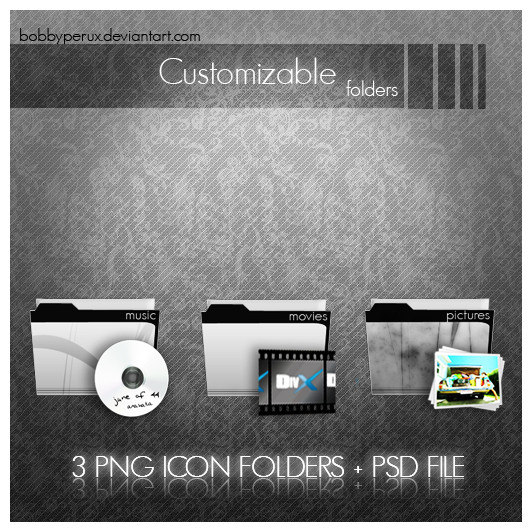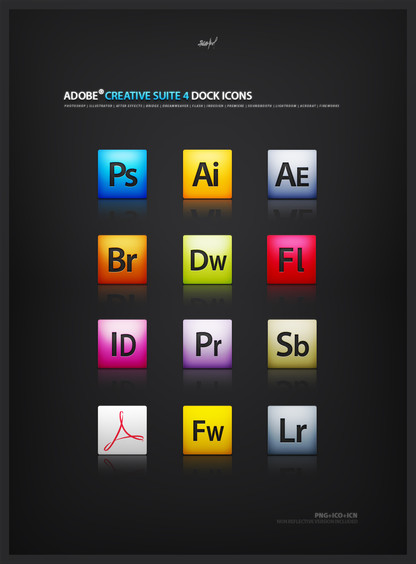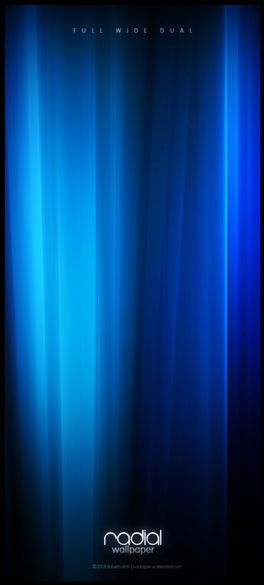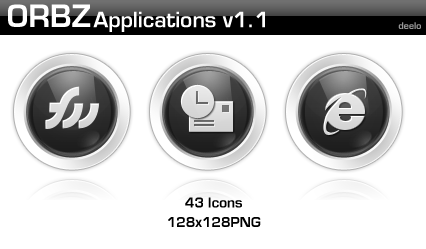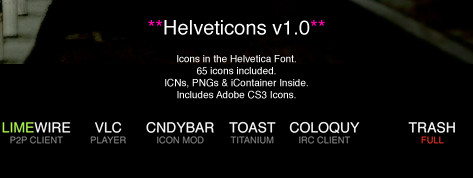HOME | DD
 Bobbyperux — Text Icons Updated
Bobbyperux — Text Icons Updated

Published: 2007-03-28 20:25:57 +0000 UTC; Views: 175904; Favourites: 505; Downloads: 42796
Redirect to original
Description
|About:This is a major update for my text icons set. I added +25 new PNGs including all the suggestions that people did in my poll. Thanks for the comments. Only one person said that I suck!. All reflections have been modified to achieve a better effect result.
|Inside:
Inside the zip you will find:




 50 dock icons in black and white colors. Total: 100 icons featuring:
50 dock icons in black and white colors. Total: 100 icons featuring:MAC:
-adium
-finder
-ichat
-itunes
-limeware
-system preferences
-safari
-quicksilver
-transmit
-xray
-onyx
WINDOWS:
-computer
-alcohol120%
-bS player
-daemon tools
-avedesk
-explorer
-k-task
-nero
-premiere
-messenger
-objectdock
COMMON:
-vlc
-after effects
-illustrator
-photoshop
-camera
-desktop
-documents
-favorites
-firefox
-firewall
-freehand
-hardisk
-downloads
-music
-corel painter
-peer to peer
-pictures
-projects
-quark express
-text editor
-translator
-trash bin
-usb
-videos




 PSD folder which contains the file you can use to create your own icons.
PSD folder which contains the file you can use to create your own icons.



 A folder which contains a video-tutorial about how to use the included PSD to make new icons. Just open the "text_reflection_tutorial.html" file with your web browser. Yeah my english is very bad.
A folder which contains a video-tutorial about how to use the included PSD to make new icons. Just open the "text_reflection_tutorial.html" file with your web browser. Yeah my english is very bad.|Other:
Please read the "readme" and enjoy the icons.
Related content
Comments: 190

Wow, I love these, I'm using them right now, but is there any chance you could make a GIMP icon to go with this set?
👍: 0 ⏩: 0

There are several text icon sets on devianART
this is the best one
it inspired this
RocketDock skin [link]
thanks for the .psd
👍: 0 ⏩: 1

Cool man, thanks for the comment
👍: 0 ⏩: 0

Hi love the icons.
can you tell me what font you used please
Thanks
👍: 0 ⏩: 0

Really nice icons 
I will put my desk here and will put link to your icons on de comment
👍: 0 ⏩: 1

Whoa thanks ever so much! with out these my desktop would not be the same! although im changing some to white, if you want i can send you all the white ones i make so you can include them... just incase someone wants white ones...
👍: 0 ⏩: 2

You´re welcome man. Feel free to release it by yourself in your gallery, just credit me if you do so
Cheers
👍: 0 ⏩: 0

facepalm just realised i only copied the black ones...ahh i feel like a fool now.
👍: 0 ⏩: 0

These are great :]
I used some of your icons and the icon concept to make some of my own, btw.
[link] if you wanted to see how it turned out on my desktop.
👍: 0 ⏩: 1

thanks man, glad you find them useful. The ss looks great, may I ask you what did you use for the clock? is it a rainmeter skin or what?
Cheers!
👍: 0 ⏩: 1

Yup, Rainmeter. You can find it in the 'Dark Rainmeter' theme under the 'timedate' folder when you unzip it. If you have any other questions, I'll be glad to help :]
👍: 0 ⏩: 1

Thanks for the info man, I´ll take a looks at that
👍: 0 ⏩: 0

really liked this, the effects are great, really smooth design and very minimalistic. great job man
used them on my recent desktop hope you like it
[link]
👍: 0 ⏩: 1

cool desk man, glad you liked the icons
cheers!
👍: 0 ⏩: 0

Great to hear that man
Cheers!
👍: 0 ⏩: 0

Great idea mate!
i will be using these without any doubt! eheh!
👍: 0 ⏩: 0

Thank yooouu!! I've been looking for something these everywhere!
👍: 0 ⏩: 0

can you please post a different link for download coz i cannot DL from here... getting network timeout. please
👍: 0 ⏩: 0

you have no idea how long ive looked for these icons, great work by the way and many thanks
👍: 0 ⏩: 2

Glad you finally find it. Np and Enjoy.
👍: 0 ⏩: 0

just a p.s to say thanks for the tutorial, ive now been able to make a full set for my comp.
👍: 0 ⏩: 0

First off, great work and thanks for the instructional video.
I have now created one for every app I have. I was wondering if you have any tips for an annoyance I have. I made one for the Adium app, but, when I'm using the Adium App, the green duck shows up when I'm signed on. By chance would you know how I can change that duck to another text icon? I was thinking maybe to just use a Green "Adium" when I'm signed on instead of the duck? The same thing happens when I use Aurora, but I figured once I can figure out how to fix the problem I have with Adium, I should be able to use the same solution for the Aurora App? Any help on this would be great
👍: 0 ⏩: 1

Hi there
I think this matter has nothing to do with the icons themselves. I believe it is a matter of what dock software are you using (RK launcher, Rocketdock, etc..) and if it allows you to add a second state for the icons placed in the dock. (like the trash bin does in some of those programs)
Another possibility is that those programs you are using have their own icon when they´re active and maybe you have to create .ico files and replace them into their respective folders in your Program files folder where the installation is located.
Sorry but I running out of more ideas at the moment, too much wine these days.
Let me know if you find out what´s going on.
Cheers
👍: 0 ⏩: 0

for example, .... fuck.
I lol'd.
thanks for the tutorial.
👍: 0 ⏩: 0

the .psd requires a special font, what is it?
btw, amazing job man, ill post a pic when im done.
👍: 0 ⏩: 2
| Next =>