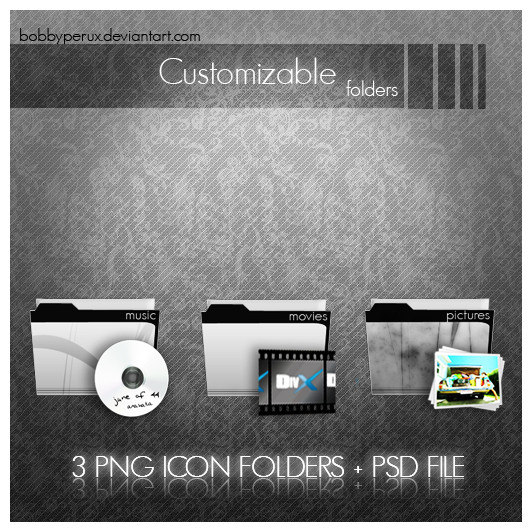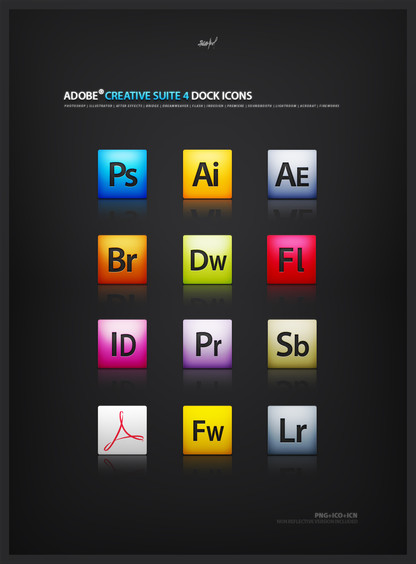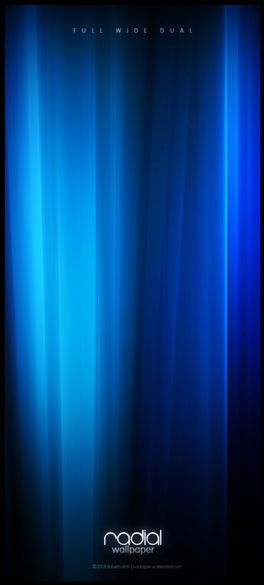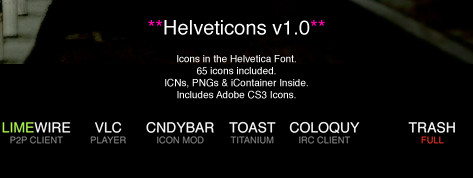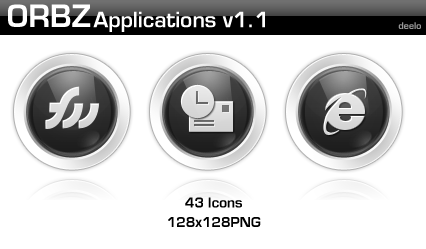HOME | DD
 Bobbyperux — Text Icons Updated
Bobbyperux — Text Icons Updated

Published: 2007-03-28 20:25:57 +0000 UTC; Views: 175904; Favourites: 505; Downloads: 42796
Redirect to original
Description
|About:This is a major update for my text icons set. I added +25 new PNGs including all the suggestions that people did in my poll. Thanks for the comments. Only one person said that I suck!. All reflections have been modified to achieve a better effect result.
|Inside:
Inside the zip you will find:




 50 dock icons in black and white colors. Total: 100 icons featuring:
50 dock icons in black and white colors. Total: 100 icons featuring:MAC:
-adium
-finder
-ichat
-itunes
-limeware
-system preferences
-safari
-quicksilver
-transmit
-xray
-onyx
WINDOWS:
-computer
-alcohol120%
-bS player
-daemon tools
-avedesk
-explorer
-k-task
-nero
-premiere
-messenger
-objectdock
COMMON:
-vlc
-after effects
-illustrator
-photoshop
-camera
-desktop
-documents
-favorites
-firefox
-firewall
-freehand
-hardisk
-downloads
-music
-corel painter
-peer to peer
-pictures
-projects
-quark express
-text editor
-translator
-trash bin
-usb
-videos




 PSD folder which contains the file you can use to create your own icons.
PSD folder which contains the file you can use to create your own icons.



 A folder which contains a video-tutorial about how to use the included PSD to make new icons. Just open the "text_reflection_tutorial.html" file with your web browser. Yeah my english is very bad.
A folder which contains a video-tutorial about how to use the included PSD to make new icons. Just open the "text_reflection_tutorial.html" file with your web browser. Yeah my english is very bad.|Other:
Please read the "readme" and enjoy the icons.
Related content
Comments: 190

I think the font is GeoSansLight. It is a free font, search for it on dafont.com
👍: 0 ⏩: 0

I always arrive when it´s all over hehe.
👍: 0 ⏩: 0

There's also a few I want to make for myself, but for some reason I don't have the video file for the tutorial? in the tutorial folder i have a bunch of .js and .swf. i'm on a macbook and i was wondering what i should do?
👍: 0 ⏩: 0

I think it was Geo Sans Light.
Oh and thanks!
👍: 0 ⏩: 0

This was exactly what I was looking for. Great work again mate!
👍: 0 ⏩: 1

Thanks for the comment man, glad you find this useful.
👍: 0 ⏩: 0

Just wonderful. I've been looking everywhere for these after seeing them in a desktop screenshot.
👍: 0 ⏩: 0

Awesome, will see if I can use them for my desktop later.
👍: 0 ⏩: 0

There are many text icons, but this is the best I think. I took time to just make an winamp icon. But what is best...WNP or WMP?
👍: 0 ⏩: 0

also, thanks for adding the .psd and resources! most icon designers don't do that. pisses me off!
👍: 0 ⏩: 0

fantasmic. looks great on my macbook. thanks.
👍: 0 ⏩: 0

Good work done and great idea with regards to the tutorial (thanks!)
👍: 0 ⏩: 1

Thanks! Np, glad you find it useful 
👍: 0 ⏩: 0

thanks man..i was looking for those since long time... i tried to make some myself buy didn't came out good 
👍: 0 ⏩: 1

Np man, hope now you can make your own icons. Good luck and have fun!
👍: 0 ⏩: 0

About your psd file, it seems you can only do black text icons and not white. I didn't see how to make white text in your tutorial. Did I miss something?
👍: 0 ⏩: 0

This is awesome. Thanks for all the files and the tutorial was great!
👍: 0 ⏩: 1

Thanks!. Did you understand my english? wow that would be a truly surprise man. Thanks for comment
👍: 0 ⏩: 1

Yeah I understood just fine. I also speak spanish.
Tengo una pregunta. Hay una manera como hacer los icons blanco? Tu psd solamente puede hacer en negro. Es posible que solo tengo que seleccionar Invert en el png para hacerlos blanco? Me parece que haciendo eso no daria la misma calidad.
👍: 0 ⏩: 1

Es una manera, pero bueno siempre puedes cambiar el color de la fuente. En el menu superior donde aparecen las opciones de FILE EDIT etc.. ves a WINDOW>CHARACTER y aparecerá la ventana para modificar los caracteres. Verás que hay un recuadro con color. Clica ahí y selecciona blanco o el color que quieras. Espero que te sirva de ayuda. Salu2!
👍: 0 ⏩: 1

Muchas gracias! Ahora si funciona bien!
👍: 0 ⏩: 1

Mira acabo de hacer algunos icons ahora. No gran cosa pero si cambie el icon que hicistes para Trash. Lo puedes ver aqui: [link] Para verlo mas grande solo haz un click en download. Cuando Trash esta lleno el circulo se mira lleno y claro cuando esta vacio se mira vacio. Que piensas?
👍: 0 ⏩: 1

Estan muy bien!. Quizás yo haría el círculo un poco más pequeño o lo situaría arriba del icono, pero son pequeños detalles
👍: 0 ⏩: 0

Glad you like them man.Thanks for comment!
👍: 0 ⏩: 0

I like this text style icons, I'll made my own package, thanks for the idea!!
👍: 0 ⏩: 1

I've already made!
Cheers mate!
👍: 0 ⏩: 0

I don't use the dock but I do love the icons. Very simple. Very nice.
👍: 0 ⏩: 1

Thanks man. I use them with avedesk on my desktop too, glad you like these.
👍: 0 ⏩: 0

Theese are really sweet. I love when the author puts the PSD in there too. So great to see theese. Sweet font and style of theese. Faved
👍: 0 ⏩: 1

Thanks man. This way everybody can do their own icons. It is a thing I always wanted to do with other people releases
👍: 0 ⏩: 0

thanks man, glad you like this
👍: 0 ⏩: 0

que hermoso.. yo uso tus creaciones.. en mi lap.. y se ve de lujo... sige asi
👍: 0 ⏩: 1
<= Prev | | Next =>