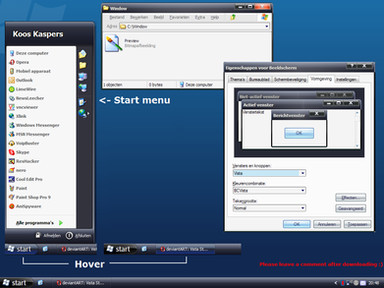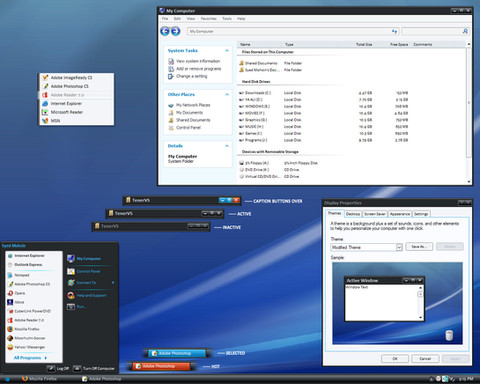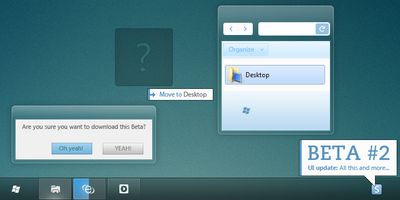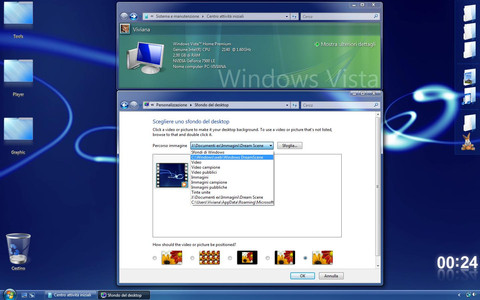HOME | DD
 bogo-d —
7 for Digsby version 1.7.2
bogo-d —
7 for Digsby version 1.7.2

Published: 2009-01-18 20:16:37 +0000 UTC; Views: 93480; Favourites: 366; Downloads: 13372
Redirect to original
Description
NOTE: The latest Digsby alpha appears to delete some of this skin's files. This will cause the skin to be unusable. To fix this, reinstall the skin. Thanks to ~no1Joel for pointing this out.7 skin for Digsby . This is different than the new default skin.
Please read the instructions before using. If you find bugs please write about them here.
Note: Default skin changing is no longer supported as of version 1.7.2. If you have used a previous version to change the default skin and you have gotten an error, you need to restore your back-up or get a new, unmodified default skin.
Some of the icons were created by Yusuke Kamiyamane and are part of the Fugue set.
For a Windows Vista variant check out Aero for Digsby .
For a Mac OS X skin check out Aqua for Digsby .
-----
©2009-2010 Mihaiciuc Bogdan.
Related content
Comments: 403

Sorry, I figured it out, I had to choose -Stoplight skin. ^^
👍: 0 ⏩: 0

Great looking skin.
There are some bugs on the info tab/popup and the actions dropdown menus though. Do you plan on fixing those?
👍: 0 ⏩: 1

I don't think I've seen this bug. Screenshot?
👍: 0 ⏩: 2

For the record, I'm using build 27209.
👍: 0 ⏩: 0

As requested: [link] [link] [link]
👍: 0 ⏩: 1

That's odd, mine doesn't have that issue.
Do you know what's supposed to be there instead of those blank spaces?
👍: 0 ⏩: 1

I figured out the cause upon closer inspection of the installation instructions you provided.
My actions bar was set to "Icons Next to Text" and your skin doesn't seem to play well with that setting. Changing it to "Text Only" and restarting Digsby has solved the problem.
👍: 0 ⏩: 1

Someone made chat style port for Miranda ?:>
Briliant Work!
👍: 0 ⏩: 1

Indeed the only decent conversation skin!
The default skins weren't updated to look OK with the main skin.
Nice job Bogdan!
👍: 0 ⏩: 0

sweet skin man, 1 question though..how u remove the toolbar? the one where it says Digsby View Tools Help
👍: 0 ⏩: 1

Right-click on the Digsby tray icon (it may be hidden by default in Windows 7) and press Hide Menubar.
👍: 0 ⏩: 1

This one is awesome!
I love the systray icon for Digsby.
Thanks.
@bogo-d
But it seems like broken or buggy?
This doesn't seems like normal.
Any ideas how to fix it?
[link]
👍: 0 ⏩: 2

I will upload version 1.7.2 to fix this issue tomorrow, thanks again for pointing it out
👍: 0 ⏩: 2

Sorry for this really late reply.. I'm not often on DA
The fix didn't solve the bug, but may the problem is, that I used to patch the "skin.yaml" in the "Default" in 1.7.0 or 1.6
And then appeared this bug. Always after patching.
Because I loved the white star systray icon of your skin ;( and would like to get it back.
I guess it's now obsolete. But still a great theme suits well in 7.
👍: 0 ⏩: 1

Don't change the default skin. I removed the edited default skin because it caused trouble for many people. 👍: 0 ⏩: 1
Revert to the standard default skin and if you want the star Tray icon, replace Digsbybig.png in

I see.
Thanks for your fast reply.
I've never thought that could be so easy to edit.
So, I was able to edit it with a clean white star.
Have a nice day
👍: 0 ⏩: 1

Enjoy your Tray icon and have a nice day
👍: 0 ⏩: 0

Thank you man for fixing. I will try it out
👍: 0 ⏩: 0

Thanks for letting me know, I'll look into it.
👍: 0 ⏩: 0

Stunning!! I really love it!! Extremely nice work dude
👍: 0 ⏩: 1

Great job! I've found the best skin I've ever seen! Really nice!
👍: 0 ⏩: 1

Ah, the person who featured it said there was a version for Mac. I just checked a few days ago and it still isn't ready yet. Hehe!
👍: 0 ⏩: 1

I don't really think they're ever going to finish the Mac/Linux version
👍: 0 ⏩: 0

So I love the looks of the theme but when I installed it I saw some pretty bad bugs:
1. The popup notification is HUGE and it's rather ugly with the stark white background (no transparency) and the the buttons (for twitter replies and such) are off center and don't really look consistent with the theme.
2. When I hover on my twitter account and get the small twitter preview, there's a thick, ugly gray bar showing up that doesn't look like it should be there.
3. When in conversations and I press the arrow down on the right side of the conversation window, it looks like there's way too much padding between menu options.
Just my observations otherwise the theme looks beautiful!
👍: 0 ⏩: 1

1. Intentional.
2. I'm going to need a screenshot because I don't use twitter.
3. I'll see if I can fix it.
👍: 0 ⏩: 0

Thank you for the update 
What's new in this version?
👍: 0 ⏩: 1

Optional Windows Live Messenger-like status icons.
👍: 0 ⏩: 1
| Next =>