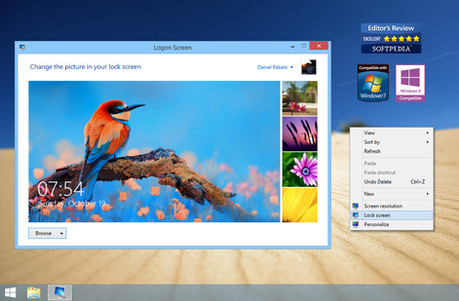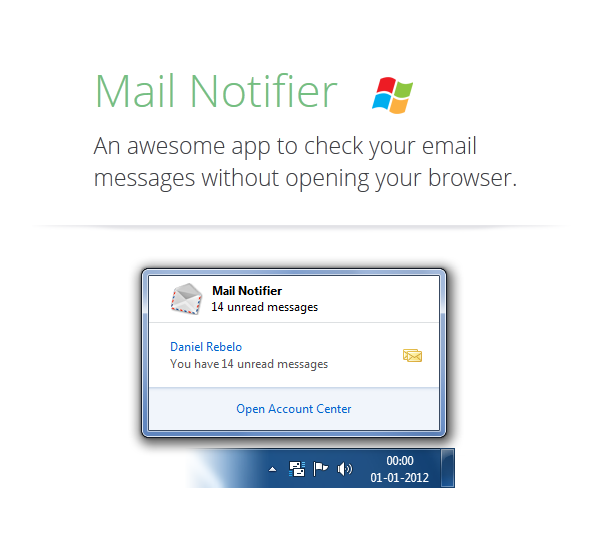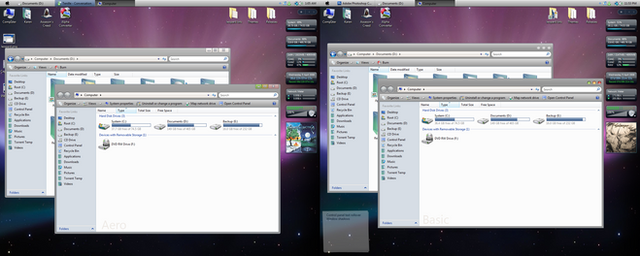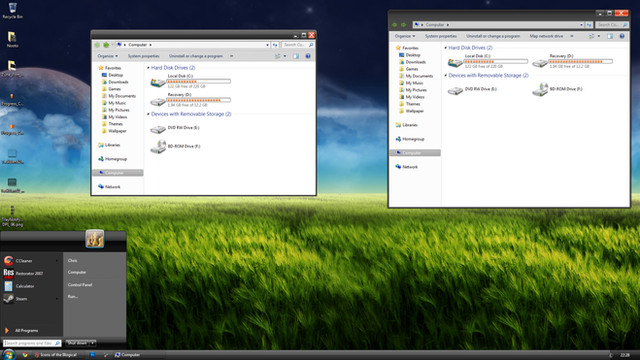HOME | DD
 DanielNET — WinThunder
by-nc-nd
DanielNET — WinThunder
by-nc-nd

Published: 2011-05-23 20:49:41 +0000 UTC; Views: 66471; Favourites: 362; Downloads: 24368
Redirect to original
Description
Codename: WinThunderBETA VERSION
This is not the final version of this application.
I am open to suggestions and a name for this application.
Thank you for all comments.
Hope you liked!





Things that final verison will have:
- Multilingual
- Create themes
- Change weather icons
Related content
Comments: 214

I cant get the app to display the temperture...
any help?
👍: 0 ⏩: 1

He hasn't done anything with this for quite a few years now. I highly doubt anything will be done about it.
👍: 0 ⏩: 0

I installed WinThunder folder in the c: directory on Win 7 OS. Although I have settings set to update weather data every minute, the weather data does not update. And sometimes when I restart, the location is not retained. The config file shows:
[General]
Language=default
CustomIcon=default
CheckUpdates=True
Theme=0
[MainWindow]
LockShortcuts=True
[Weather]
CurrentLocation=12771636
AutoUpdate=0
Temperature=F
Can you suggest a fix?
👍: 0 ⏩: 0

This looks so Windows-like, it could be by Microsoft.
👍: 0 ⏩: 0

Amazing! I even attached my radio stations via shortcut thanks to this plugin!
Thank you very much!
👍: 0 ⏩: 0

When is a new version.coming out. Can't wait for an update.
👍: 0 ⏩: 0

anyway you can add libraries to the program instead of just physical folders?
👍: 0 ⏩: 0

hope it could add program shortcut and icons view and list view
👍: 0 ⏩: 1

wow,it could already add program .lhk
👍: 0 ⏩: 0

Whenever I add a custom icon, the icon disappears after about a minute. Is there any way to fix this?
👍: 0 ⏩: 0

Hi, "WinThunder" sounds good. could be "TrayThunder" too.
suggestions... mmm.. well. a darker skin. Or better support for skins.
(In my XP when i run it a see the icon in the tray and nothing more. then i go with my mouse to the icon in the tray and when i put the pointer over the icon it dessapier. :/ (?) )
👍: 0 ⏩: 0

Well, I don't want to sound harsh, but I love the new Metro, erm, Windows 8 Interface. But, since DanielNet said that it will be possible to create themes, I think that we both will be satisfied with the app
👍: 0 ⏩: 0

It's a cool app, but don't you think that it would be easier to check if there is new mails with a differently colored icon for "no mail" and "new mails" status ?
Something like the one below, i've made it and try to patch the .exe, but i didn't manage to change the system tray icons (but i've got now different icons in windows explorer ! which is completely useless
.png icon 16x16 : [link]
.ico icon 16x16 : [link]
👍: 0 ⏩: 2

I think you are talking about the application Mail Notifier and not WinThunder. Anyway, next version of Mail Notifier , it will be possible you customize the system tray icon.
👍: 0 ⏩: 1

Yes, too much tabs, too much mistakes 
(another useful update would be a clic behavior more like windows use to do : single clic on new message popup: open the related message, single clic on 'mr white, you have 2 new messages' under mail notifier: open gmail. The start menu work like that, and as all these elements have mouse hover effects, i think that most people expect that a single clic will open the link 

👍: 0 ⏩: 0

How f**, i put my comment on the wrong page, i was talking about the gmail checker app
👍: 0 ⏩: 0

What about adding some functions from WMP12, like Now Playing?
👍: 0 ⏩: 1

awesome !
names ..... how about:
*winlink
*4 links to 7
*need for win xD
*easy to 7 or *easy to win
*fully loaded
...... let me thiink .......
* let it win
*natural to win
*light to win
... tuuut blocked , yeah thats right i dont have more ideas xD hope u found this usefull ^^
cyaa
👍: 0 ⏩: 1

no prob , wating for final product ! cheers!
👍: 0 ⏩: 0

this is cool what a great idea and works great too, thank for sharing
👍: 0 ⏩: 0

Doesn't work (is it for 7 only? I've got xp) - just flashes tray icon and then gets rid of it again.
👍: 0 ⏩: 1

Only work with Windows 7 or Windows 8.
👍: 0 ⏩: 1

thought so : - ( still looks good
👍: 0 ⏩: 0

This is amazing! I just don't like the Facebook icon you used though.
👍: 0 ⏩: 0

how did you made this program? (maybe you can send me a link to a tutorial)
👍: 0 ⏩: 1

There is no tutorial how to do these.
👍: 0 ⏩: 1

But, how did you made this?
👍: 0 ⏩: 1

Please can you send me a template for make something like this?
👍: 0 ⏩: 0

i get "cannot delete shorcuts file - its being used by another person or program"
when i try to shut down the PC and when i try to add/delete new shortcut. how can i fix that?
👍: 0 ⏩: 0

great cant wait for the next version to release
👍: 0 ⏩: 0

Ok, i found out what is causing the memory leak. When i added my main folder where all the folders like My Pictures, My Documents etc are in.
I had task manager open, so i add my main folder which is "BTNH108464" and then physical memory went up very fast, i also saw that the program kept trying to calculate the size of my folder.
I exit winThunder through task manager and open it again. and now the memory rises again fast even after deleting the shortcut to my main folder in winThunder.
👍: 0 ⏩: 0

maybe it is just me, but i installed and now my cpu goes way up high, i have 12 gigs and it uses all of it, and goes up very fast. I dont know why.
I have Windows 7 x64
👍: 0 ⏩: 0
| Next =>