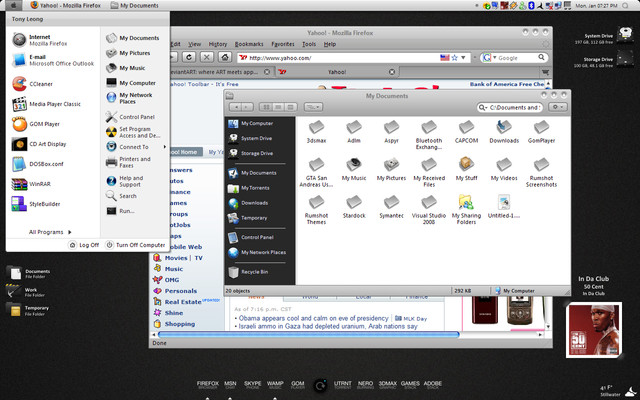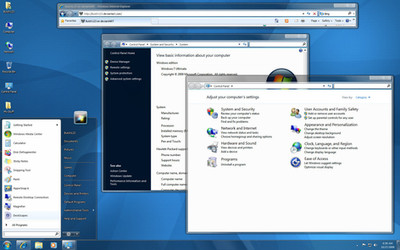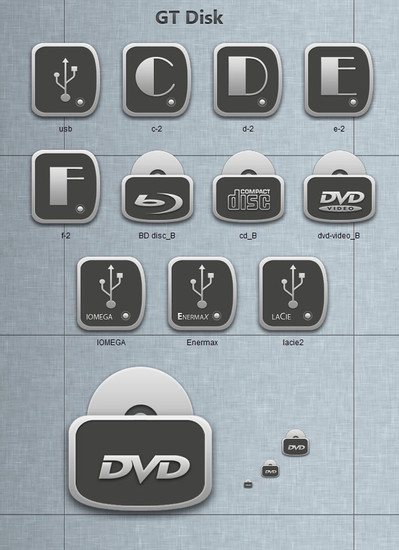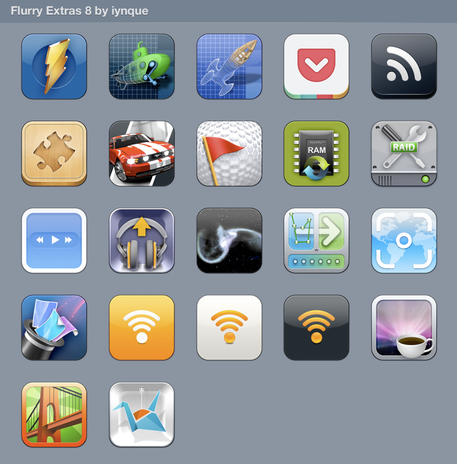HOME | DD
 bogo-d — Silverscreen
bogo-d — Silverscreen
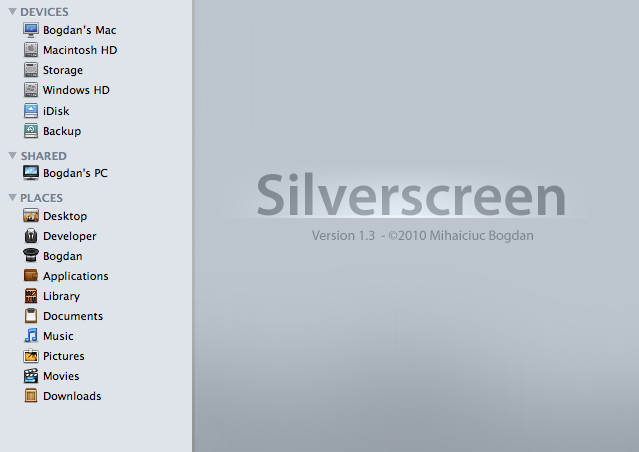
Published: 2010-04-24 21:19:06 +0000 UTC; Views: 68602; Favourites: 396; Downloads: 7319
Redirect to original
Description
Sidebar replacement icons.Download Windows icons from here and png images from here .
Silverscreen is not compatible with Mac OS X Lion.
----
©2010 Mihaiciuc Bogdan
Related content
Comments: 132

just a headsup ,it DOES work on Lion ,ML & Mav just fine ,thanx for the great work.
👍: 0 ⏩: 1

Yes, with that third party app.
My problem was that the default medium size uses a non-standard icon size of 18x18, which I haven't been able to include in an icns file. Though most of the new sizes are ready, I couldn't release them because of that. I'll do an update and remove that message when I figure it out.
Thanks!
👍: 0 ⏩: 1

yeap ofcourse ,also i only use the small sidebar so i cant complain about the other sizes maybe u can release the small or large icons for now as a beta.
👍: 0 ⏩: 0

I love this artwork!! Thanks for sharing
Can I use them in my website?
👍: 0 ⏩: 1

Thank you.
These are for personal use only, so I would appreciate it if you did not. Instead, check out Project Icons , which you can use in any website, app or project you want.
👍: 0 ⏩: 0

would you share the background image to use it for finder?
If you have the psd would be better
Thanks
👍: 0 ⏩: 1

That is just a small image I made for the preview. I don't have one large enough for the Finder.
👍: 0 ⏩: 1

Pretty nice, I'll sure use it!
Incântat să văd incă un român pe dA ;D
👍: 0 ⏩: 1

How would I be able to install this as a Windows user?
👍: 0 ⏩: 1

Do you have a link or instructions that would help me?
👍: 0 ⏩: 1

I'm not sure, but for the icons below Favorites, I assume it's as easy as changing the shortcut icon from properties.
For the libraries, you would probably have to change the library icon's 16px size.
👍: 0 ⏩: 0

how do i locate the default internal hard drive icon and icons like that? i need to edit it so i can make the 16x16 your silverscreen one in iconcomposer
👍: 0 ⏩: 1

It's in /System/Library/Extensions/IOStorageFamily.kext/Contents/Resources.
Be very careful when editing extensions and back-up before changing anything. When you're done, open Disk Utility and run Repair Permissions on your boot partition.
👍: 0 ⏩: 2

hi.
may i ask you where the other sidebar-icons are located at ?
there must be another way to change the sidebar icons without changing the folder icons, right ?!
thank you in advance for taking the time answering this question (if you can)
greetings and good icon replacement set !
👍: 0 ⏩: 1

The default sidebar icons are located in /System/Library/CoreServices/CoreTypes.bundle/Contents/Resources.
For other icons the best way to change their sidebar icons is to change the 16px icon image of your folder or file (you can use a tool like Icon Composer or even Preview, I think, for this). However, that will also change what they look like in other places as well, such as the titlebar. The alternative is to edit ~/Library/Preferences/com.apple.sidebarlists.plist, but the Finder will overwrite it with the correct icons in certain situations.
👍: 0 ⏩: 1

hi bogo-d and thank you very much, for your fast reply.
so it is better then to change the icons directly withing the Core.Types.bundle
i´ll go with that solution.
thanks a again and have a nice day !!
👍: 0 ⏩: 0

how do you use the small HD and idisk icons etc without changing the actual icon so it's blurry on the desktop? thanks ^^
👍: 0 ⏩: 1

You have to use an application like Icon Composer (which is included in Apple's free Developer Tools) and change the 16px image of your hard disk icon.
👍: 0 ⏩: 0

Great Job! u have and incredible talent
could you tell me the font please?
👍: 0 ⏩: 1

Amazing!
Do you plan on expanding the icon set for general purpose, not sidebar only?
👍: 0 ⏩: 1

Thank you!
I plan to keep it for the sidebar only. I don't want it to lose focus
👍: 0 ⏩: 1

Too true
May I use the icons for my website navbar, eventually?
👍: 0 ⏩: 1

Yes, but please credit me with a link in your about, credits, whatever page
👍: 0 ⏩: 1

Very nice icons. Will I sound strange if I tell you that a bit bigger PNGs would be also that great ?
👍: 0 ⏩: 1

Most of these icons are available in Project Icons as 32px icons.
👍: 0 ⏩: 0

Ossom, again, and thanks for not forgetting about us, Windows users
👍: 0 ⏩: 1

Thank you.
I wouldn't skip Windows unless it would be too difficult to port to the specific format
👍: 0 ⏩: 1

Hey. Please could you tell me how you use it once it has been downloaded. Thankyou .
👍: 0 ⏩: 1

Copy the contents of the Silverscreen folder to /System/Library/CoreServices/CoreTypes.bundle/Contents/Resources/. Be sure to back-up first.
If you want to use any of the extras, rename them appropriately and copy them to /System/Library/CoreServices/CoreTypes.bundle/Contents/Resources/.
👍: 0 ⏩: 0
| Next =>