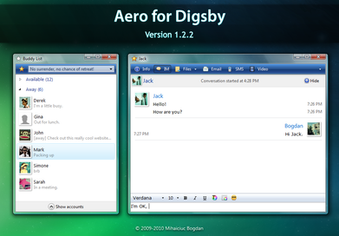HOME | DD
 bogo-d — Aqua for Digsby version 1.1.3
bogo-d — Aqua for Digsby version 1.1.3

Published: 2009-11-27 12:43:09 +0000 UTC; Views: 46734; Favourites: 223; Downloads: 5921
Redirect to original
Description
NOTE: The latest Digsby alpha appears to delete some of this skin's files. This will cause the skin to be unusable. To fix this, reinstall the skin. Thanks to ~no1Joel for pointing this out.Mac OS X skin for Digsby
Please read the instructions before using!
New in version 1.1.x:
» new icons designed specifically for this skin.
» graphite substyle
» no toolbar substyle that connects the tabs to the titlebar and removes the toolbar
» conversation theme with three substyles, based on the ones used in 7 and Aero for Digsby
» updated instructions with examples for each substyle
» several smaller bug fixes and updates
The TrueTransparency skin was created by Raine Sisk .
For a Windows Vista skin check out Aero for Digsby .
For a Windows 7 skin check out 7 for Digsby .
-----
©2009-2010 Mihaiciuc Bogdan
Related content
Comments: 285

Thank you!
As far as I remember I had some trouble sizing the conversation box like I wanted, so I don't think there is an easy way to change it.
Unless you mean the toolbar at the top of the window, which you can change by using one of the substyles.
👍: 0 ⏩: 1

Ah yes, toolbar at the top of the window that's what i meant. Because i see you used different toolbar height for each skin.
Would you tell me which file should i modify
👍: 0 ⏩: 1

The settings are different for each substyle. They're explained in the instructions.pdf. You can get to these settings by right-clicking on the toolbar.
👍: 0 ⏩: 0

would it be possible for you to share the background purple and blue i would love to use these colors as my wallpaper?
just wondering i think its very beautiful, please and thank you?
👍: 0 ⏩: 1

It is a slight modification of Space Centri .
👍: 0 ⏩: 0

It's included in the download.
👍: 0 ⏩: 1

I know this is a dumb question, but can you make this in pink, black, purple, etc?
👍: 0 ⏩: 0

I have one more question but I think the answer will be no, is there a way to put the tabs at the bottom, like Adium?
👍: 0 ⏩: 1

Yeah, unfortunately, the tab bar position is hardcoded. Couldn't even move it below the toolbar, like most mac apps have it.
👍: 0 ⏩: 0

I'm using this and trying to figure out how to edit the skin file to get rid of the frame around the buddy icons, can you help me?
👍: 0 ⏩: 1

The white, picture-like frame?
👍: 0 ⏩: 1

Yeah, the thin ones around each contact's profile picture.
👍: 0 ⏩: 1

Go to ../ 👍: 0 ⏩: 1
There, remove the file Contact-Frame.png. Make a copy of Blank.png and name it Contact-Frame.png.

I did that and now the names are blank. I guess I'll just keep the frames.
👍: 0 ⏩: 1

Alright then, try to replace it with this instead (right click and save as).
👍: 0 ⏩: 1

Hi! I looove this skin... but for some reason, the Lucida Grande fonts just don't show up for me in some places. I have the font installed for sure, but my conversation window and buddy list still show up in default fonts. Any ideas? Thanks so much!
👍: 0 ⏩: 1

You need to manually change digsby's settings to use these fonts for some places.
Read the instructions document to see which settings need to be changed.
👍: 0 ⏩: 0

Firstly, all praises for this elegant piece of work..am currently using it with digsby build 30088..two problems though, 1) the "Buddys List" top title near the three coloured buttons appear off-centered, its a little bit to the right and, 2) I couldn't get to open the pdf Instructions file in the _MACOSX folder..adobe gives a message that "it is either a not supported file type or the file has been damaged...". I have tried re-downloading the file several times but adobe gives the same message everytime. I'd greatly appreciate your help and comments. Thanks!!!
👍: 0 ⏩: 1

Thanks
For 1), the titlebar isn't handled by Digsby, but by Windows. The titlebar text position depends on what visual style you are using, and can't be changed by Digsby skins.
For 2), the _MACOSX folder is a special (normally hidden) folder created by Mac OS X to store resource forks during archiving. You can safely ignore that folder and all of its contents.
👍: 0 ⏩: 1

Firstly, all praises for this elegant piece of work..am currently using it with digsby build 30088..two problems, though 1) the "Buddy List" title on top near the three round colored buttons is off-center, a little bit to the right and, 2) I couldn't open the pdf Instructions file in the _MACOSX folder..adobe gives a message that "it is either a not supported file type or the file has been damaged..". I have tried re-downloading the file several times, and adobe sends the same message everytime..I'd greatly appreciate your help. Thanks!!!!
👍: 0 ⏩: 0

Wow, this skin is AMAZING, and I never heard of Digsby, thanks for this, perfect program and perfect skin, faved <3
👍: 0 ⏩: 1

problem IM window ... I dont know if the contact is online / offline ... missing X button to close a IM tab !!! big X button close all tabs 
👍: 0 ⏩: 2

You can add the status icon from the preferences window.
You can close a tab by middle clicking on it. I chose to remove the close button in order to prevent icons from appearing next to tab titles and cluttering the tabs.
👍: 0 ⏩: 0

[link]
look here cant see if the contact is online / and cant close the tab with one click 
👍: 0 ⏩: 1

its ok 


👍: 0 ⏩: 0

have you any recomendation for windows mac theme ? or any modification for custo pack tools ??
I just love your digsby theme
👍: 0 ⏩: 1

I use the defaults (mostly) on both Windows and Mac OS X.
👍: 0 ⏩: 0
| Next =>