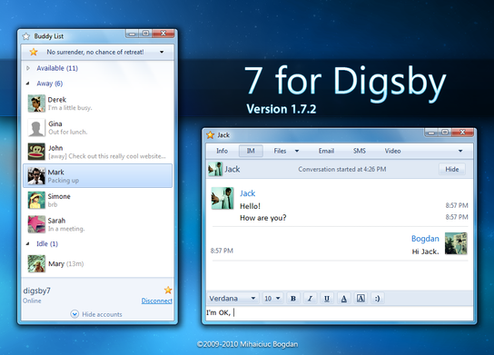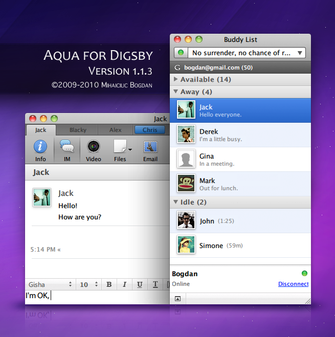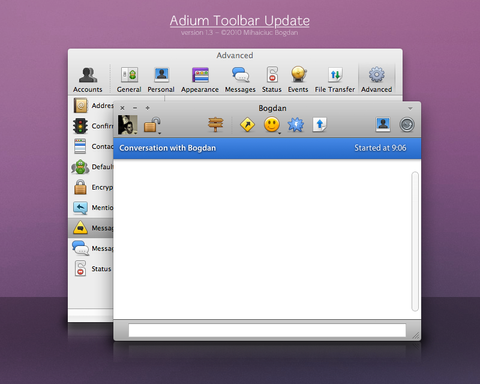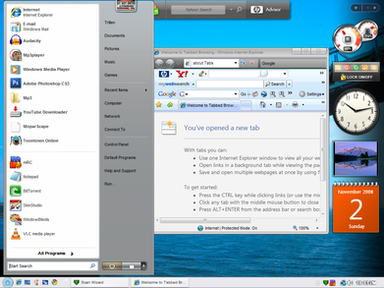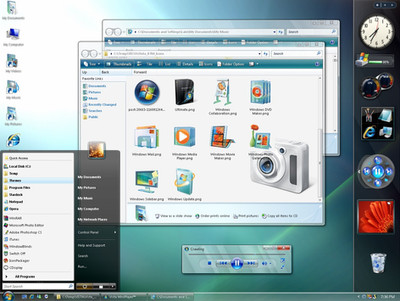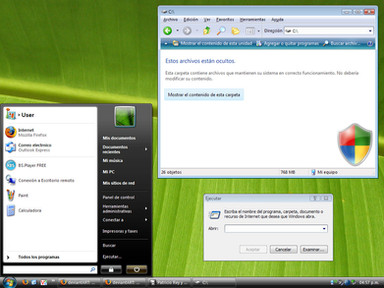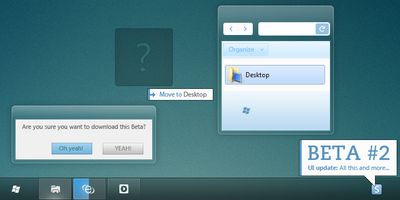HOME | DD
 bogo-d — Aero for Digsby version 1.2.2
bogo-d — Aero for Digsby version 1.2.2

Published: 2009-03-30 14:54:54 +0000 UTC; Views: 19280; Favourites: 52; Downloads: 1814
Redirect to original
Description
NOTE: The latest Digsby alpha appears to delete some of this skin's files. This will cause the skin to be unusable. To fix this, reinstall the skin. Thanks to ~no1Joel for pointing this out.Vista skin for Digsby. Based on my '7' skin.
Please read the instructions before using.
Some of the icons were created by Yusuke Kamiyamane and are part of the Fugue set.
Note: Default skin changing is no longer supported as of version 1.2.2. If you have used a previous version to change the default skin and you have gotten an error, you need to restore your back-up or get a new, unmodified default skin.
For a Windows 7 variant check out 7 for Digsby .
For a Mac OS X skin check out Aqua for Digsby .
----
©2009-2010 Mihaiciuc Bogdan.
Related content
Comments: 25

I just installed this theme, will it cause any issues? I have the latest version of Digsby.
👍: 0 ⏩: 1

It shouldn't.
If I remember correctly, Digsby stopped receiving updates around the time I last updated these skins, so they should still work correctly.
👍: 0 ⏩: 1

Can confirm that it works on the latest version, and looks awesome too under Vista
Nice theme
👍: 0 ⏩: 0

Like I can see in skin's files, there is separate away and busy images. I changed away icon to be "real" away icon (not like busy) and I still see busy as away icon
What should I do?
👍: 0 ⏩: 1

Show me a screenshot of how it looks like and how you want it to look like.
👍: 0 ⏩: 1

This is a problem with Digsby using the same icon for the Away and Idle states for some protocols.
If you want to make the Away icon red, Idle will have to be red as well.
👍: 0 ⏩: 1

Exactly! Currently away looks like busy and idle looks like away (compared to WLM). And I want away and idle both to look the same like you said. Can you please do it?
👍: 0 ⏩: 1

If you want busy to be yellow and idle and away to be red, go into
» Delete the busy image
» Rename idle to busy
» Copy away, and name the new copy idle
--
👍: 0 ⏩: 1

OMG.
Currently, there are busy and away both red and idle is yellow. Since I like WLM look very much, I want status icons to be native. So, away and idle are basically same and busy is different, I want away and idle to have a same color icon - yellow and busy should have red icon. Is it possible?
(Note: I currently use Windows 7 built-in skin, so I don't know about your skin - maybe you have changed it already?)
👍: 0 ⏩: 0

This is by far the best digsby skin I have seen. Great work!
👍: 0 ⏩: 1

great job, i just went back to vista today because i'm tired of not being able to play punkbuster games or use themes so this helps a lot.
👍: 0 ⏩: 1

Looks awesome, but I'll stick to your 7 skin
👍: 0 ⏩: 1

Yeah, but I thought not everybody is getting 7. Plus Vista still looks good.
👍: 0 ⏩: 0