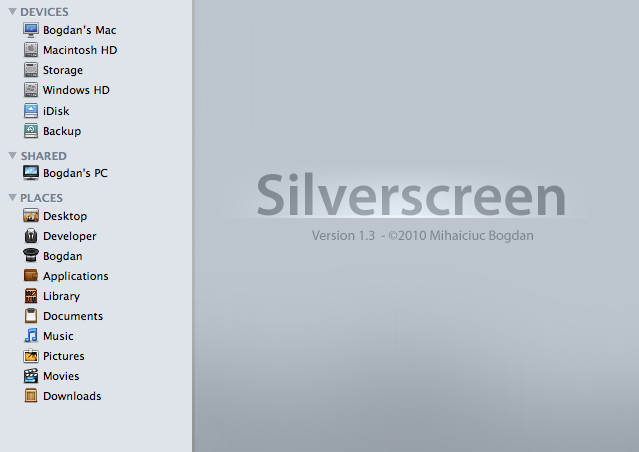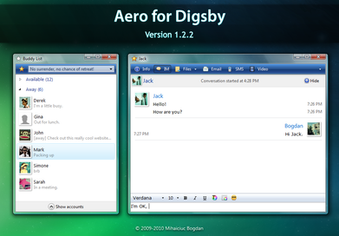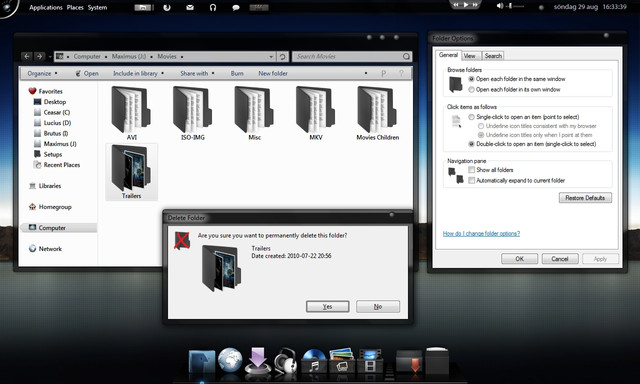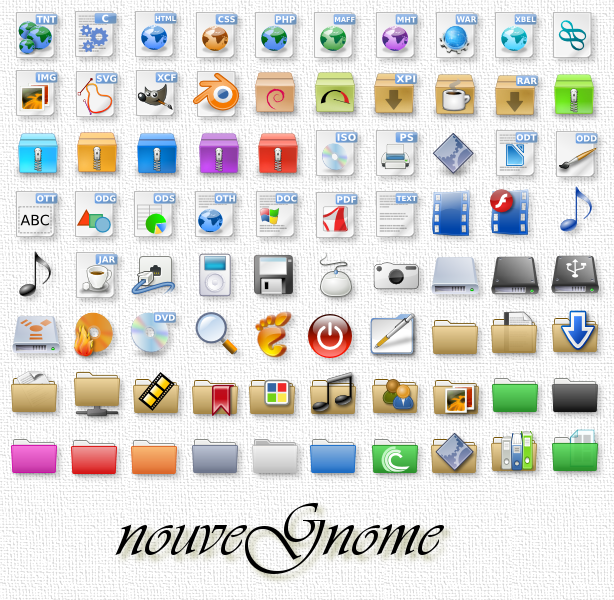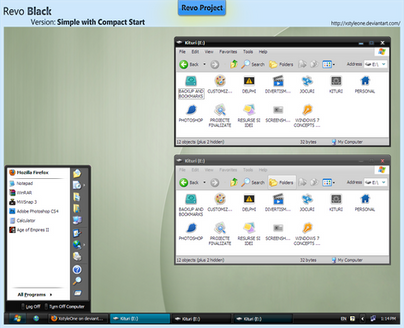HOME | DD
 bogo-d — Adium Toolbar Update v1.3
bogo-d — Adium Toolbar Update v1.3

Published: 2010-04-19 02:32:26 +0000 UTC; Views: 35520; Favourites: 161; Downloads: 5741
Redirect to original
Description
Replacement icons for Adium. Because the default ones could use an update.--Consider using with the iDium mod (public beta).
Note: The Safari and iTunes icons cannot be changed.
Most of these icons are part of Project Icons .
----
©2010 Mihaiciuc Bogdan
Related content
Comments: 124

This did not work for me 
👍: 0 ⏩: 1

This will not be included in a future Adium update.
Make sure you have copied the contents of the toolbar update folder into Adium's resources folder, not the folder itself.
👍: 0 ⏩: 1

Why won't you try working with the devs to include this and iDium into the official releases? Please try! They are looking for experienced designers with your excellent taste
👍: 0 ⏩: 1

If you haven't figured it out, you need to go into /Resources/Toolbar Update, copy everything in there then go back to /Resources/ and paste it all.
👍: 0 ⏩: 0

Thank you, it looks awesome. I'll have to take a look at your gallery.
👍: 0 ⏩: 1

How do i get the "conversation with bogdan" bar blue?
👍: 0 ⏩: 1

You can use this with AdiumyChat version 1.8, which was designed by . I haven't yet tested it with the newest version, so I can't say whether it will work.
👍: 0 ⏩: 1

this didn't seem to work. I am using the latest Adium 1.4, i mooved the toolbar folder into the resources and restarted, and nothing.
👍: 0 ⏩: 1

You have to copy the contents of that folder into the resources folder, not the folder itself.
👍: 0 ⏩: 0

I am SOOOOOO happy you did this!!! These are way more attractive!! Thank you!!!
👍: 0 ⏩: 1

What is the Theme called for the windows, it looks so cool
👍: 0 ⏩: 1

It's the default theme, plus the traffic lights from this theme .
👍: 0 ⏩: 1

Hey Bogo-d any chance re-upping that or letting us know the name of the theme. Just getting 404'd by that link
👍: 0 ⏩: 2

Alright, get it from here .
👍: 0 ⏩: 0

I'll reupload it later today. I don't know what it's called or who made it, I came upon it by mistake.
👍: 0 ⏩: 0

Awesome work!
A lil' off the topic but, where do you guys get the "x - +" traffic lights for the app window?
👍: 0 ⏩: 2

They are part of this theme . You can use ThemePark (4.1 is the latest) to apply that theme or you can use it to just copy the traffic lights to the default theme.
👍: 0 ⏩: 1

Sadly, I can't. It errors: "Unable to replace image. One or more image divider rectangles could not be located in the composite image.[...]"
Do you know how to fix this? Alternatively, could you upload a default stock theme with the traffic lights already replaced? (i.e. just save your current theme?)
Thanks in advance!
👍: 0 ⏩: 1

Open the download file in ThemePark and press Edit ArtFile. Select titlebarcontrols from the sidebar (do not expand it) and click on the image list on the right side of the window. Select all and copy with ⌘A and ⌘C.
Select File > New and press Edit ArtFile. Select titlebarcontrols from the sidebar (do not expand it) and click on the image list on the right side of the window. Paste with ⌘V and close the window, saving the changes. Apply your new theme and log out.
👍: 0 ⏩: 0

Thirded, these are gorgeous. Pretty please?
👍: 0 ⏩: 1

Why can't Windows' applications this pretty?
Beautiful work.
👍: 0 ⏩: 1

muy vacanos... podrias intentar una interface negra??
Saludos desde Colombia
Just cool... can you make a black o dark interface??
Greetings from Colombia
👍: 0 ⏩: 1

This only changes the toolbar icons. If you're using a dark UI with Mac OS X, this won't change it.
👍: 0 ⏩: 0

heya, mind if i add a modified version of the header mod you have to Adiumychat 1.9 ?
👍: 0 ⏩: 1

Hi, nice modification.
How can I get the blue bar that you have please ?
👍: 0 ⏩: 1

Get it here .
Note that you need AdiumyChat by pritthish to use it.
Also, this was optimized for the iDium mod, if you don't have it, the bevel effect will be wider.
👍: 0 ⏩: 1

I've got all the needed mods. Thank you, it worked as expected.
👍: 0 ⏩: 1

Somehow i can't get this to work. I closed Adium already and reopend it. Still can't.
👍: 0 ⏩: 1

Nevermind. There was a setting for it. Didn't see that.
👍: 0 ⏩: 0

I'm a little confused on how to install this.
Mind helping?
👍: 0 ⏩: 1

If Adium is running, quit it.
Mount and open the disk image. You will see two folders there. Open the Toolbar Update folder and select all of the files in it. Drag them to the Resources folder in the disk image. That folder is actually an alias that links to /Applications/Adium.app/Contents/Resources.
If you have installed Adium in a different location than /Applications, right(control)-click on Adium in the Finder and choose Show package contents. Open Contents and then Resources and drag the files from the Toolbar Update folder in the disk image there.
👍: 0 ⏩: 1

Wow, that was so simple...
I never even thought about closing Adium.
Thanks! xD
👍: 0 ⏩: 1
| Next =>