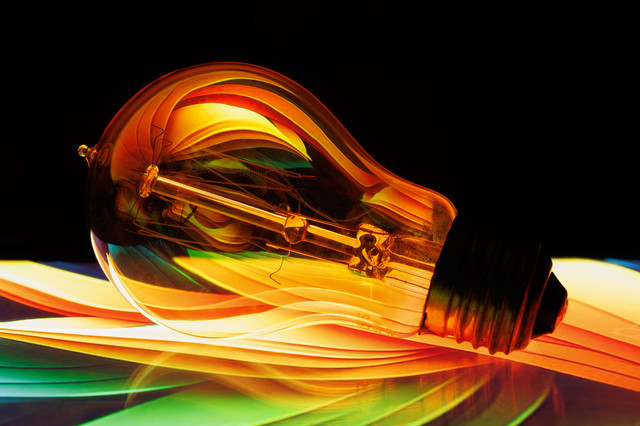HOME | DD
 bosniak — tone and colour enhancement
bosniak — tone and colour enhancement
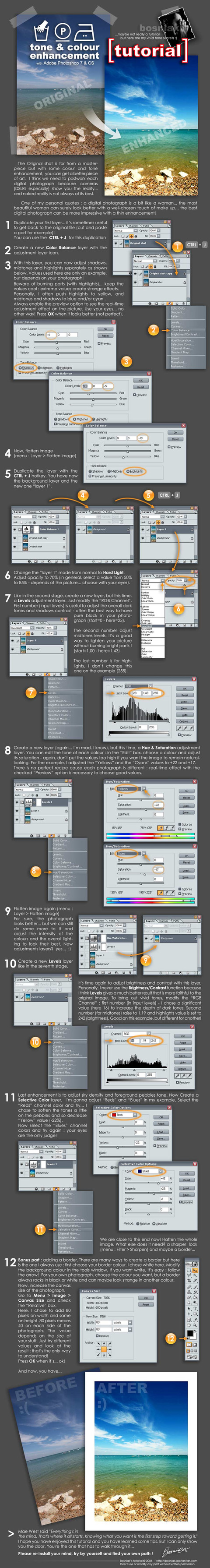
Published: 2006-03-18 19:32:37 +0000 UTC; Views: 77241; Favourites: 1750; Downloads: 20958
Redirect to original
Description
...my first tutorial




many people wanted to know
my artwork process to enhance colours ant tones
I chose my Tonal Convergence photograph
and explain step by step what I've done on it
to give life to an ordinary shot...
[ enjoy... it's for you! ]
..( /!\ fullview = 776ko)..
Thanks for your support !
thx




 / thx to =fee-clochette for time / english guidance : =sto12m .=Duffzilla
/ thx to =fee-clochette for time / english guidance : =sto12m .=Duffzilla
Related content
Comments: 952

thank you very much for this useful and fantastic tutorial ♥
👍: 0 ⏩: 0

click on "Download Image" and it's ok
👍: 0 ⏩: 1

THANKS! THANKS FOR THE WAY YOU CORRECT IMAGES.
👍: 0 ⏩: 1

something is strange now... I will have to upload it again
👍: 0 ⏩: 0

Ben voilà, je viens de m'y coller à ce tuto.
C'est superbe (le tuto, pas le résultat, pas du 1er coup) et ça ouvre des horizons que je ne connaissais pas sur photoshop
Merci beaucoup
👍: 0 ⏩: 1

avec du recul, c'est pas un très bon tuto (y'a plus simple et pus efficace) mais bon, ça date
👍: 0 ⏩: 0

Salut Bosniak, c'est le jiefpé d'ailleurs qui te salue au passage.
Et qui te demande comment faire pour avoir accès à ce tuto qui me parait au top.
👍: 0 ⏩: 1

héhé... le monde est petit 
il suffit de cliquer sur le boutton "Download Image" pour avoir le tuto en entier...
👍: 0 ⏩: 0

no... time is so liquid for me
👍: 0 ⏩: 0

click on the picture or "download image"
👍: 0 ⏩: 0

Thank you so much for this! Much needed I assure you. Been longing to learn some new ps-stuff but I never found anything good on the internet and I dont know anyone who could teach me. Keep creating tutorials like this one and I will be very happy!
👍: 0 ⏩: 1

I spend so many hours to do this one... maybe one day I'll do another one... THX
👍: 0 ⏩: 0

thank you very much for sharing... will try this some time later when i'm home
👍: 0 ⏩: 1

This would be an amazing photoshop action :]
👍: 0 ⏩: 1

but value have to be modified for each photo...
👍: 0 ⏩: 1

Thanks for this well done tutorial! It's very helpful.
👍: 0 ⏩: 1

i love this tutorial, it was very helpful.
However, I was wondering if anyone knows the GIMP equivelent to "selective colour" layer in stage 11. I had a look around but I can't find it.
👍: 0 ⏩: 1

I don't know anything about Gimp...
👍: 0 ⏩: 1

oh well. it's a great tutorial anyway
👍: 0 ⏩: 1

dude, some of this was already know in some of our heads, but your way of putting it is excellent for both starters and others. its a great thing that you warn everyone not to strictly use those numbers you use here. congratulations and of couse thank you very much!
👍: 0 ⏩: 1
| Next =>