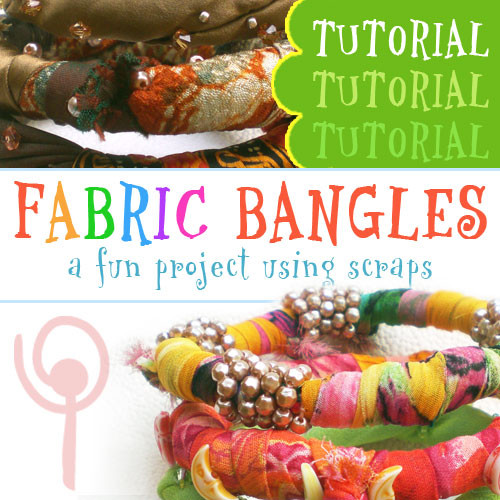HOME | DD
 popnicute — DigiPaintTutorial_CustomShapes
by-nc-nd
popnicute — DigiPaintTutorial_CustomShapes
by-nc-nd

Published: 2007-03-29 04:32:46 +0000 UTC; Views: 5887; Favourites: 58; Downloads: 0
Redirect to original
Description
Photoshop is not all about painting and manipulation. It's full of useful resources and filters too!! You just need to find out the right direction to help you creating an awesome picture without too much effort!Save time by using Custom Shapes!




 Get the Shapes here!
Get the Shapes here! 




For Photoshop CS and up users.
This tutorial is based on this picture .




 A tutorial by ~kry1 Please give credit/link back if you use it
A tutorial by ~kry1 Please give credit/link back if you use it 




Related content
Comments: 20

Great tutorial. 
👍: 0 ⏩: 1

This is really helpful! Thank you for sharing it!
👍: 0 ⏩: 1

cool....
i think i can save more time using my cs
thx *kry1
👍: 0 ⏩: 0

I love all of your tutorials, please do keep on sharing with us all of your secrets to your magic
👍: 0 ⏩: 1

I can't find that "custom shape tool" your talking about. T_T' Did you use another program?
👍: 0 ⏩: 1

what program do you use? I used Photoshop CS.
👍: 0 ⏩: 1

Same here. I might hopefully upgrade soon to CS2 though. But that shouldn't change much.
👍: 0 ⏩: 1

weird, it should be in there... it should be hidden under the Rectangle Tool 
👍: 0 ⏩: 1

I looked it's not.T__T' Darn.
👍: 0 ⏩: 1


👍: 0 ⏩: 1

I don't.@.@' Herm..I'll hopefully be getting cs2 to upgrade I'll check on their. But I checked on my school's photoshop they didn't have it either.@.@' maybe your just special..@.@'? XD
👍: 0 ⏩: 1

no way 

btw, my boyfriend's Photoshop has this tool too.. you sure you didn't look at the wrong tool? there's Rectangle Marquee Tool too there, almost similar, maybe you got it mistaken?
👍: 0 ⏩: 1

Well now I think my CS is just a retard then.O.=' I asked my boyfriend who has CS2 and he's got it..so I think it's just mine..who knows..@.@' I'll figure it out..>.>' or just get him to send me cs2. XD lol.
👍: 0 ⏩: 1

XD Thanks. But he didn't send it..=.=' grr...
👍: 0 ⏩: 0

thanks for the infor i am trying to learn photo shop
👍: 0 ⏩: 0