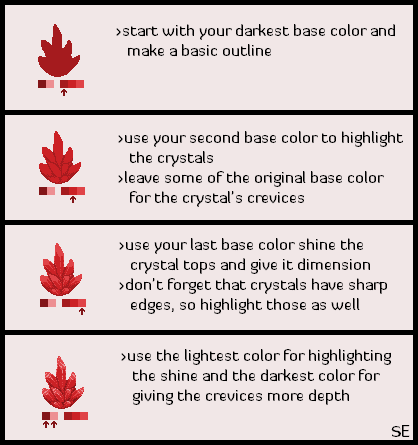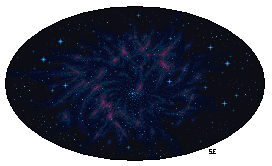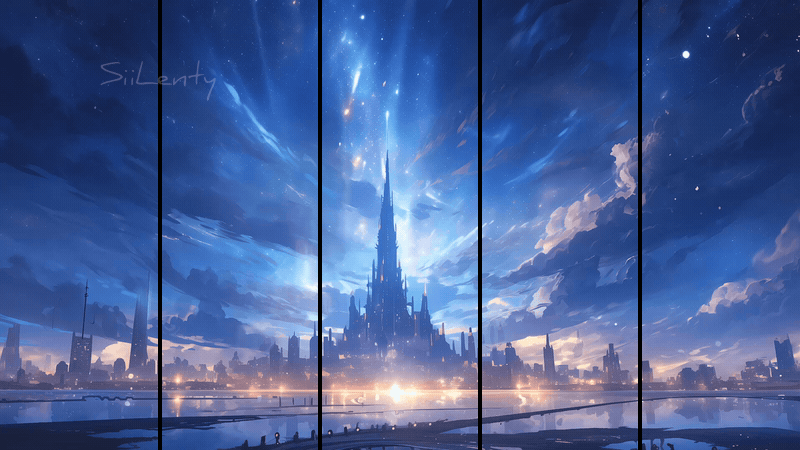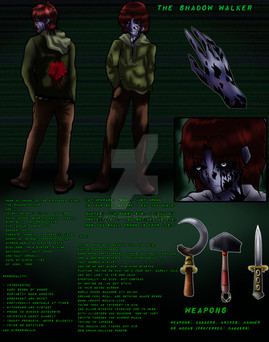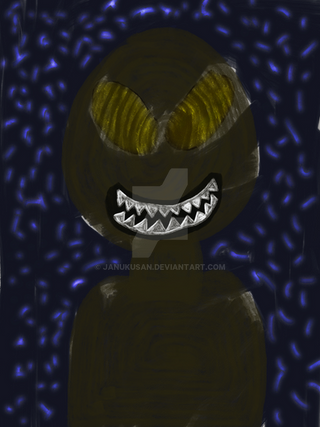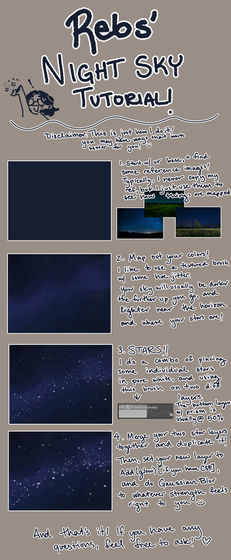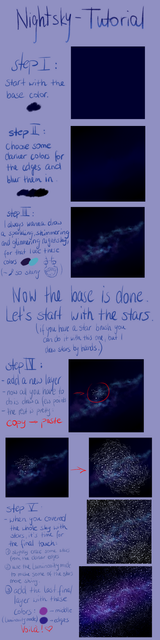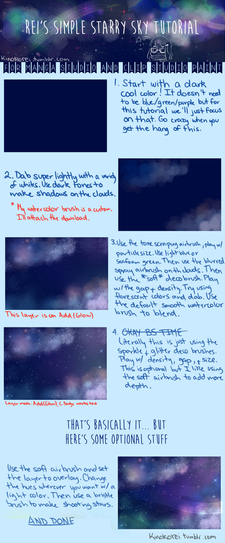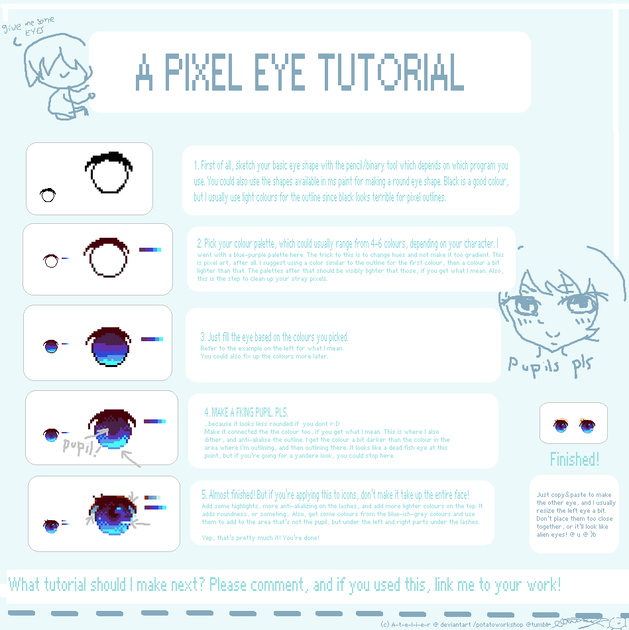HOME | DD
 Brahkest — Starfield Tutorial
Brahkest — Starfield Tutorial

Published: 2010-01-23 20:09:14 +0000 UTC; Views: 6724; Favourites: 262; Downloads: 107
Redirect to original
Description
I love making space scenes, so I decided to share the love




any questions, just ask and stuff





plz credit me if you use this tut
art : me
ms paint w/mouse
Related content
Comments: 33

thank you 
👍: 0 ⏩: 0

CLUSTERS!
gee I knew I missing something >.<
it wasnt perfect without it
👍: 0 ⏩: 1

Yup 
realistic starry skies~
👍: 0 ⏩: 0

You have very nice tutorials
The finished is lovely, im sure to try this
👍: 0 ⏩: 1

thnx ^^ hope you have fun trying it
👍: 0 ⏩: 1

that end result is very beautiful! I'll have to try this!
👍: 0 ⏩: 1

thnx ^^ I hope you get an awesome result with my tutorial
👍: 0 ⏩: 1

Pretty cool. It's interesting to see there's a sort of science to everything drawn, even stars and such. Great tutorial--make more!
👍: 0 ⏩: 1

why thank you for the great comment 
👍: 0 ⏩: 1

I'm glad it did, you wonderful tutorial maker you. ^^
👍: 0 ⏩: 0

hmmm very nice thanks for 'sharing the love' lol
👍: 0 ⏩: 0

Well done on another tutorial! They're so helpful! I'm not sure I'll use this one as much, but it probably will come in handy.
👍: 0 ⏩: 1

hope it does come in handy
👍: 0 ⏩: 1

The barely visible stars blend better to the blue sky if you use slightly blue hues. 
Oh, those small 1-pixel stars... do you place them by hand using a brush or a pen tool? Or do you make them as objects too that you duplicate using Ctrl?
👍: 0 ⏩: 1

thnx for the tips 
the one pixel stars are all placed by hand
👍: 0 ⏩: 0

Oh wow 
Thanks so much for the tutorial!
👍: 0 ⏩: 1

Wow thanks K I had never even thought of all those many star styles
Really helpful :]
👍: 0 ⏩: 1


👍: 0 ⏩: 1

how do you do the gradient??? like in the first frame
👍: 0 ⏩: 1

check this tut, it will tell u [link]
just look at the first part, u can put your colors in any way u want
👍: 0 ⏩: 0